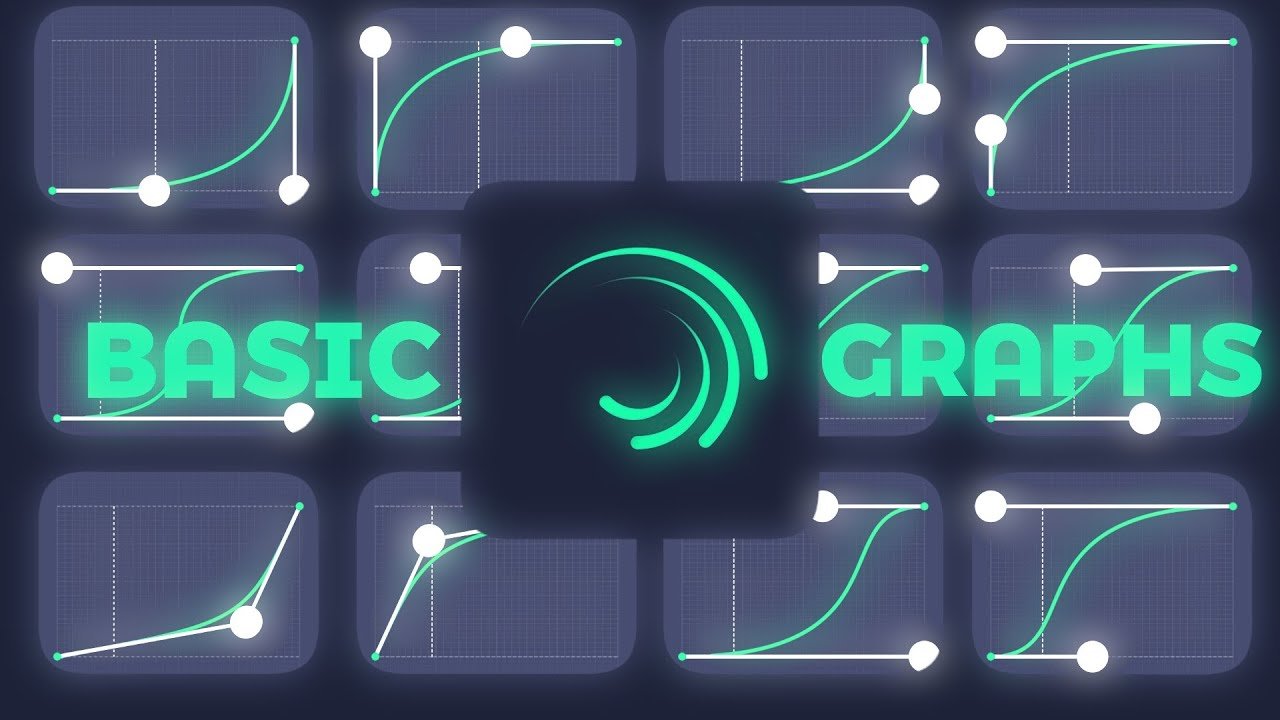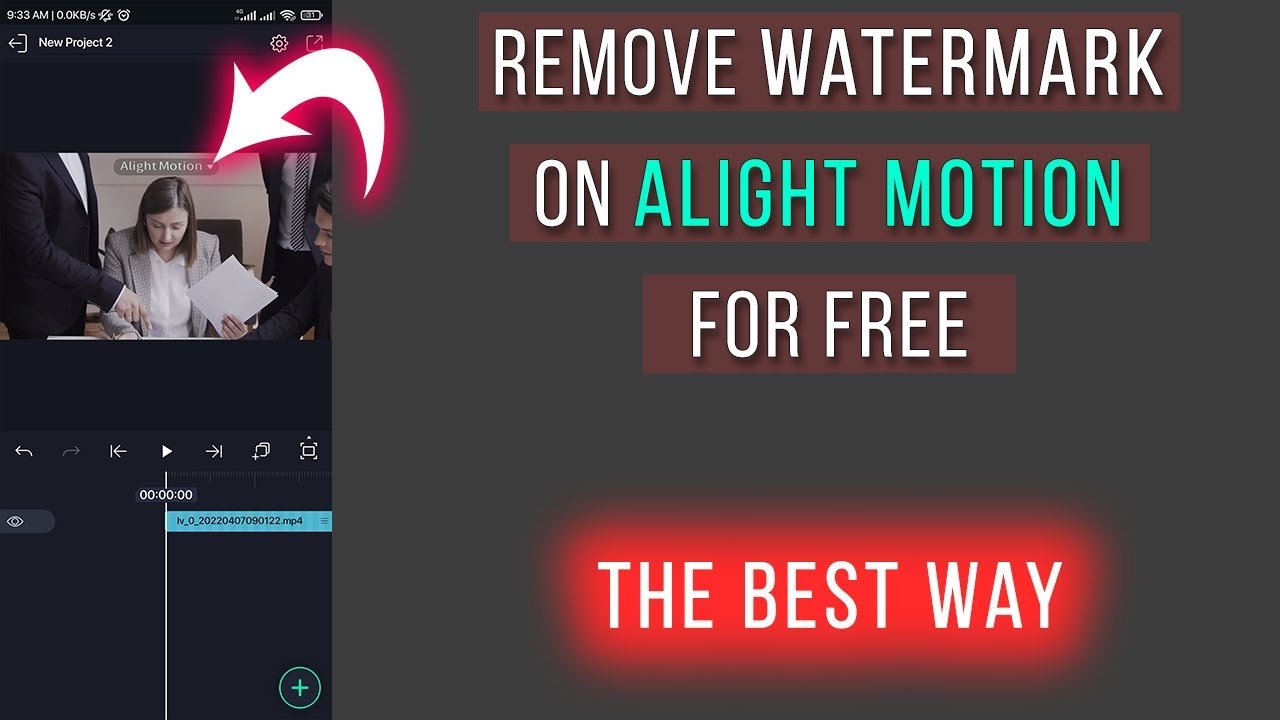Alight Motion Or Kinemaster Which Is Better? The short answer is that it depends on your needs. Alight Motion offers powerful tools for animation and visual effects, making it ideal for creatives who want more control over their projects. On the other hand, KineMaster excels in simplicity and ease of use, perfect for those who need to edit videos quickly without sacrificing quality. In this article, we’ll dive deeper into both apps to help you decide which one suits your needs best.
Table of Contents
Alight Motion Or Kinemaster Which Is Better
When it comes to mobile video editing, two apps often stand out: Alight Motion and KineMaster. Both have strong points and unique features, but which one is better? Additionally, if you’re looking to learn how to share XML files to Alight Motion, this article will cover that as well. We’ll compare these two popular apps, so you can decide which one suits your needs best.
User Interface and Ease of Use
Alight Motion
Alight Motion has a user-friendly interface. The app uses a layer-based editing system, similar to desktop software like Adobe After Effects. This makes it powerful but might seem a bit complex for newbies.
- Layers: You can work with multiple layers for video, audio, graphics, and effects.
- Toolbar: A straightforward toolbar helps you make quick edits.
- Timeline: The timeline allows for precise control over each element.
KineMaster
KineMaster also has a clean and user-friendly interface. It’s designed to be more straightforward, making it easier for beginners to pick up.
- Drag-and-Drop: Easily drag and drop clips and elements into the timeline.
- Preview Window: A real-time preview window lets you see your edits as you make them.
- Tools: The tools are intuitive and cater well to both beginners and more experienced editors.
Features and Capabilities
Alight Motion
Alight Motion offers a wealth of features that appeal particularly to those who want more advanced editing tools.
- Visual Effects: Hundreds of visual and color correction effects.
- Keyframe Animation: Keyframe support for all settings, enabling precise animation controls.
- Vector Graphics: Create your own vector graphics directly in the app.
- Motion Blurs: Use motion blurs for a more natural look in your animations.
KineMaster
KineMaster has a strong feature set tailored to both casual and serious editors.
- Multiple Layers: Support for multiple layers of video, audio, text, and effects.
- Blending Modes: Over 20 blending modes to create stunning effects.
- Audio Features: Advanced audio tools, including EQ presets, ducking, and voice changers.
- Chroma Key: The built-in Chroma Key feature is great for green screen effects.
Performance and Compatibility
Alight Motion
Performance can vary depending on the device. Alight Motion works well on most modern devices but might lag on older smartphones.
- Compatibility: Available for both iOS and Android.
- Performance: Better performance on devices with higher RAM and better processors.
KineMaster
KineMaster is optimized for a wide range of devices, offering consistent performance even on older hardware.
- Compatibility: Available for both iOS and Android.
- Performance: Generally runs smoothly across various devices.
Pricing and Subscription
Alight Motion
Alight Motion has a free version but with watermarked exports. There are different subscription options available.
- Free Version: Watermarked videos and limited features.
- Subscription: Monthly, quarterly, and annual plans available.
KineMaster
KineMaster also offers a free version, which includes watermarked exports. Their subscription model offers more flexibility.
- Free Version: Watermarked exports and limited functionality.
- Subscription: Options for monthly and annual subscriptions.
Community and Support
Alight Motion
Alight Motion has a growing community and offers various support options.
- Tutorials: Access to a range of tutorials and how-to guides.
- Forums: Active forums where users can share tips and tricks.
- Customer Support: Email support for troubleshooting issues.
KineMaster
KineMaster boasts a large user base and offers extensive support resources.
- Tutorials: A vast library of tutorials and walkthroughs.
- Forums: Active online community for user support.
- Customer Support: Email and in-app support options.
Unique Features
Alight Motion
One of the unique aspects of Alight Motion is its focus on motion graphics and visual effects. This makes it ideal for those looking to create animated videos.
- Motion Graphics: Create intricate animations with ease.
- Vector Art: Develop and animate vector graphics directly in the app.
KineMaster
KineMaster stands out for its ease of use and extensive video editing capabilities, making it a great all-rounder.
- Real-Time Recording: Record videos and edit them in real-time.
- Chroma Key: Exceptional Chroma Key implementation for green screen projects.
Common Use Cases
Alight Motion
Alight Motion is great for those who need advanced motion graphics and animation.
- Social Media: Create eye-catching social media posts and stories.
- Marketing Videos: Develop professional marketing videos with advanced effects.
- Educational Content: Produce educational videos with detailed animations.
KineMaster
KineMaster is versatile and suitable for various editing needs.
- YouTube Videos: Perfect for YouTubers looking to edit vlog-style or informational videos.
- Business Videos: Ideal for creating polished business presentations or promotional content.
- Social Media: Easily produce and share content on different social media platforms.
Overall Pros and Cons
Alight Motion
Pros:
- Advanced motion graphics capabilities
- Comprehensive keyframe animation
- Vector art support
Cons:
- Steeper learning curve for beginners
- Performance may vary on older devices
KineMaster
Pros:
- Easy to use
- Extensive video editing features
- Consistent performance across devices
Cons:
- Watermark in the free version
- Some advanced features behind a paywall
Both Alight Motion and KineMaster offer powerful video editing tools for mobile users. Your choice will largely depend on your specific needs and level of expertise. Whether you prioritize ease of use, advanced features, or motion graphics, this comparison should help guide you in making an informed decision.
Frequently Asked Questions
Which app offers better export options?
Both Alight Motion and KineMaster support exporting in various formats and resolutions, including 1080p and 4K. KineMaster allows direct sharing to social media platforms, which can be a time-saver. Alight Motion also offers export options in different file formats and frame rates, making it versatile for different project needs.
Can I use both apps for professional video editing?
Yes, both Alight Motion and KineMaster are suitable for professional video editing. KineMaster provides advanced editing features such as chroma key, blending modes, and voice-over recording. Alight Motion excels in motion graphics and visual effects, which can be a game-changer for specific types of projects.
Which app offers better value for money?
Alight Motion offers a free version with basic features and a subscription model for premium features. KineMaster also has a free version with a watermark and a subscription model that removes the watermark and provides access to all features. The choice between the two depends on your specific needs; if you require advanced motion graphics, Alight Motion might offer better value, whereas KineMaster provides comprehensive video editing tools at a reasonable price.
Final Thoughts
Both Alight Motion and KineMaster offer unique features catering to different needs. Alight Motion excels with its advanced animation capabilities, making it ideal for those seeking intricate motion graphics. On the other hand, KineMaster provides a user-friendly interface and comprehensive editing tools suitable for quick video editing tasks. Ultimately, the choice between Alight Motion or KineMaster depends on whether you prioritize animation precision or straightforward video editing.