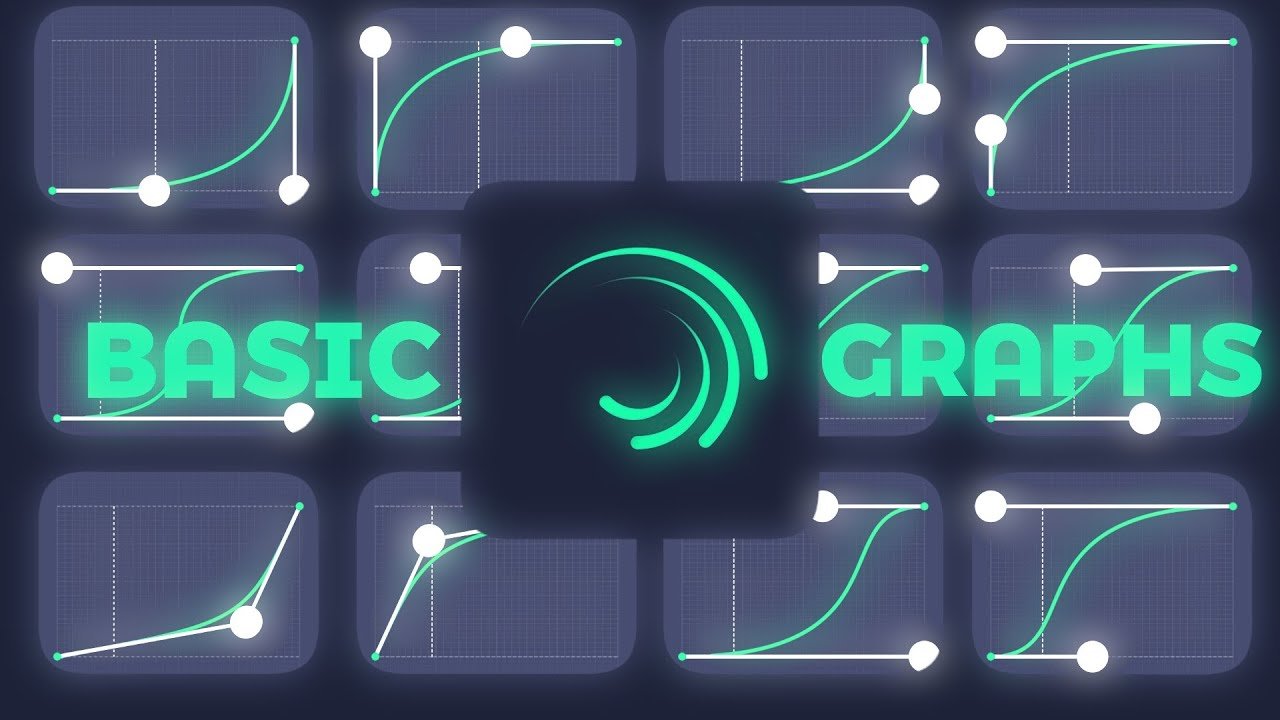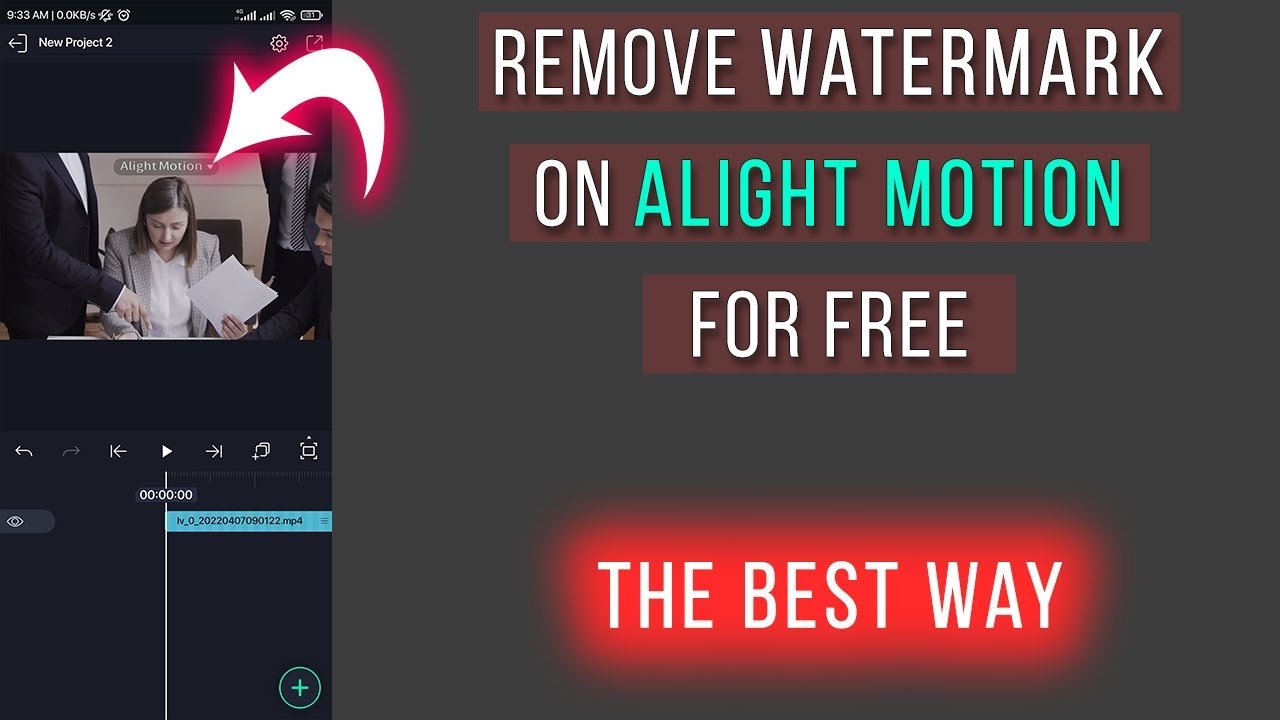Choosing between Alight Motion and KineMaster can be tough, but both have unique strengths. Alight Motion shines with its advanced motion graphics and visual effects, catering to those who need creativity and flexibility. KineMaster, however, offers a user-friendly interface with powerful editing tools, making it ideal for quick, high-quality video edits on the go. So, let’s dive deeper into the features and capabilities of both apps to see which one truly stands out for your video editing needs.
Table of Contents
Alight Motion Vs Kinemaster Which Is Better
When it comes to mobile video editing, two apps usually stand out: Alight Motion and KineMaster. Both offer a variety of features tailored to different editing needs. In this article we also discuss How To Delete A Clip In Alight Motion. We will deeply dive into their capabilities, ease of use, pricing, and more to help you decide which is the best fit for your video editing projects.
User Interface and Ease of Use
The user interface plays a crucial role when choosing a video editing app, especially if you’re new to video editing. Let’s see how Alight Motion and KineMaster fare in this regard.
Alight Motion
Alight Motion offers a clean and straightforward interface. The tools are well-organized, making it easy even for beginners to navigate.
- Navigation: Intuitive layout with clear labels.
- Learning Curve: Generally low, quick to get the hang of.
- Features Accessibility: Key features like layers and keyframe animation are easily accessible.
KineMaster
KineMaster also provides a user-friendly interface but with a bit more complexity due to its extensive features.
- Navigation: Slightly crowded but becomes easier over time.
- Learning Curve: Moderate, takes some time to explore all functionalities.
- Features Accessibility: Advanced features like chroma key and blending modes are one tap away.
Features and Functionalities
One of the most important aspects of any video editing app is its feature set. Let’s break down what each app offers.
Alight Motion
Alight Motion is known for its powerful animation features and visual effects.
- Keyframe Animation: Allows you to create complex animations with ease.
- Visual Effects: Offers numerous visual effects such as color correction, blurs, and more.
- Vector Graphics: Create and edit vector graphics directly in the app.
- Audio Editing: Basic audio editing capabilities like adding multiple audio layers.
KineMaster
KineMaster excels with an extensive range of tools for both amateur and professional video editors.
- Multi-layer Editing: Supports multiple video, audio, and image layers.
- Chroma Key: Comprehensive chroma key tool for green screen effects.
- Blending Modes: Various blending modes for creative effects.
- Audio Editing: Advanced audio editing with volume envelope, EQ presets, and more.
Performance and Speed
Performance is crucial, especially when working on longer videos or high-resolution projects.
Alight Motion
Alight Motion performs steadily on most modern smartphones, but large projects may cause the app to slow down.
- Rendering Speed: Moderate, may take longer for complex animations.
- Stability: Generally stable but can crash with very heavy project files.
KineMaster
KineMaster is designed to handle large files efficiently, offering superior performance.
- Rendering Speed: Fast, even with 4K videos.
- Stability: Highly stable, even with advanced editing features in use.
Pricing and Subscription Models
Both Alight Motion and KineMaster offer free versions with optional premium subscriptions for additional features.
Alight Motion
Alight Motion’s subscription model offers more advanced features and removes watermarks.
- Free Version: Limited features, projects come with watermarks.
- Premium Subscription: ~$5/month or ~$30/year, unlocks all features and removes watermarks.
KineMaster
KineMaster’s subscription is slightly more expensive but offers a broader range of advanced tools.
- Free Version: Good for basic editing, but includes watermarks.
- Premium Subscription: ~$4.99/month or ~$39.99/year, unlocks all features and removes watermarks.
Compatibility
Compatibility with different devices is essential for any video editing app. Both Alight Motion and KineMaster support a wide range of devices, but there are some differences.
Alight Motion
- Platforms: Available on Android and iOS.
- Device Support: Requires mid to high-end devices for smooth performance.
KineMaster
- Platforms: Available on Android, iOS, and Chromebooks.
- Device Support: Runs smoothly on a wider range of devices, including low-end devices.
Community and Support
Having a strong community and reliable support can make a big difference in your editing experience.
Alight Motion
Alight Motion has a growing community but is still smaller compared to KineMaster.
- Online Tutorials: Limited but growing number of tutorials and resources.
- Customer Support: Responsive but may take some time to reply.
KineMaster
KineMaster has a large, established community and robust support options.
- Online Tutorials: Extensive library of tutorials and user guides.
- Customer Support: Highly responsive with multiple support channels.
In summary, both Alight Motion and KineMaster have their strengths and weaknesses. Alight Motion excels in animation and vector graphics, making it a great choice for users focused on these features. KineMaster, on the other hand, offers a broader range of advanced video editing tools and better performance, making it suitable for more comprehensive video projects. Your choice will depend on your specific needs and budget.
Frequently Asked Questions
Which app offers better animation capabilities?
Alight Motion excels in animation capabilities with its comprehensive set of tools for animating graphics and visual elements. It supports keyframe animations, which allow users to create intricate motion designs. Kinemaster, while strong in video editing, offers basic animation features but lacks the depth and flexibility that Alight Motion provides for complex animations.
What are the pros and cons of using Alight Motion?
Alight Motion’s pros include its powerful animation tools, a wide range of visual effects, and the ability to handle complex motion graphics. However, it may have a steeper learning curve for beginners and consumes significant device resources, potentially affecting performance on lower-end devices. Additionally, some advanced features may require a subscription.
Is Kinemaster more suitable for casual video editing?
Kinemaster is more suitable for casual video editing due to its easier learning curve and user-friendly interface. It offers essential editing tools, transitions, and effects that cater to basic video editing needs. Users can quickly produce polished videos without extensive knowledge of advanced editing techniques. In contrast, Alight Motion is tailored for users looking to create detailed and professional-level animations and graphics.
Final Thoughts
Alight Motion and KineMaster both offer powerful tools for video editing on mobile devices. Alight Motion excels with its extensive animation capabilities and motion graphics, making it ideal for detailed, creative projects. KineMaster shines with its user-friendly interface and broad range of editing features, suitable for quick edits and professional results. When comparing “alight motion vs kinemaster which is better,” the choice depends on your specific needs: opt for Alight Motion for intricate animations or KineMaster for comprehensive video edits.