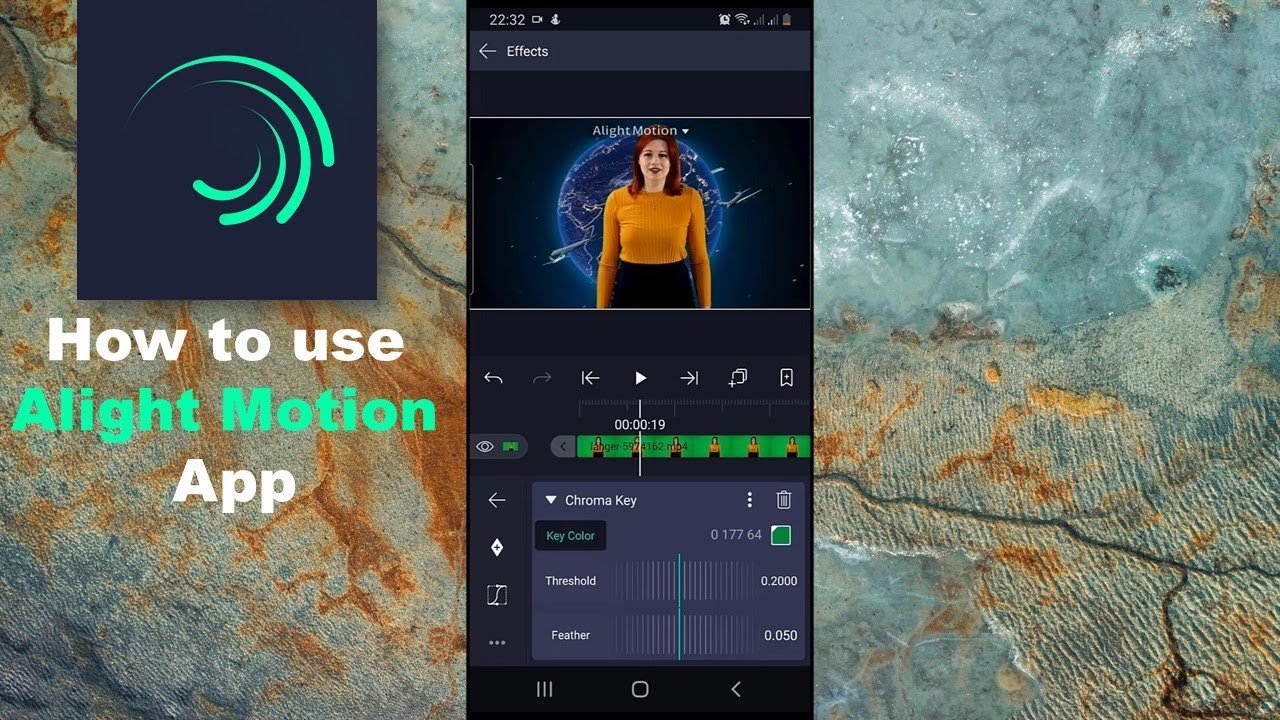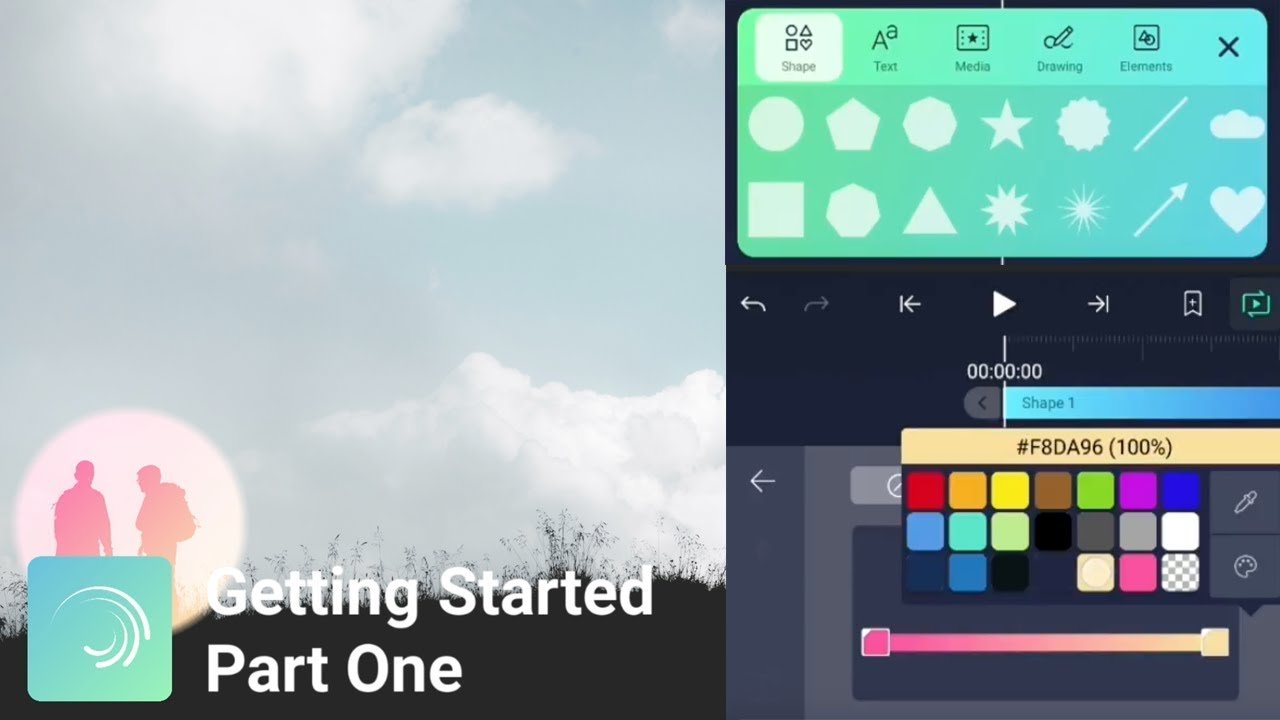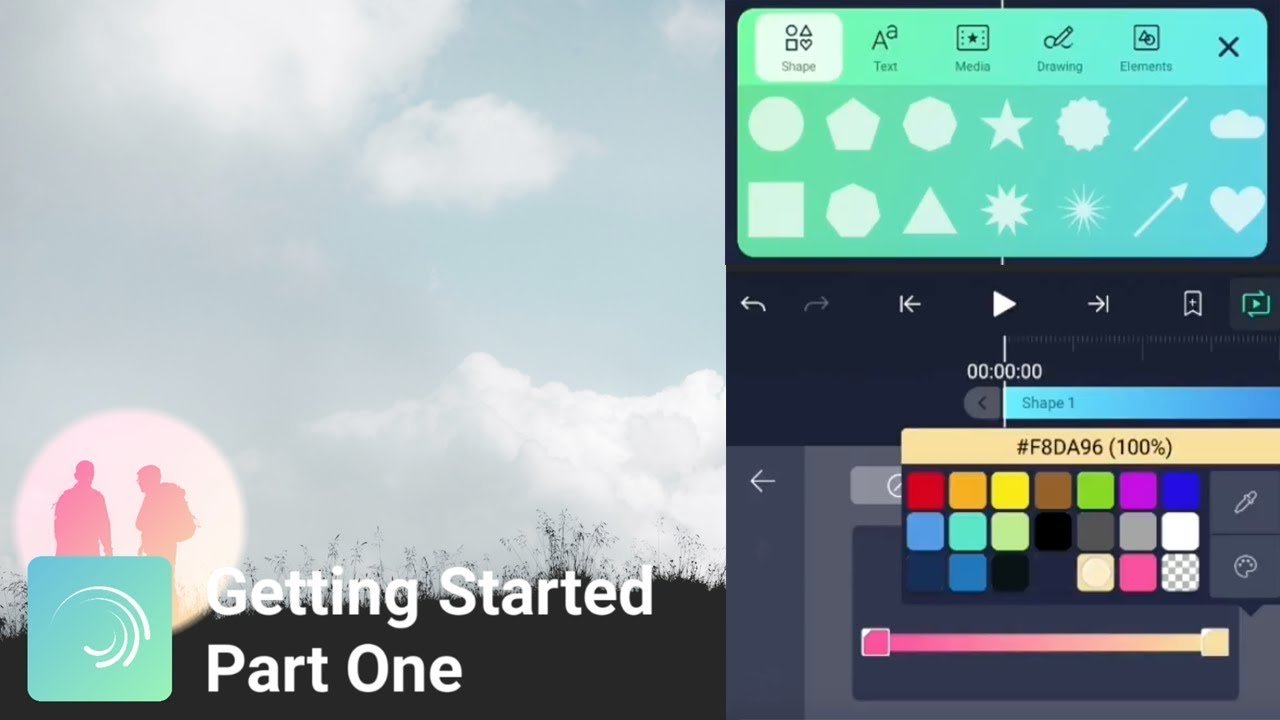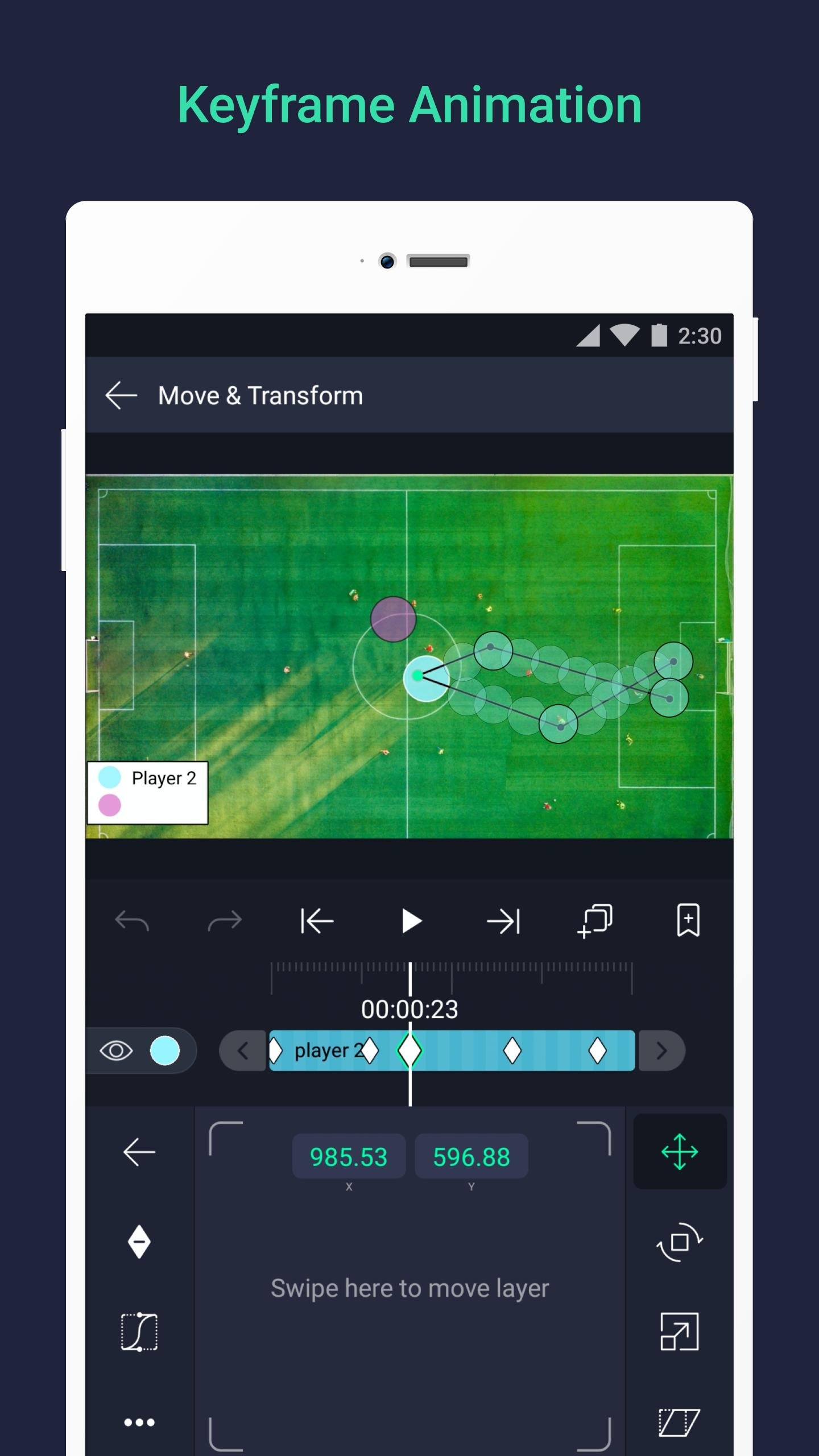How To Remove Alight Motion Watermark
Removing the Alight Motion watermark is simpler than you might think. First, consider subscribing to the premium version of the app. This option provides not only watermark-free exports but also additional features. If you’re looking for a free method, try using a third-party video editing tool to crop the video. This can help eliminate the … Read more