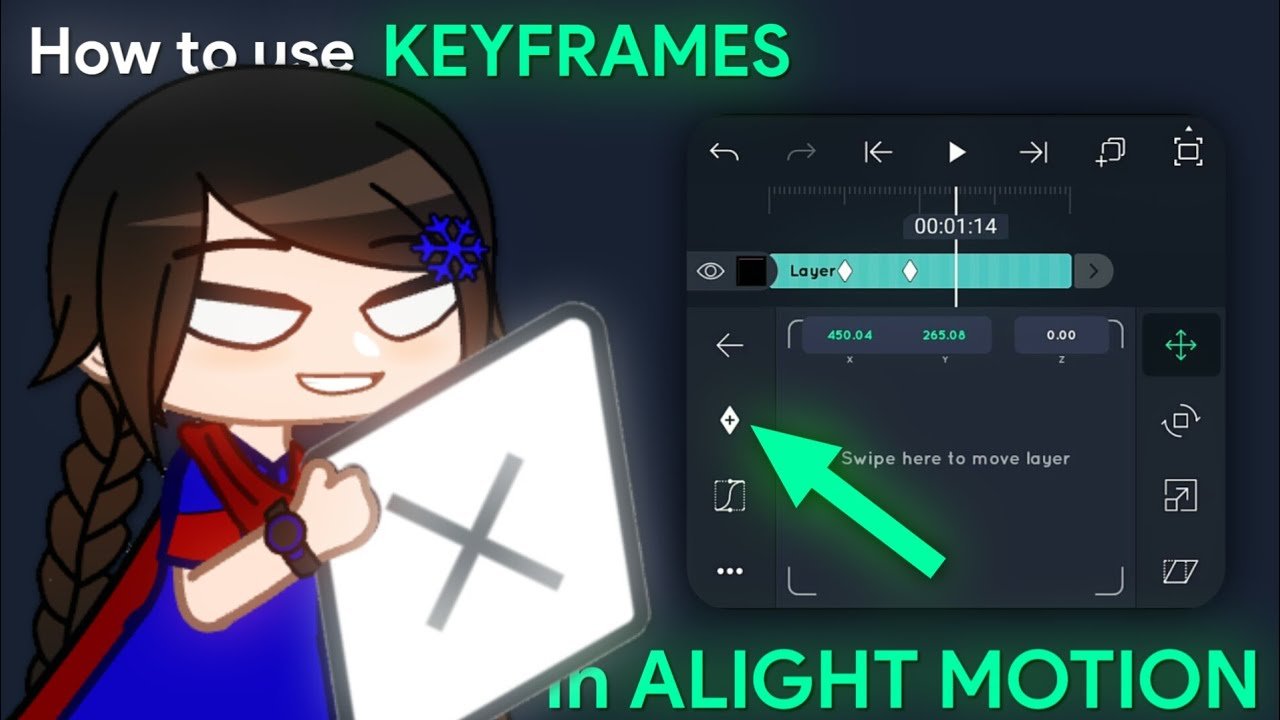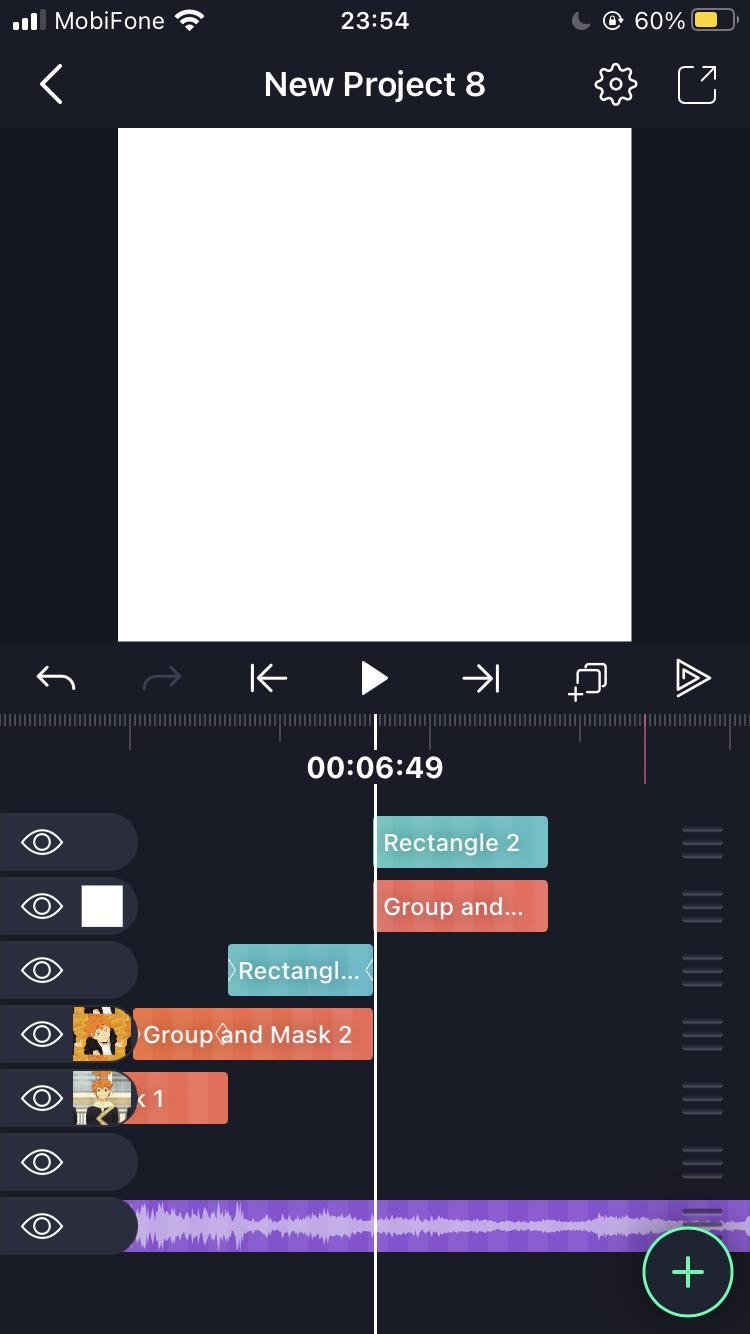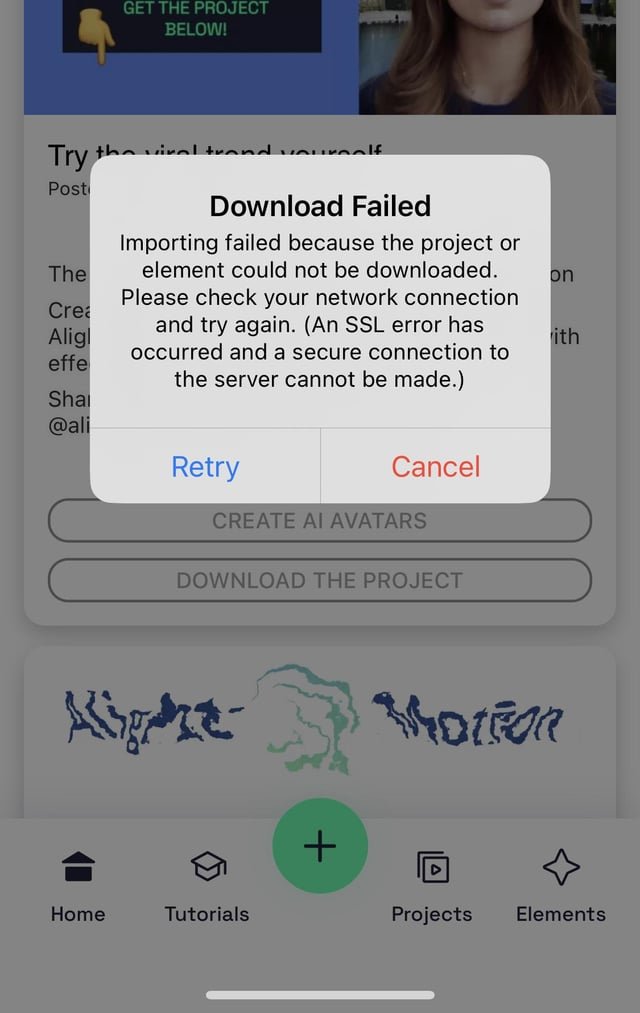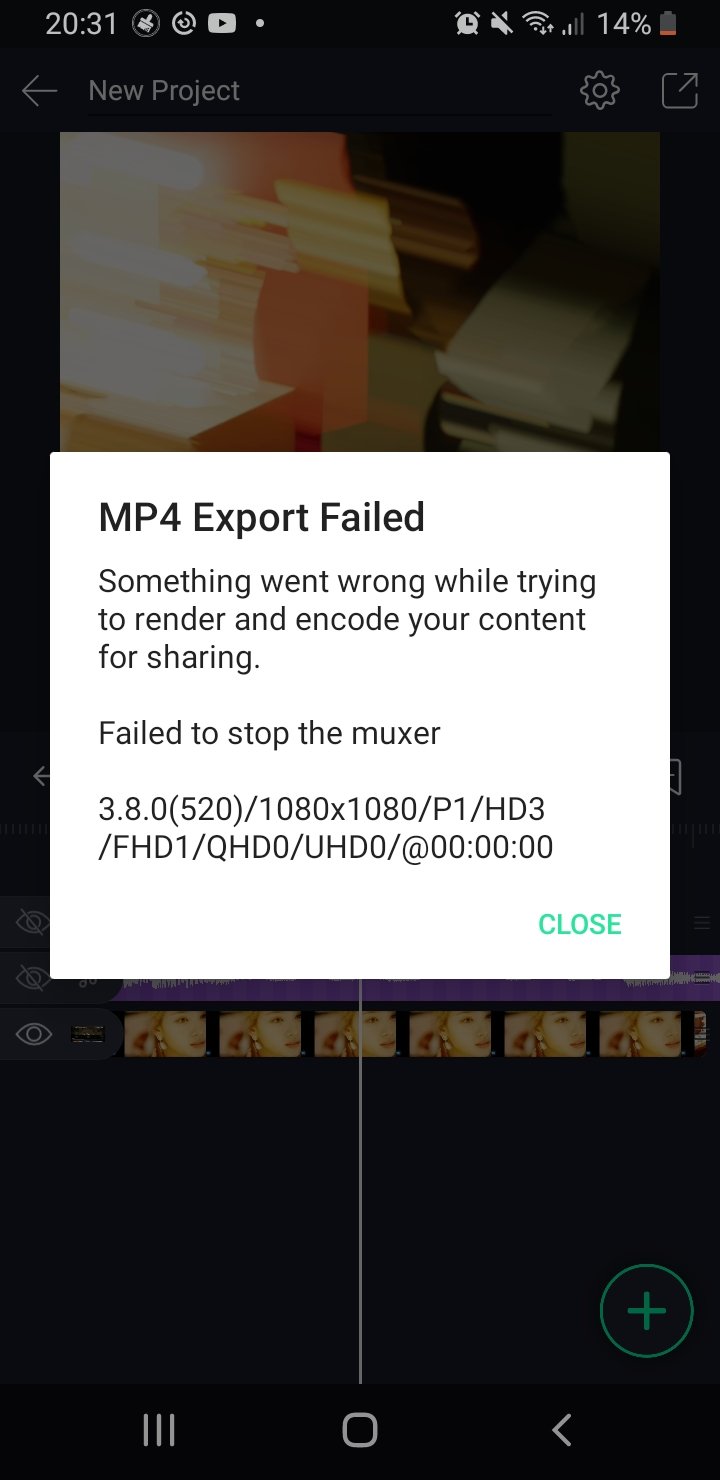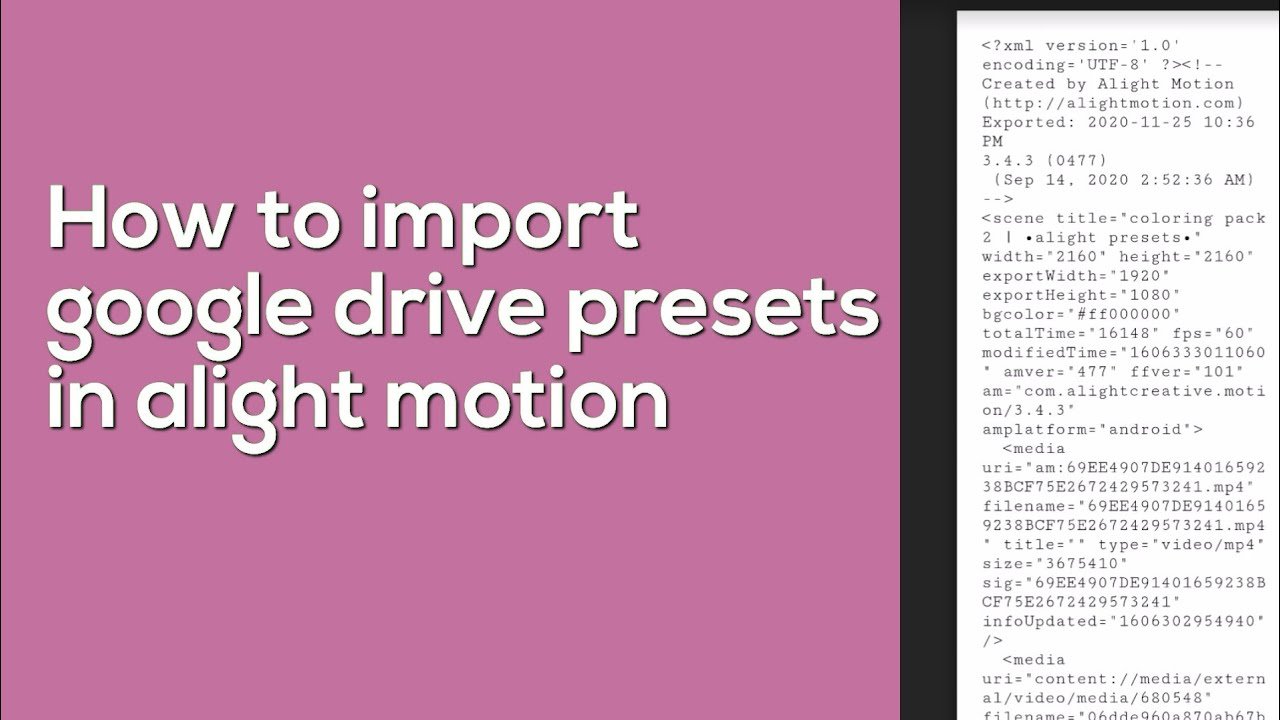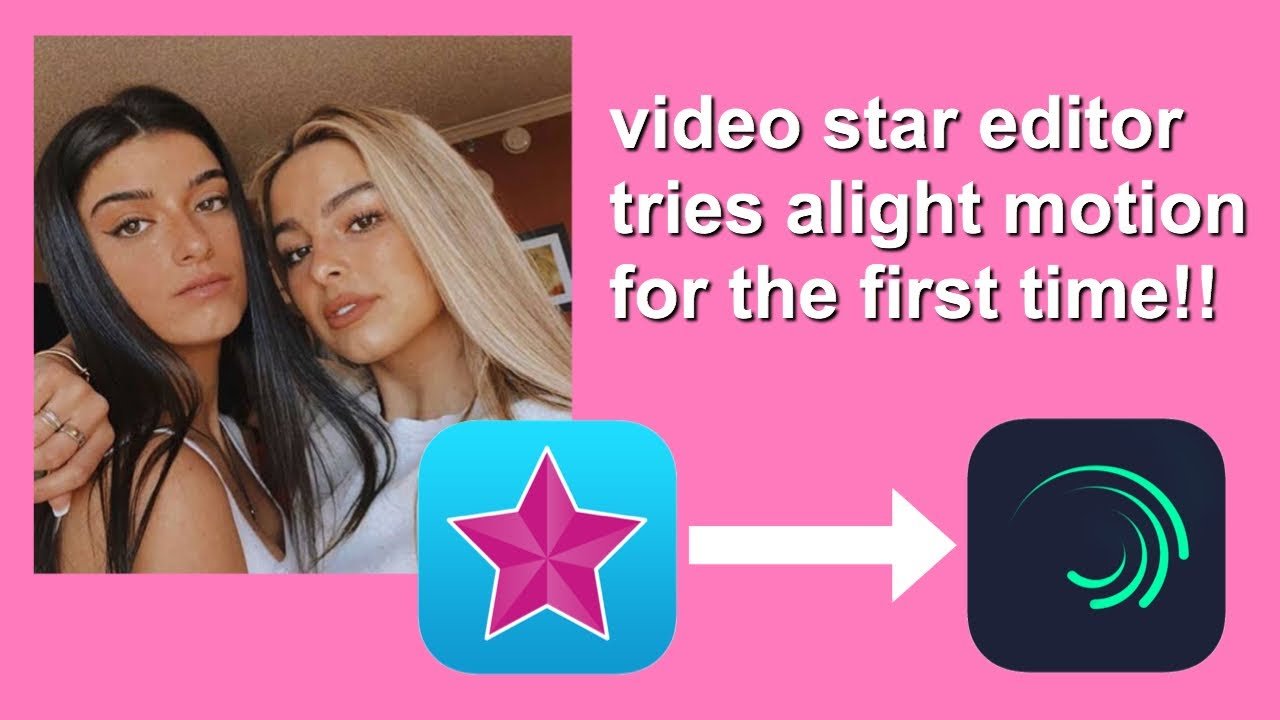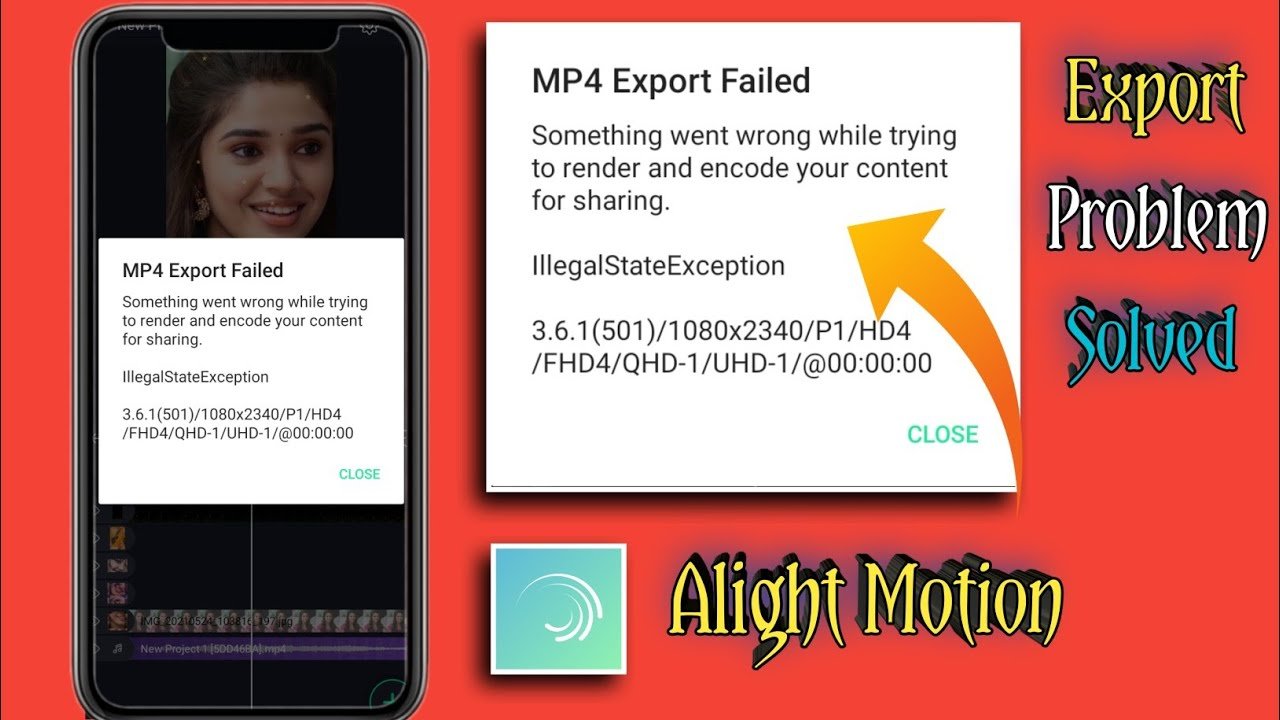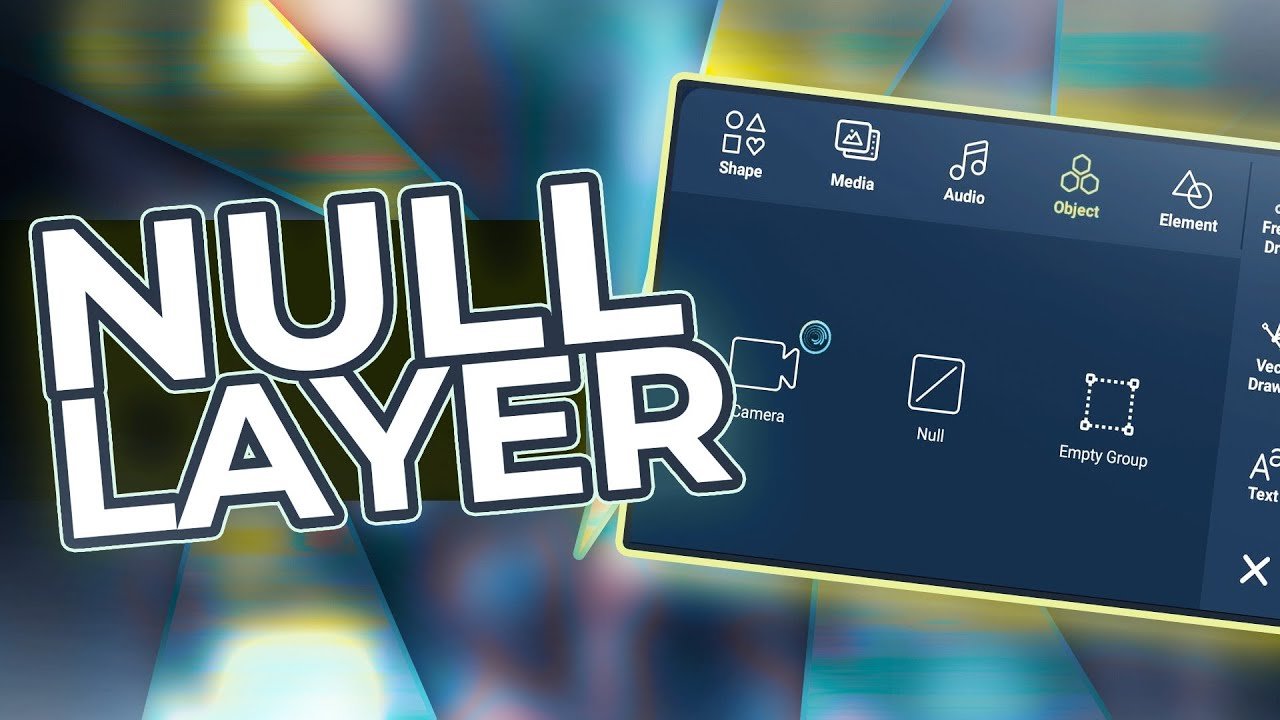How To Make Keyframes In Alight Motion
Creating keyframes in Alight Motion is simpler than you might think. First, open your project and select the layer you want to animate. Tap on the keyframe icon to add your first keyframe. Adjust the settings for the starting point of your animation. Move the playhead to your desired endpoint and make the changes for … Read more