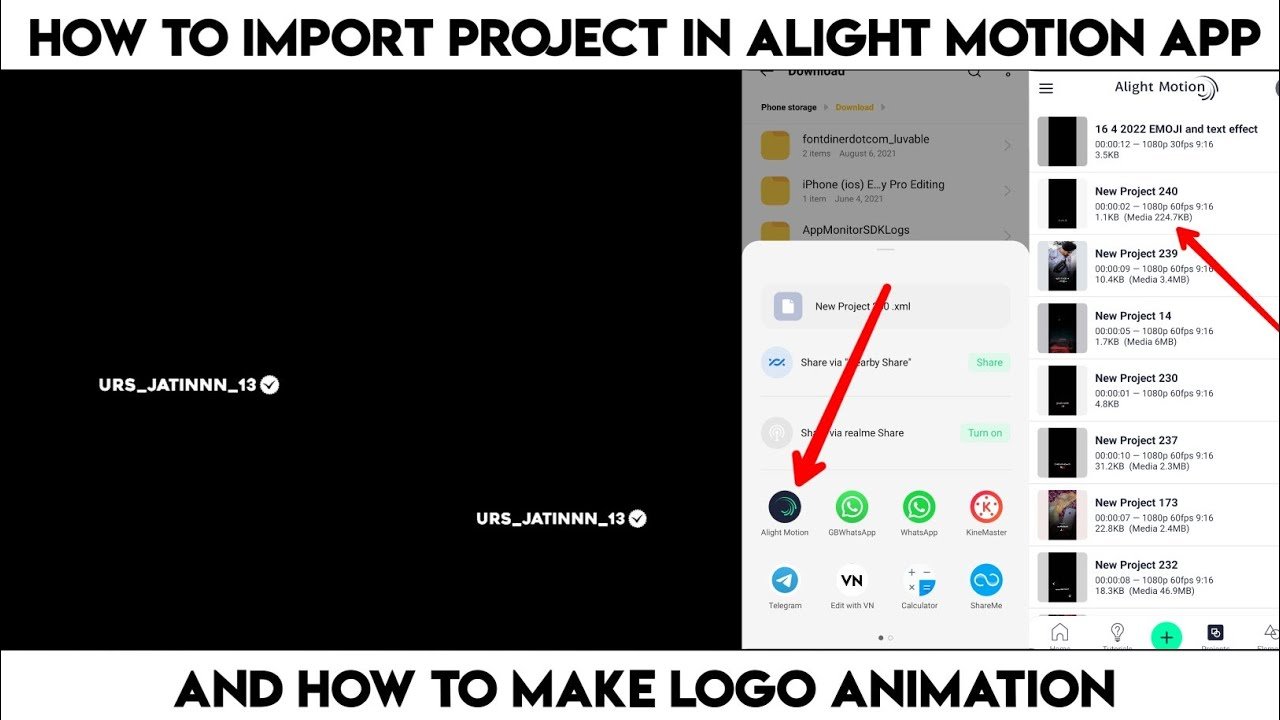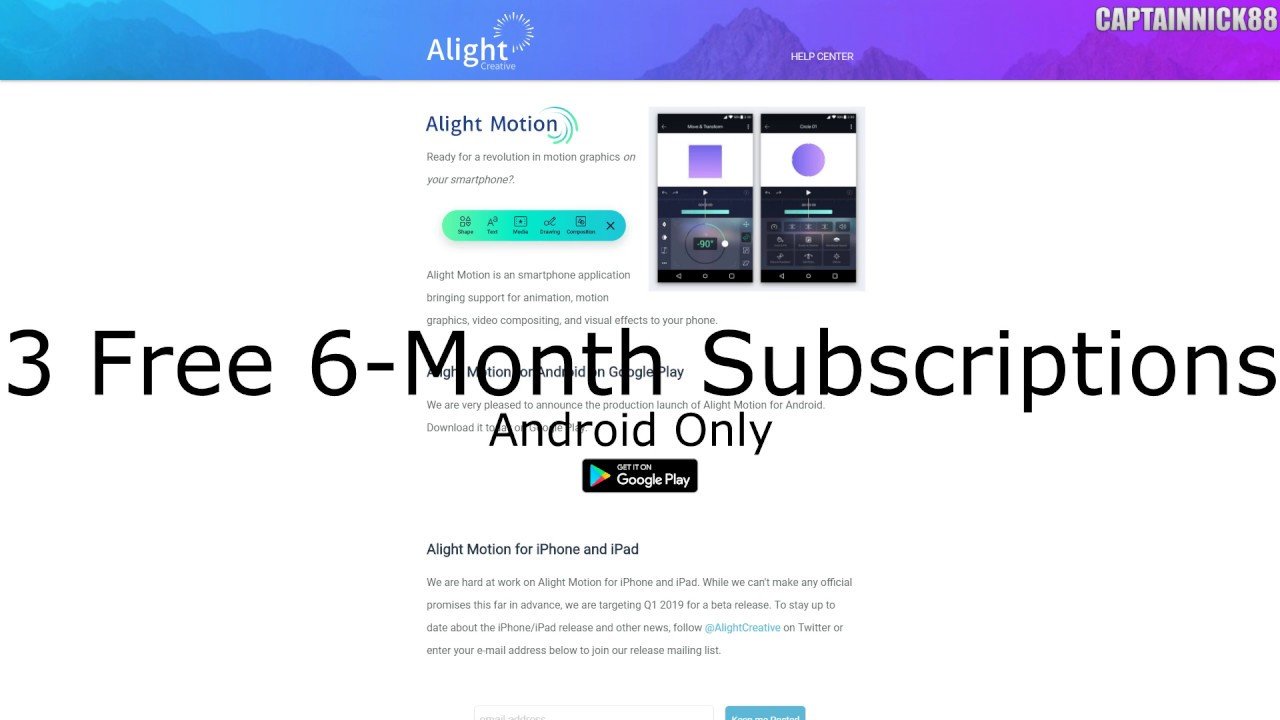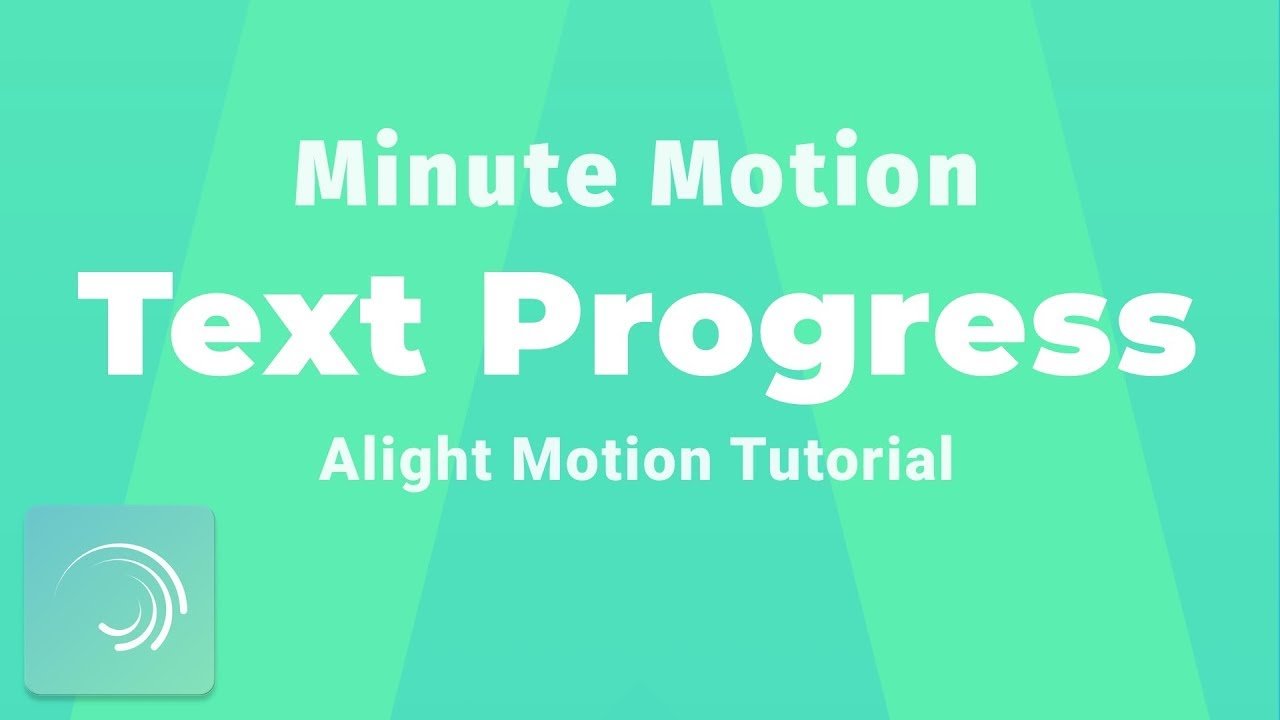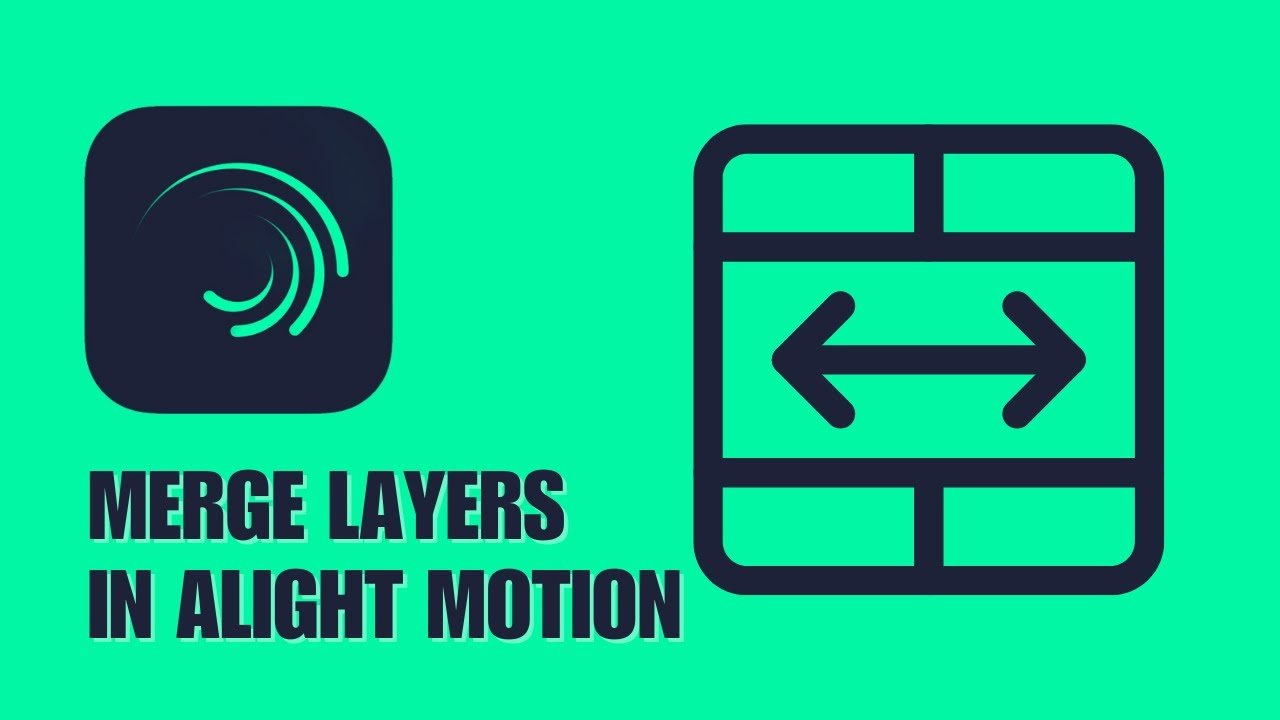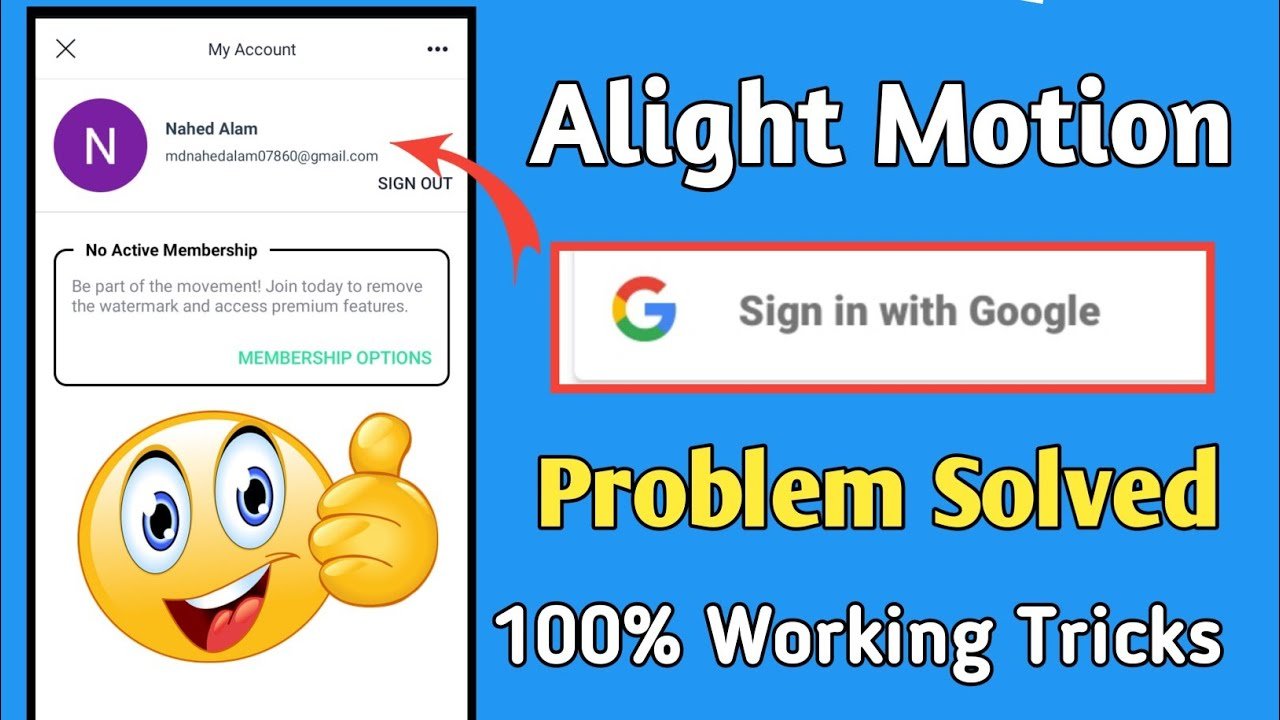How To Transfer Alight Motion Projects
Transferring Alight Motion projects is easier than you might think. Start by exporting your project as a package. This includes all the files and settings. Next, share the exported package via email, cloud, or any preferred method. The recipient then imports the package into their Alight Motion app. By following these steps, you ensure your … Read more