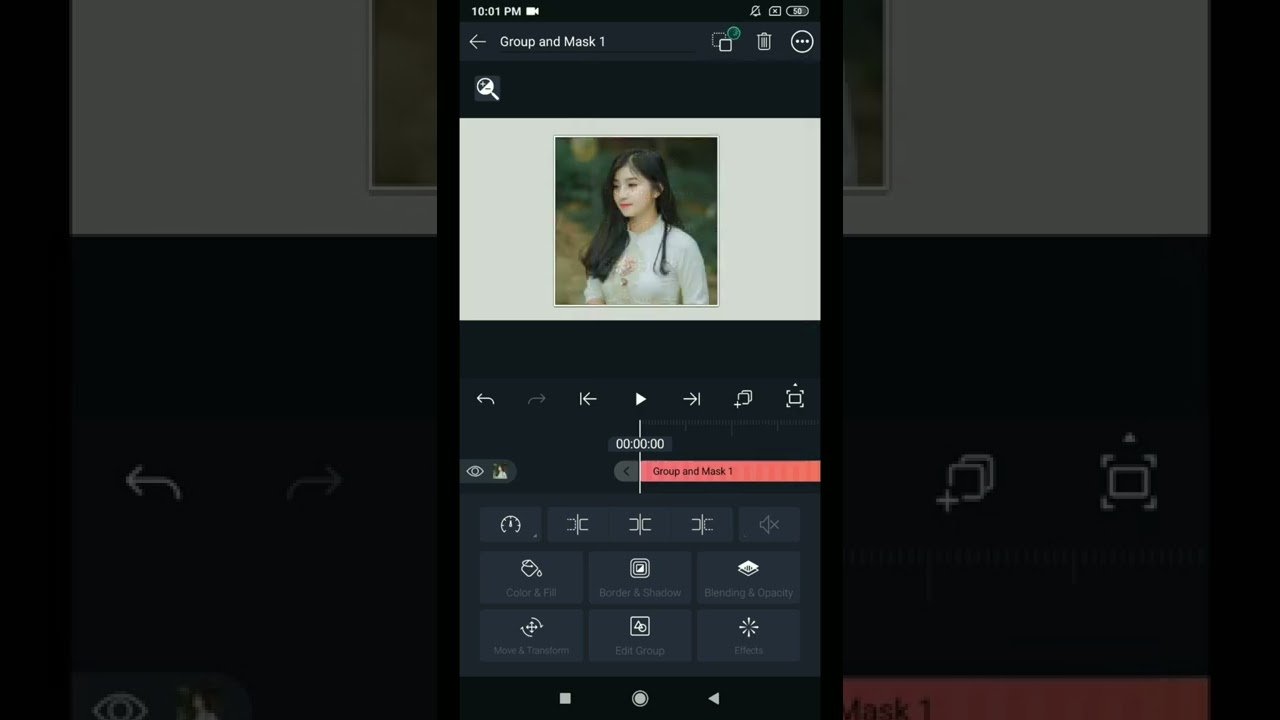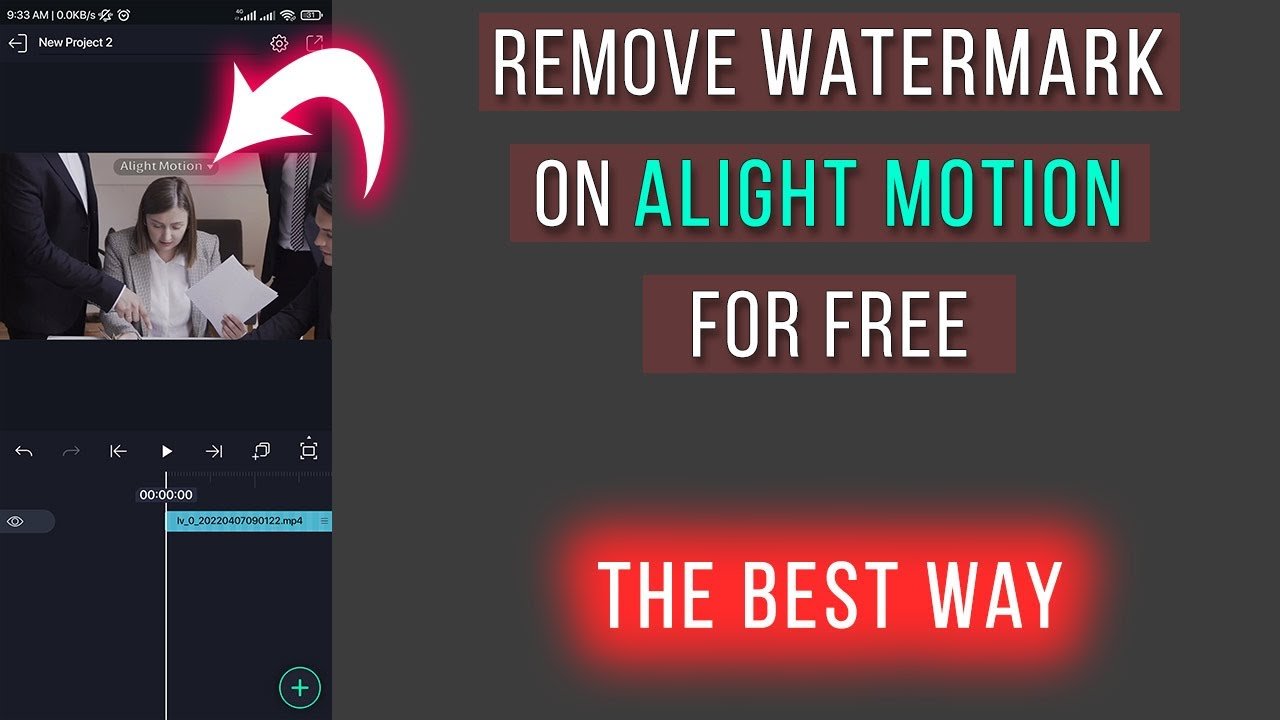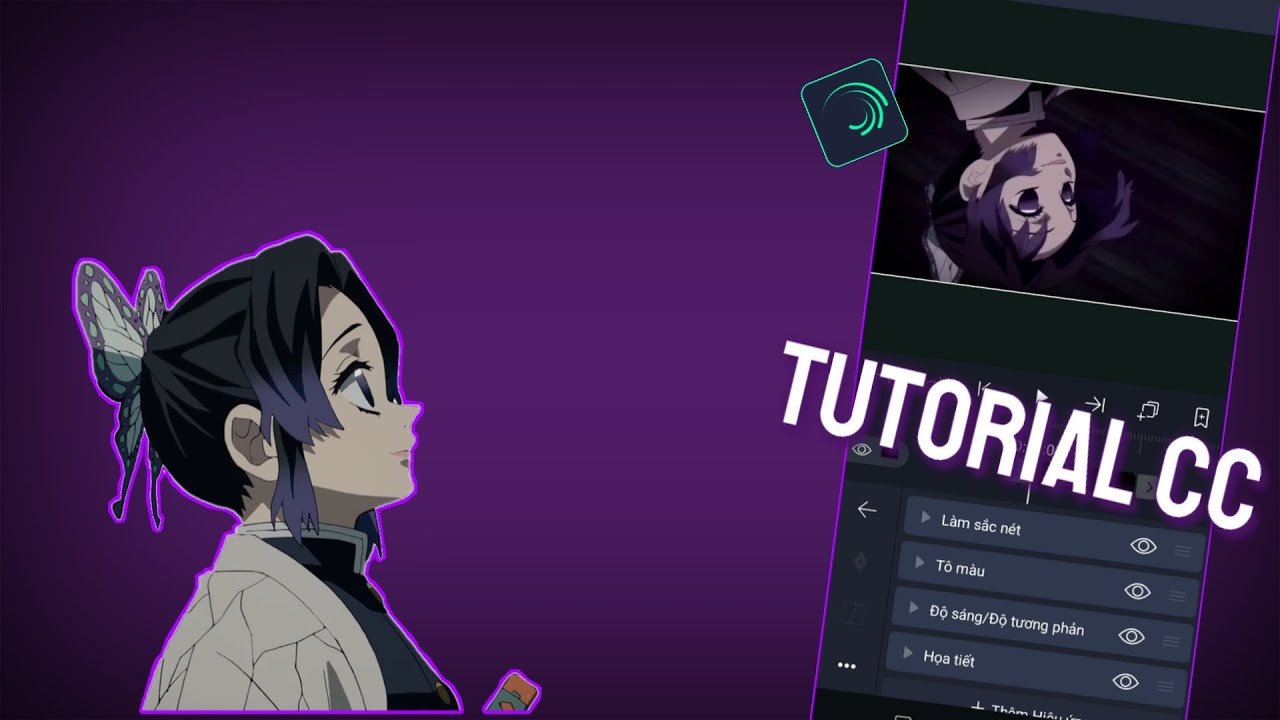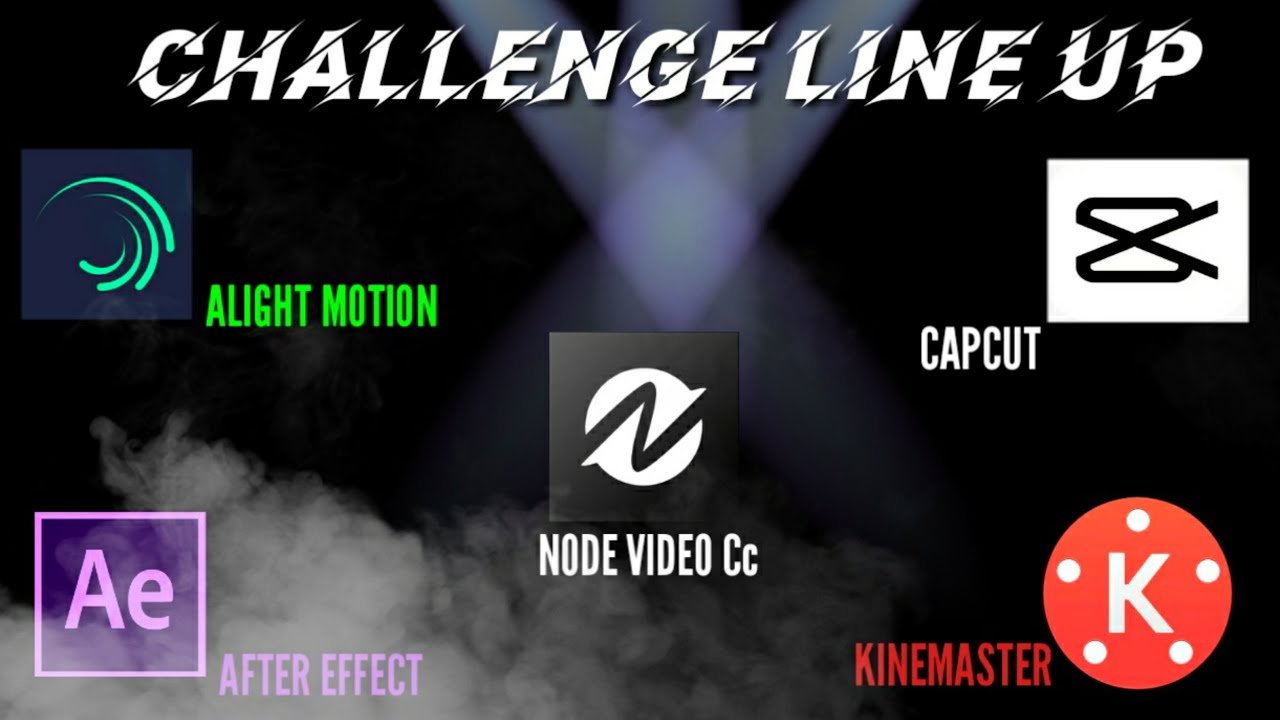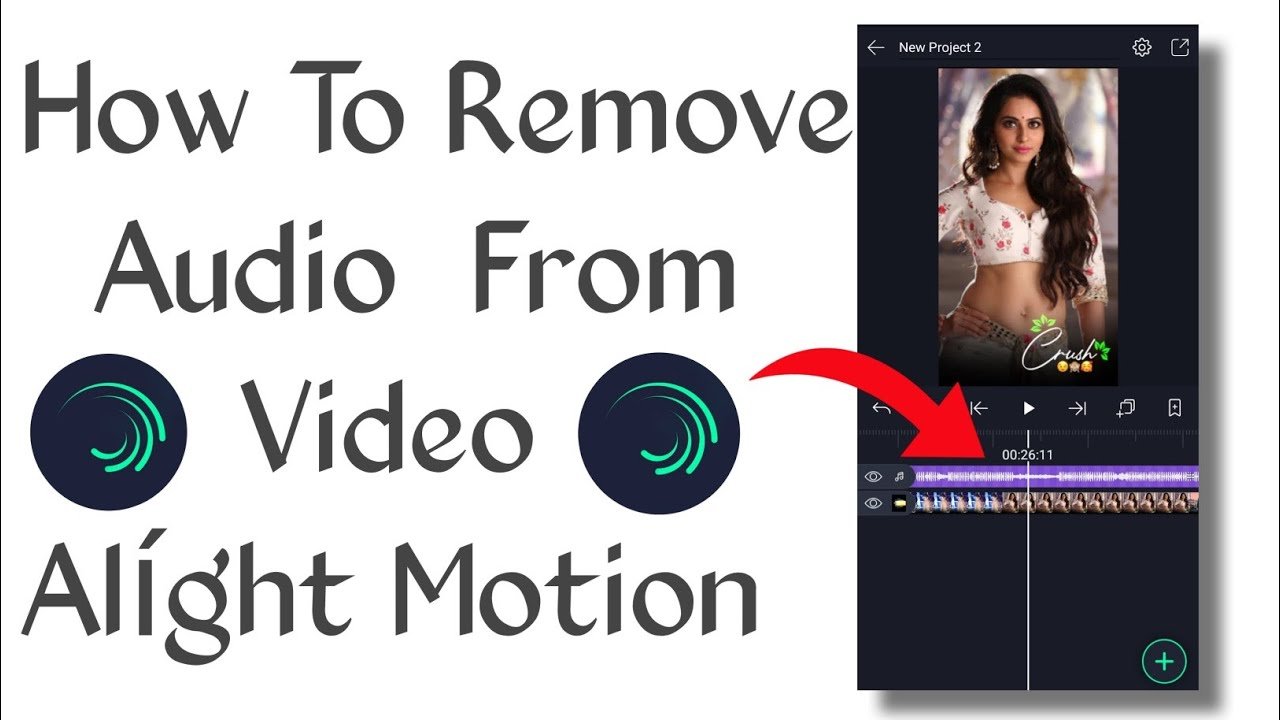How To Do Motion Blur On Alight Motion
Creating motion blur on Alight Motion is easier than you might think. Start by importing your clip and selecting it on the timeline. Then, navigate to the effects menu and choose “Motion Blur.” Adjust the settings to your liking for a smooth, dynamic look. This guide will walk you through each step, ensuring your edits … Read more