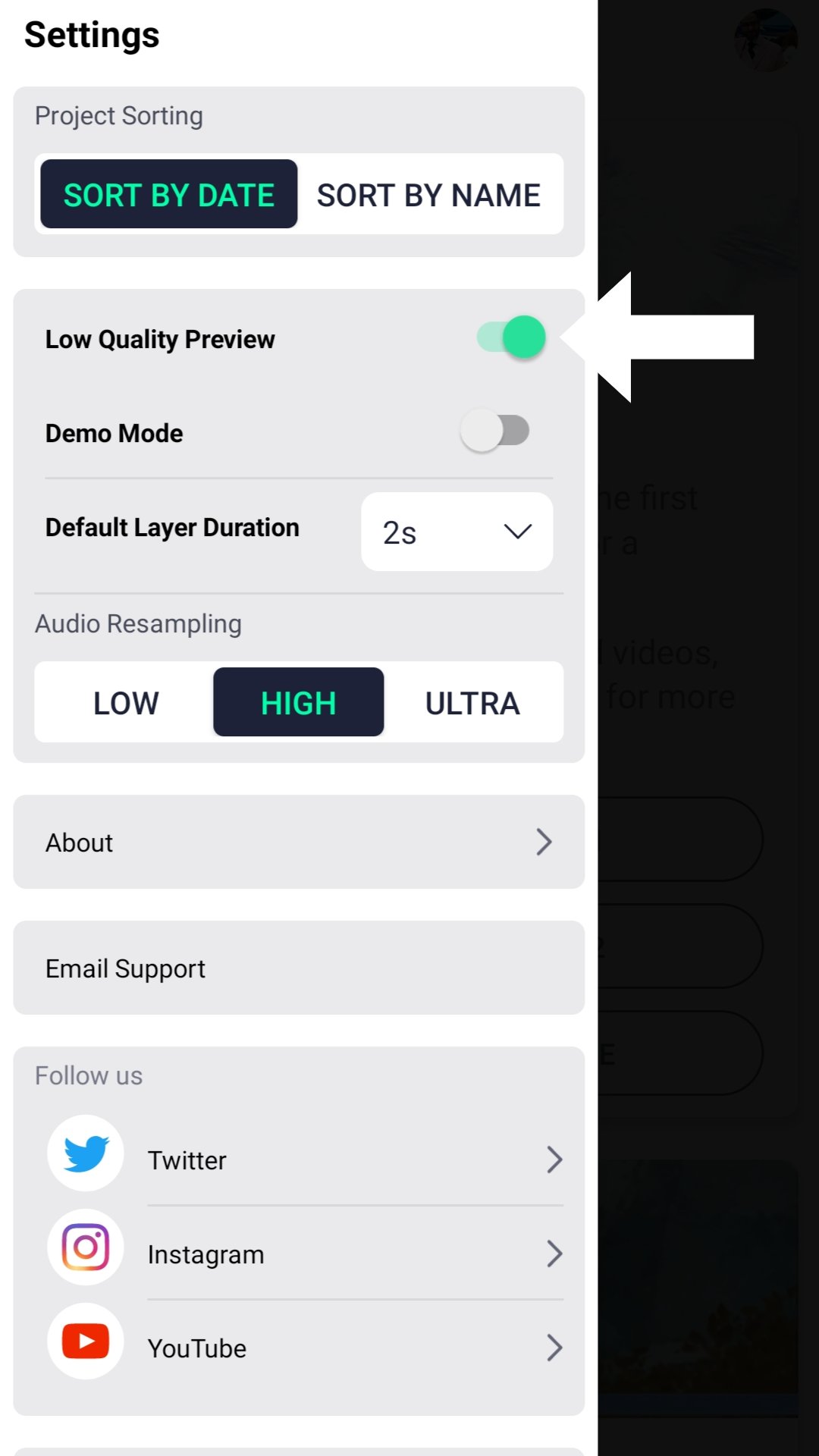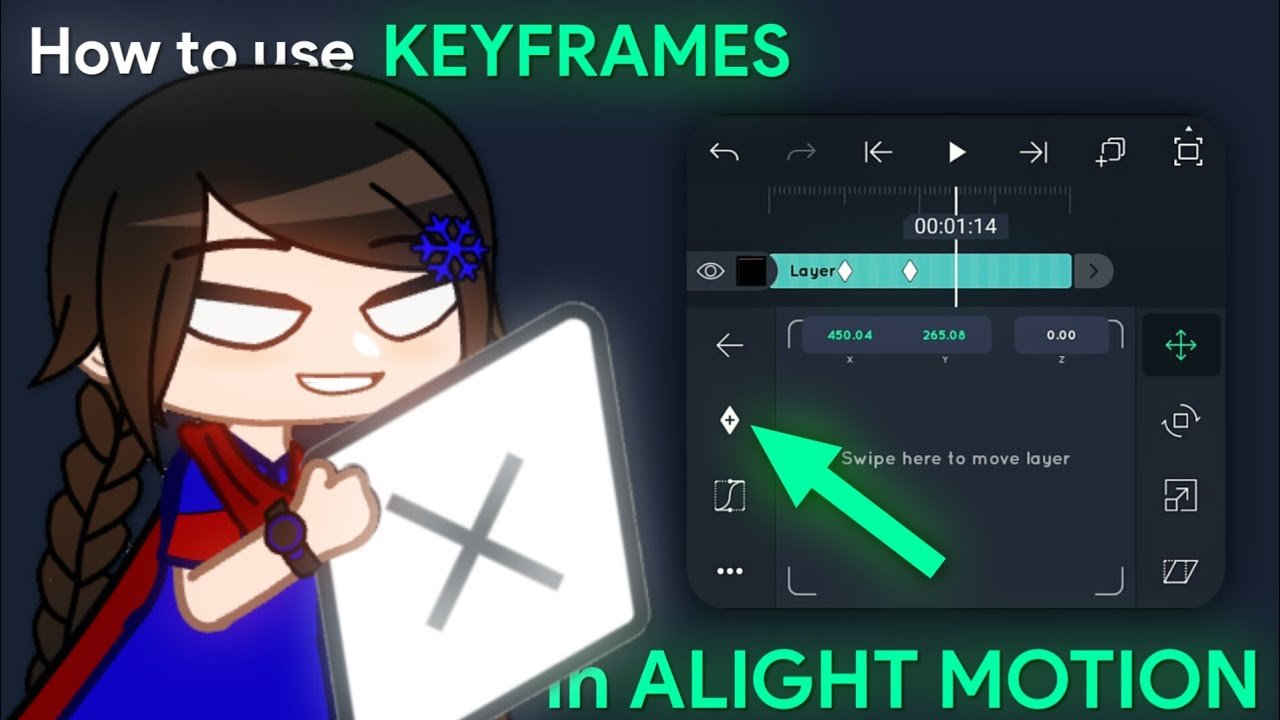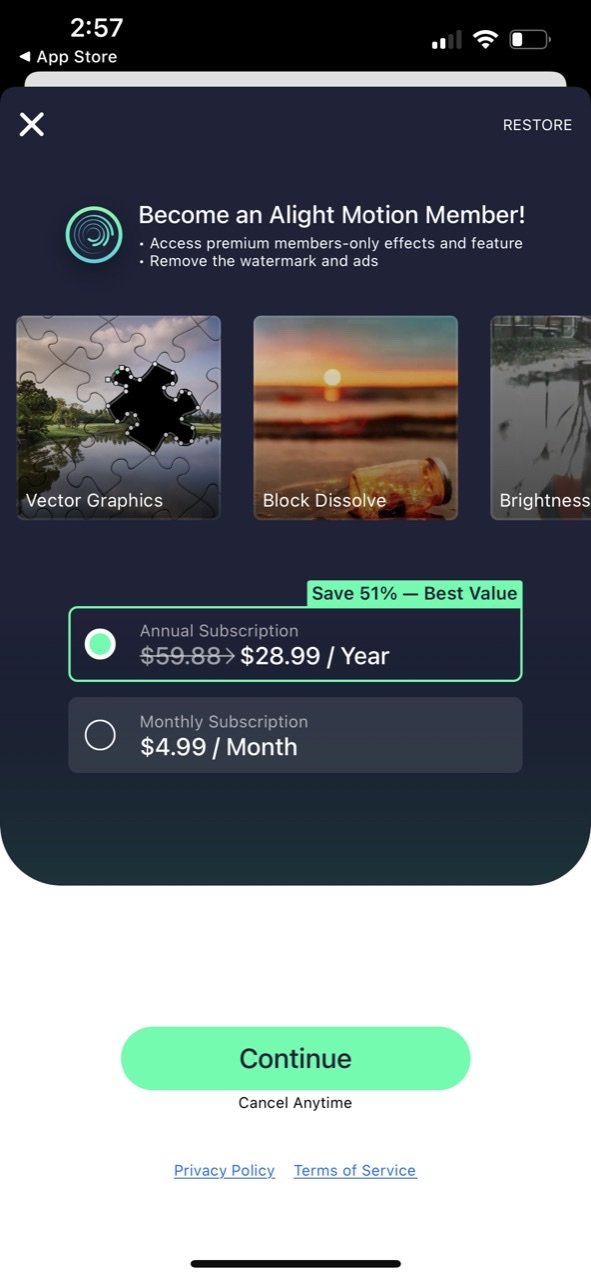How To Add Stylish Hindi Fonts In Alight Motion
Want to know how to add stylish Hindi fonts in Alight Motion? It’s simpler than you think. First, download your desired Hindi fonts from a trusted source. Then, open Alight Motion and navigate to the ‘Fonts’ section. Upload the downloaded fonts into the app. Start creating your project with eye-catching, stylish Hindi fonts! How to … Read more