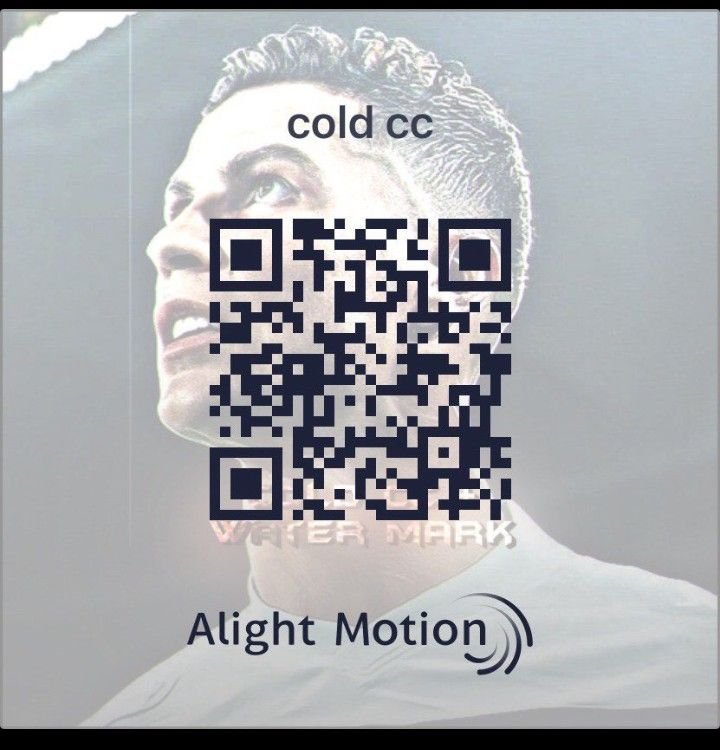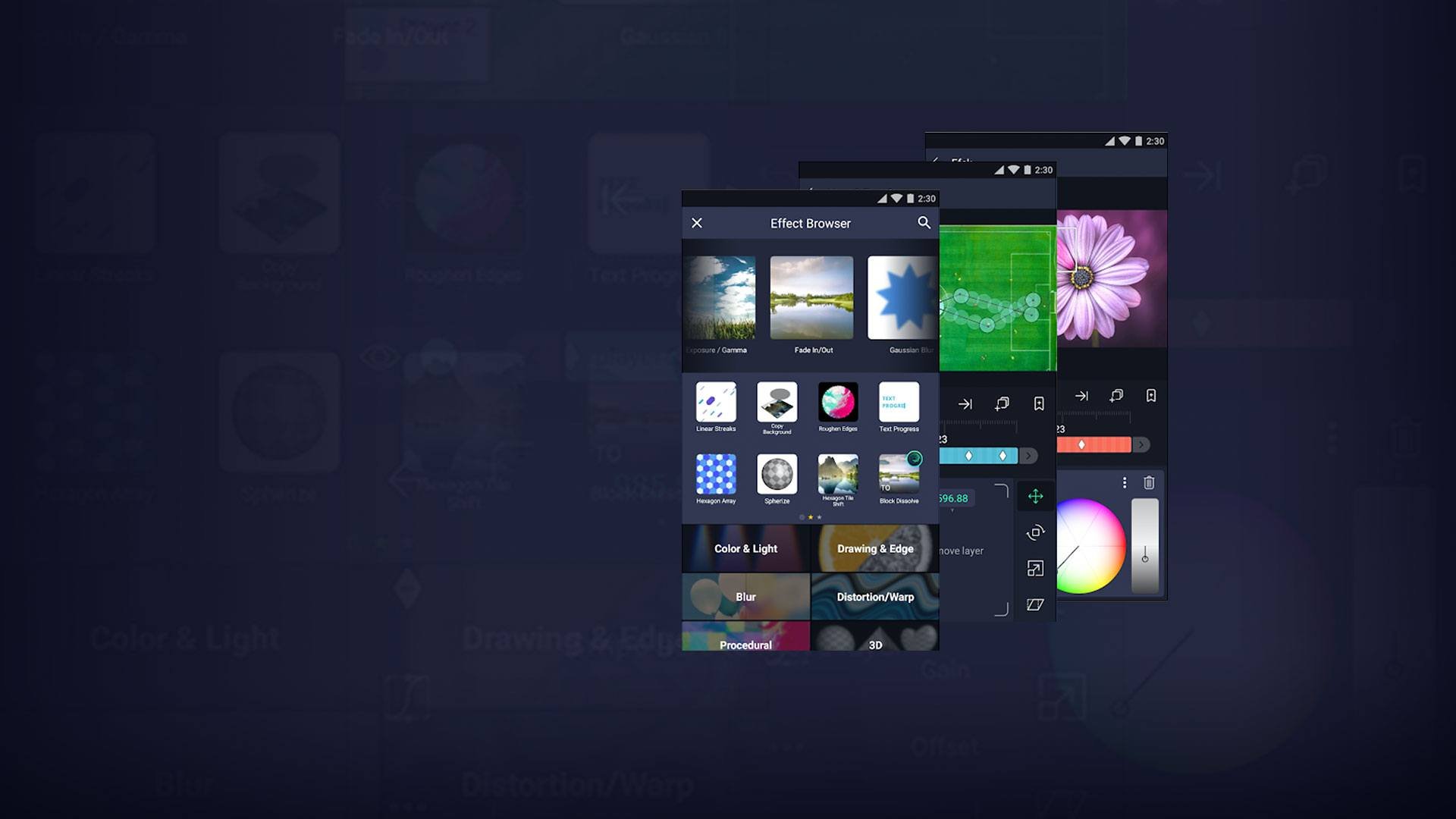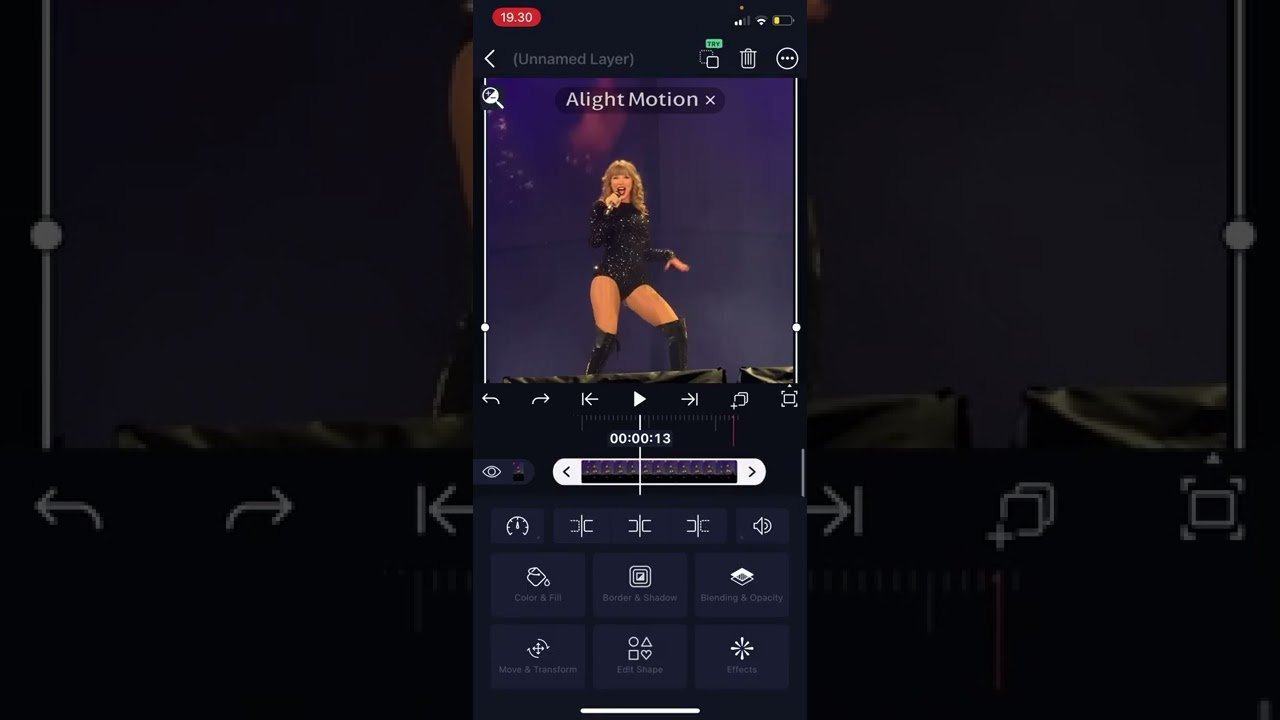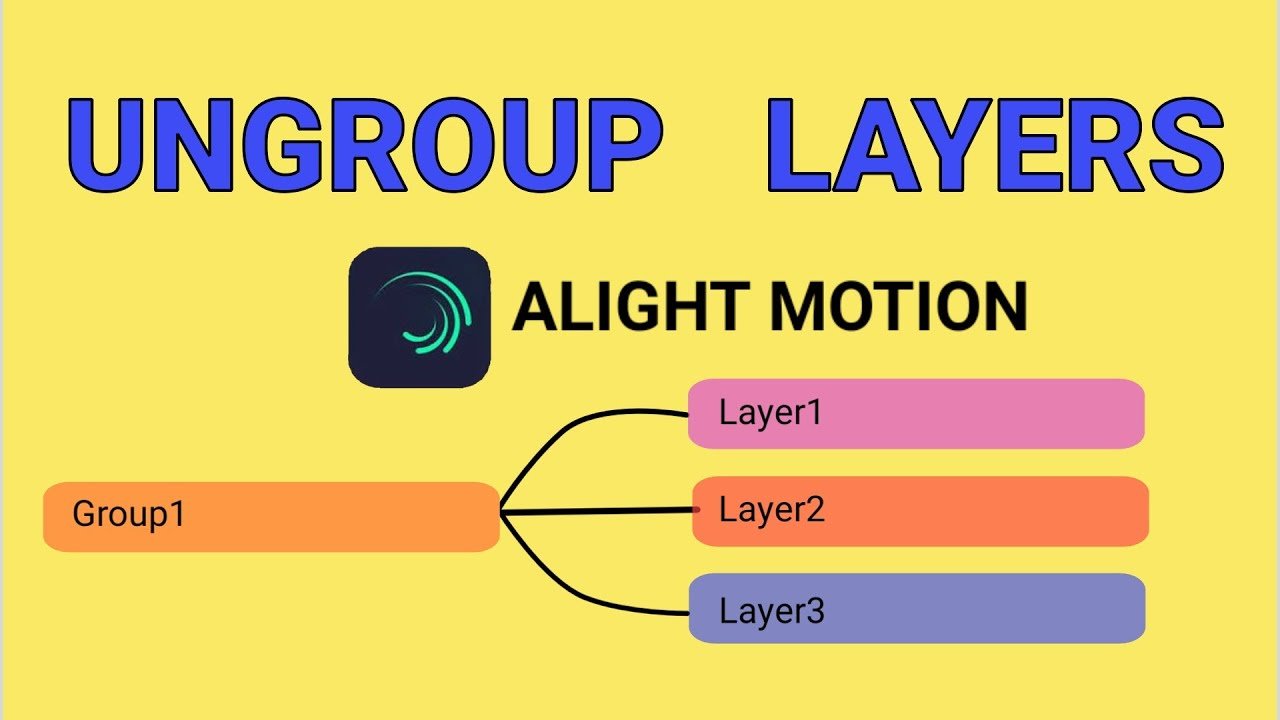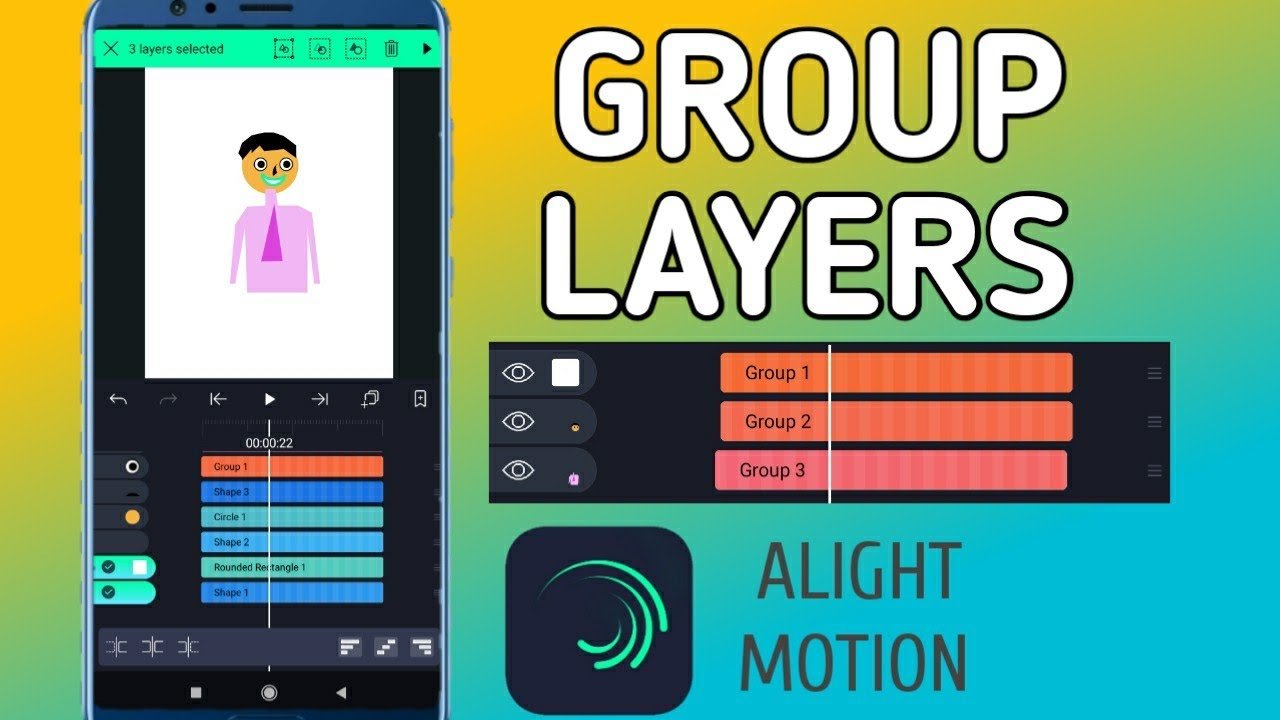What Is Cc In Alight Motion
CC in Alight Motion stands for “Color Correction,” a feature that’s crucial for video editing enthusiasts. By using CC, you can enhance the visual appeal of your videos through adjustments in brightness, contrast, and color balance. This feature helps you achieve the desired mood and tone, making your content more engaging. Ready to dive into … Read more