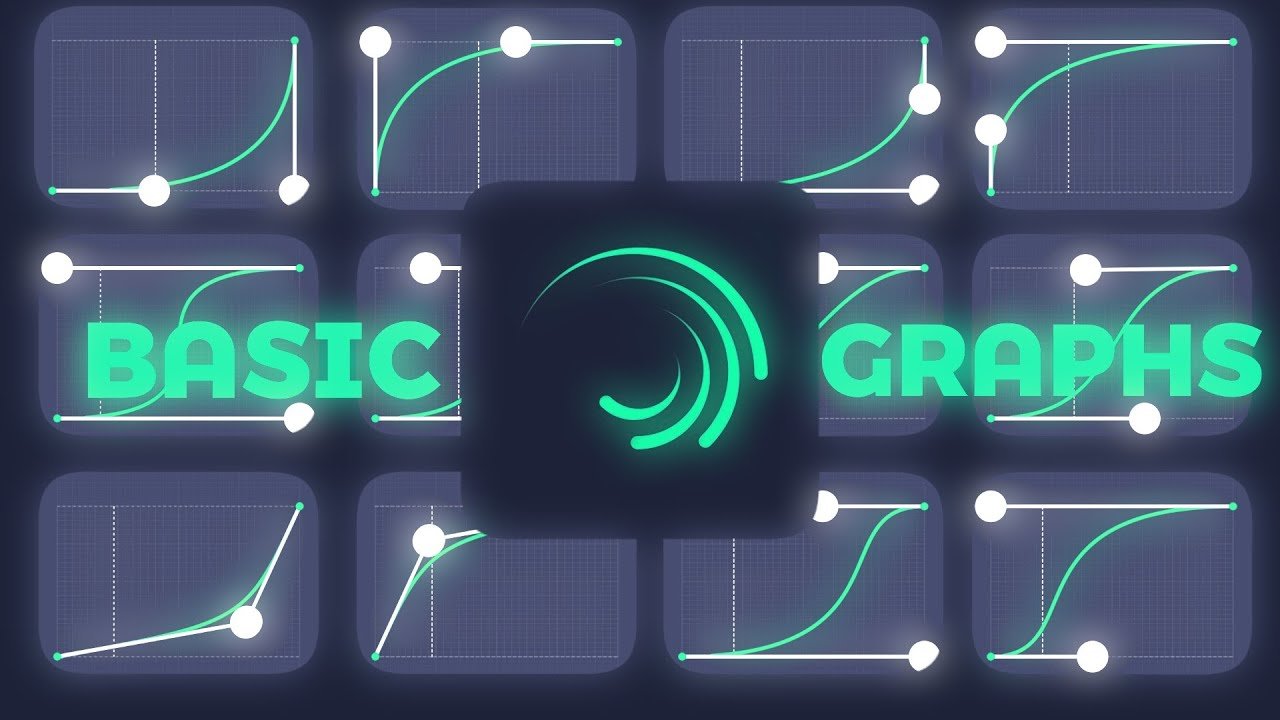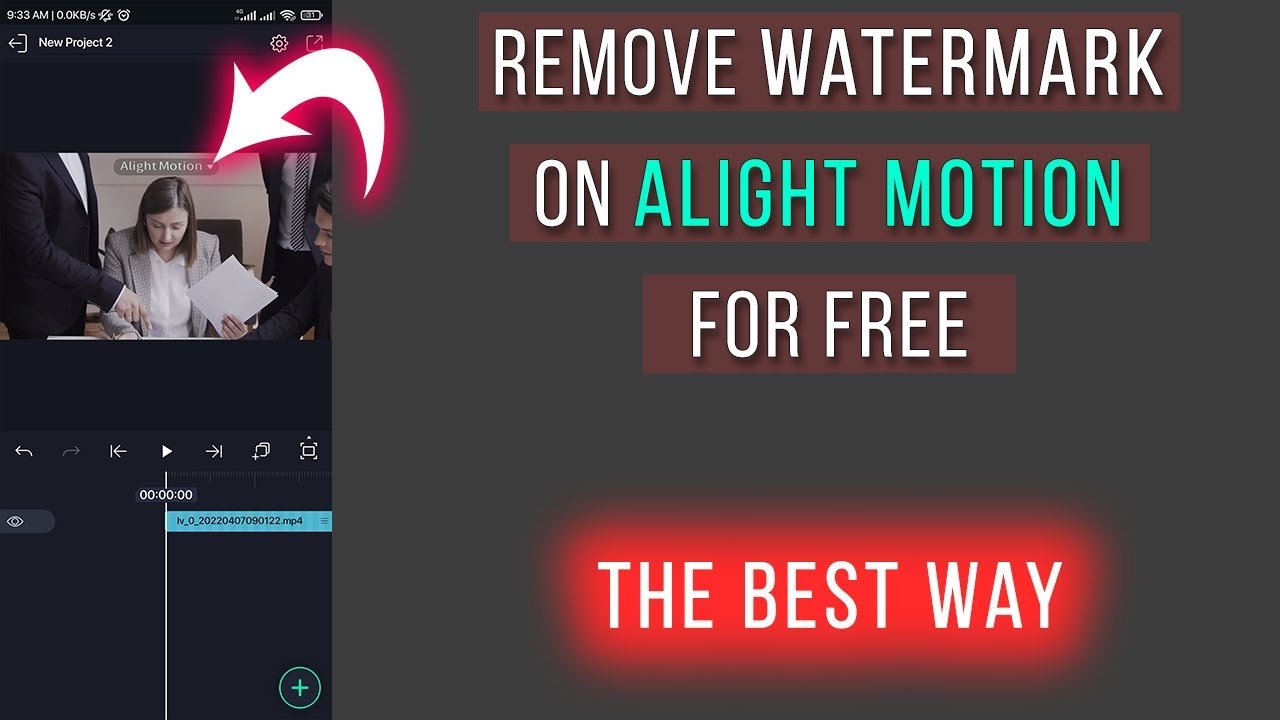Yes, Alight Motion does work offline. For those moments when you’re on the go and internet access is spotty, the app still allows you to edit your videos seamlessly. Dive into your creative process without worrying about connectivity, enjoying the full range of features at your fingertips. In this article, we’ll explore how you can make the most of Alight Motion even without an internet connection.
Table of Contents
- Does Alight Motion Work Offline?
- Frequently Asked Questions
- Final Thoughts
Does Alight Motion Work Offline?
Alight Motion is a popular video and animation editing app that allows users to create stunning visuals on their mobile devices. When it comes to using apps on the go, one of the common questions is whether Alight Motion has auto captions. Understanding the offline capabilities of Alight Motion can be crucial for those who frequently travel or find themselves in areas with limited internet access. In this article, we’ll dive deep into whether or not Alight Motion works offline and explore various aspects of its functionality without an internet connection.
Understanding Alight Motion’s Core Features
Alight Motion offers a wide range of features for video and animation editing. These include:
- Multiple layers of graphics, video, and audio
- Vector and bitmap support
- Visual effects and color correction
- Keyframe animation for all settings
- Motion blur based on velocity
- Export in various formats including MP4, GIF, and PNG sequences
- Blending options and masking
To determine whether you can use these features offline, we need to break down the app’s functionality into different components and see how they behave when there’s no internet connection.
Offline Capabilities of Alight Motion
Project Creation and Editing
One of the primary concerns for users is whether they can create and edit projects while offline. The good news is that Alight Motion allows you to create new projects and edit existing ones without requiring an internet connection. This includes adding layers, applying basic effects, and using keyframes to animate your visuals.
However, there are certain limitations to what you can access offline. For example, any cloud-based assets or online resources won’t be available, so if your project relies heavily on these elements, you’ll need to ensure they are already downloaded onto your device before going offline.
Using Pre-Downloaded Assets
Alight Motion includes a library of graphics and other assets you can incorporate into your projects. When you are connected to the internet, you can download these assets directly from the app. Once downloaded, these assets can be used offline.
This means you can still create dynamic and visually appealing projects without being online, as long as you prepare beforehand by downloading the necessary assets.
Exporting Projects
Another important feature of Alight Motion is the ability to export your completed projects in various formats. You can export videos, GIFs, or image sequences without needing to be connected to the internet. This makes it convenient for users who need to share or present their work in areas with no internet access.
Keep in mind that sharing through specific online platforms directly from the app, such as social media or cloud services, will require an internet connection. However, you can always export the file to your device and share it later when you have access to the internet.
Limitations of Using Alight Motion Offline
While the app does offer substantial offline functionality, there are certain limitations you should be aware of:
- Online Assets and Resources: Any assets or resources that are available online—such as stock images, templates, and certain effects—will not be accessible offline. Make sure you download any necessary materials before going offline.
- App Updates: Updates to the app itself, including new features, bug fixes, and performance improvements, require an internet connection. Regularly checking for updates ensures you have the latest version of the app.
- Cloud Backup: If you rely on cloud backup services to save your projects, you’ll need an internet connection to sync your files. Offline work will be stored locally until you reconnect and sync your projects.
Practical Tips for Using Alight Motion Offline
Here are some practical tips to maximize your productivity with Alight Motion when you’re working offline:
- Pre-Download Necessary Assets: Before you go offline, make sure to download all the assets, templates, and effects you anticipate needing for your project.
- Regularly Sync Projects: Whenever you have internet access, sync your projects to the cloud to avoid losing any important work.
- Update the App: Keep the app updated to benefit from the latest features and improvements.
- Plan Ahead: Think through your project needs and plan as much as possible while you still have internet access.
Comparing Alight Motion with Other Editing Apps
To give you a clearer picture of where Alight Motion stands, let’s compare its offline capabilities with other popular mobile editing apps:
| Feature | Alight Motion | Adobe Premiere Rush | iMovie | KineMaster |
|---|---|---|---|---|
| Offline Project Creation | Yes | Yes | Yes | Yes |
| Offline Editing | Yes | Yes | Yes | Yes |
| Use of Pre-Downloaded Assets | Yes | Yes | Yes | Yes |
| Exporting Projects Offline | Yes | Yes | Yes | Yes |
| Access to Online Assets | No | No | No | No |
As you can see, Alight Motion holds up well compared to its competitors in terms of offline functionality. This makes it a versatile choice for users who need a reliable editing app they can use anywhere.
Common Use Cases for Offline Editing in Alight Motion
There are several scenarios where the ability to use Alight Motion offline can be particularly useful:
- Travel: When you’re on a long flight or train ride and have no internet access, you can still work on your video projects.
- Remote Locations: If you’re in a remote location for a shoot and have limited internet access, you can still make necessary edits to your footage.
- Workshops and Classes: In a classroom or workshop setting where internet access is limited or unreliable, you can still teach and learn editing using pre-downloaded assets.
Real-World User Testimonials
Hearing from other users who have used Alight Motion offline can provide practical insights into how the app performs under real-world conditions:
“I often travel for work and find myself on flights for hours. I love that I can use Alight Motion to edit my projects even when I don’t have internet access. It keeps me productive.” – Sarah, Video Editor
“Being in remote areas for shoots means internet is often a luxury. Having Alight Motion’s offline capabilities has been a game-changer for me. I can still work on my projects without any hiccups.” – Mike, Content Creator
“During workshops, the internet can be spotty, but that hasn’t stopped us from using Alight Motion to teach students the basics of video editing. The offline functionality is a huge plus.” – Lisa, Instructor
By understanding the offline functionality of Alight Motion and preparing accordingly, you can make the most of this powerful tool no matter where you are. Remember to download necessary assets, update the app regularly, and sync your projects when you have internet access to ensure a smooth and productive editing experience.
Frequently Asked Questions
Can I use Alight Motion without an internet connection?
Yes, you can use Alight Motion without an internet connection. The app allows users to create and edit projects offline. However, some features like downloading new assets or updates may require an internet connection.
Will my projects save locally on Alight Motion?
Alight Motion saves your projects locally on your device, so you can access and edit them even when you are offline. Make sure to save your work frequently to avoid losing any progress.
Are all features available offline in Alight Motion?
Most of Alight Motion’s features are available offline. However, you need an internet connection to access online assets, download new effects, or update the app. Basic editing tools and previously downloaded assets remain accessible without internet.
Final Thoughts
Alight Motion does work offline, allowing users to edit videos without an internet connection. You can access many features and tools while being offline, ensuring flexibility in your workflow. However, downloading new assets or exporting projects may require an internet connection. This limitation should be considered if you often work in areas with poor connectivity. Overall, Alight Motion provides a reliable experience for offline video editing, making it a convenient choice for creators on the go.