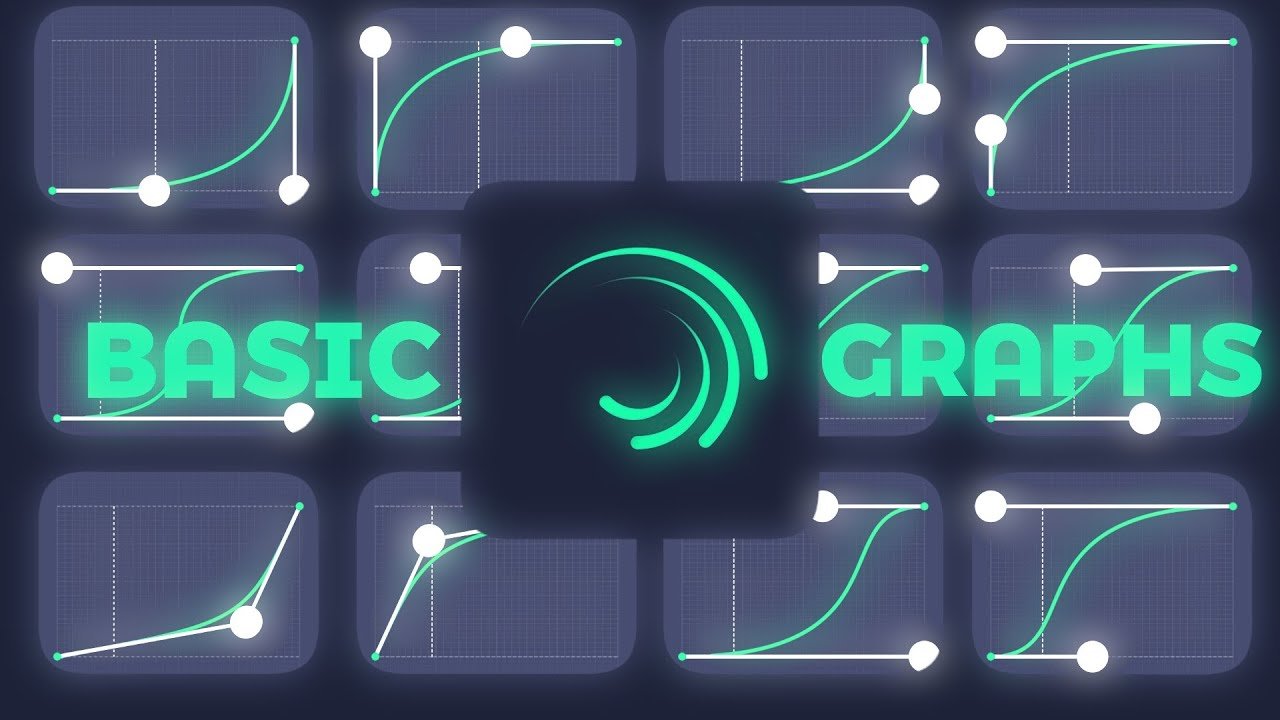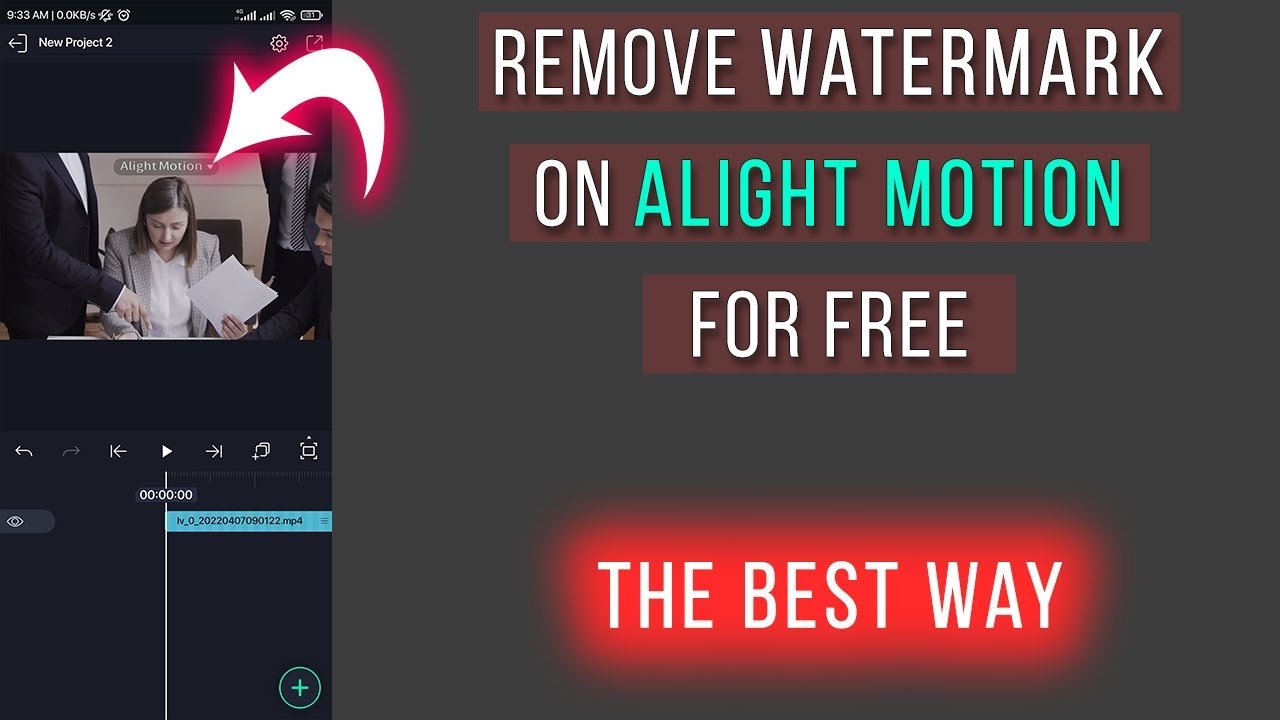Yes, you can use Alight Motion on Windows, but it requires a workaround. In this blog post, we’ll show you how to get Alight Motion running on your Windows device. With a few simple steps, you’ll have access to this powerful video editing tool right on your computer. Stick around, and you’ll be editing like a pro on your Windows system in no time!
Table of Contents
Is Alight Motion on Windows?
If you love creating and editing videos, you might have heard about Alight Motion, a popular app known for its powerful video editing capabilities. But one question keeps popping up: “Is Alight Motion available on Windows?” Additionally, have you encountered issues like ‘Why is my Alight Motion not opening?’ Let’s take a deep dive into this topic, exploring the features, alternatives, and possible workarounds of using Alight Motion on a Windows platform.
What is Alight Motion?
Before we delve into the specifics of whether Alight Motion runs on Windows, it’s crucial to understand what Alight Motion is all about.
Overview of Alight Motion
Alight Motion is a graphic design and animation app that allows users to create professional-quality animations, motion graphics, visual effects, and video compositing. It offers resources like:
- Multiple layers of graphics, video, and audio
- Vector and bitmap support (edit vector graphics directly on your phone)
- Visual effects and color correction
- Keyframe animation available for all settings
- Grouping and masking
It’s a versatile tool for both beginners and professionals, providing a user-friendly interface and many advanced features.
Availability of Alight Motion on Windows
Official Support
As of now, Alight Motion is not officially available for Windows. The app is primarily designed for iOS and Android devices. This is somewhat limiting for users who prefer working on larger screens and using more powerful hardware available on desktops and laptops.
Alternatives and Workarounds
Even though there’s no official Windows version, you can still use Alight Motion on your Windows device through some workarounds. Here are a few methods to consider:
Using Android Emulators
An Android emulator can mimic the Android environment on your Windows computer, allowing you to run Alight Motion. Some popular Android emulators include:
- BlueStacks
- NoxPlayer
- LDPlayer
Installing BlueStacks
1. Download and install BlueStacks from their official website.
2. Open BlueStacks and log in with your Google account.
3. Search for “Alight Motion” in the Google Play Store within BlueStacks.
4. Click Install and wait for the process to complete.
5. Open Alight Motion from the BlueStacks home screen.
Now, you can use Alight Motion on your Windows machine. Note that using an emulator may require significant system resources.
Screen Mirroring
Another method to use Alight Motion on Windows is through screen mirroring. You can install Alight Motion on your mobile device and mirror the screen to your Windows PC using tools like:
- ApowerMirror
- Let’s View
- Vysor
Screen mirroring allows you to control your mobile device from your computer, enabling you to use Alight Motion on a bigger screen.
Alternative Video Editing Software for Windows
Since Alight Motion is not natively available on Windows, you might consider looking at alternatives that offer similar features. Here are some highly recommended video editing tools:
Adobe Premiere Pro
Adobe Premiere Pro is a professional video editing software used by filmmakers and content creators. It offers:
- Advanced editing options
- Motion graphics templates
- Integration with other Adobe apps
DaVinci Resolve
DaVinci Resolve is another powerful tool that is known for its color correction capabilities. Key features include:
- Professional editing tools
- Color grading
- Visual effects
- Audio post-production
HitFilm Express
HitFilm Express is a free video editing software that combines professional video editing and visual effects. Features include:
- Advanced cutting tools
- Unlimited video and audio tracks
- Composite shot enhancements
- 400+ effects and presets
Advantages and Disadvantages
Advantages of Using Alight Motion
- Portable and easy to use on mobile devices.
- Offers professional tools and features.
- Highly customizable with keyframe animations and vector graphics.
Disadvantages of Using Alight Motion on Windows (via Emulators)
- Performance may not match that of native Windows applications.
- Higher system requirements due to emulation.
- Potential compatibility issues.
While Alight Motion is not natively available for Windows, you can use workarounds like Android emulators or screen mirroring to get it running on your desktop. However, these methods have their limitations. Alternatively, consider using other powerful video editing tools available for Windows that can offer similar or even better features. Whether you stick with Alight Motion or switch to another software, the key is to find a tool that fits your needs and enhances your video editing experience.
Frequently Asked Questions
Are there any limitations to using Alight Motion on Windows through an emulator?
Using Alight Motion through an emulator might not offer the same performance and user experience as on a mobile device. Emulators can be resource-intensive and may cause lag or other performance issues depending on your computer’s specifications. Additionally, touch-based gestures might not be as intuitive to replicate using a mouse and keyboard.
Is there any official announcement about the Windows version of Alight Motion?
As of now, the developers of Alight Motion have not released any official statement regarding a Windows version. It’s recommended to keep an eye on the official Alight Motion website or social media channels for any updates about potential future releases.
Are there alternative video editing apps for Windows similar to Alight Motion?
Yes, there are several alternatives for video editing on Windows. Some popular options include Adobe Premiere Pro, Wondershare Filmora, and DaVinci Resolve. These software options offer robust video editing features and are designed to run natively on Windows.
Final Thoughts
Alight Motion is a powerful tool for creating professional-grade animations and videos. However, it’s currently unavailable on Windows, making it inaccessible to users on this platform. For Windows users, several alternatives, such as Adobe After Effects and HitFilm Express, offer similar functionalities. Although waiting for a potential Windows version of Alight Motion could be worthwhile, exploring existing options might better suit your immediate needs.