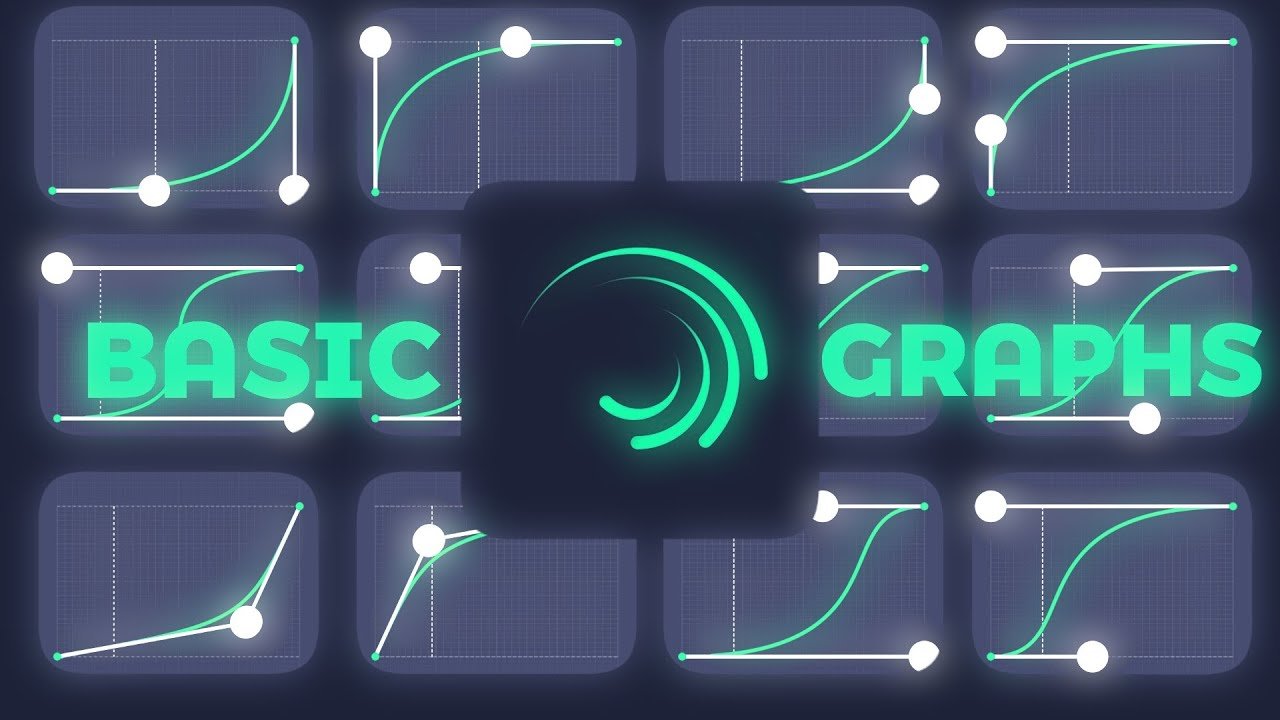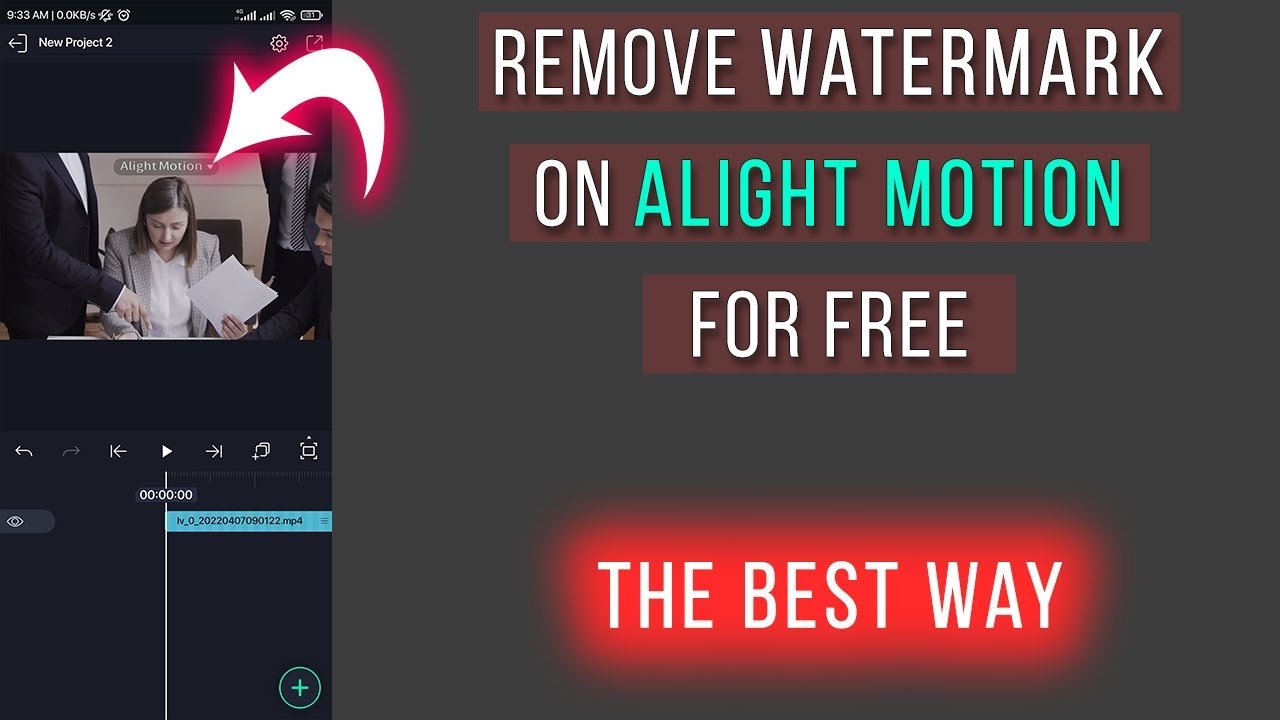If you’re wondering, “what is Alight Motion used for,” you’re in the right place. Alight Motion is a dynamic mobile app for video and animation editing. With this app, you can create stunning visual effects, animate your graphics, and edit videos with ease. It offers a range of professional features that make your content shine. Whether you’re a social media enthusiast or a professional content creator, Alight Motion provides tools to bring your creative ideas to life.
Table of Contents
What is Alight Motion Used For
Alight Motion is a versatile mobile application designed for video and animation editing. It’s an all-in-one toolkit that enables users of all skill levels to create captivating visual content straight from their mobile devices. Additionally, you may be curious about how to scan QR code in Alight Motion to access various resources. In this detailed article, we will explore the various uses and features of Alight Motion, suitable for both beginners and advanced users alike.
Creating Professional Animations
Alight Motion stands out for its powerful animation capabilities. Users can create intricate animations without the need for hefty desktop software. Here are some features that make Alight Motion an exceptional tool for animation:
Keyframe Animation
Keyframe animation in Alight Motion allows users to create frame-by-frame animations, which gives a smooth and polished look to the final product. Each keyframe can be adjusted individually, providing full control over the animation.
- Easy manipulation of object positions
- Seamless transitions
- Adjustable speed and timing
Vector Graphics
The app supports vector graphics, which means that you can create scalable images without losing quality. This is particularly useful for creating logos and other graphics that need to look perfect, no matter the size.
Video Editing
Alight Motion is more than just an animation tool; it is also a powerful video editor. Users can edit videos with professional-grade tools right from their smartphones.
Multi-Layer Editing
One of the standout features of Alight Motion is its ability to handle multiple layers. This allows users to add various elements, such as text, images, and other videos, on top of the main footage.
- Combining multiple clips
- Adding effects and overlays
- Managing audio tracks
Visual Effects
The app comes packed with a variety of visual effects. From color correction to adding dynamic effects like particles or distortions, you can enhance your videos in numerous ways.
- Color Adjustments
- Blur and shadow effects
- Transition effects
Motion Graphics
Motion graphics are animations combined with text that are often used in promotional videos, explainer videos, and social media posts. Alight Motion excels in creating motion graphics thanks to its advanced tools.
Text Layers
The text tool in Alight Motion is quite advanced, allowing users to customize fonts, sizes, colors, and even animate the text.
- Dynamic text animations
- Text effects such as glow and shadow
- Full font library
Masking and Blending
Masking and blending modes allow users to merge different elements seamlessly. This feature is crucial for motion graphics as it enables complex compositions.
Social Media Content
With the rise of social media platforms, creating eye-catching content has become more important than ever. Alight Motion is extensively used for producing content tailored for platforms like Instagram, TikTok, and YouTube.
Pre-made Templates
The app offers a variety of pre-made templates that make creating social media content quick and straightforward. These templates can be customized to fit your style and branding.
Export Settings
Alight Motion allows users to export their projects in various formats and resolutions. You can optimize your videos for different social media platforms, ensuring the best quality and performance.
- High-resolution exports
- Custom aspect ratios
- Compatibility with most social media platforms
Creating Slideshows
Alight Motion can also be used to create visually engaging slideshows. Whether it’s for a business presentation or a personal project, this app provides all the tools you need.
Image Layers
Users can import multiple images and arrange them in layers. Each image can be animated or given effects to make the slideshow more dynamic.
- Customizable transitions
- Animated text and captions
- Background music and sound effects
Timing and Syncing
The app allows for precise timing adjustments, so you can sync your slides perfectly with background music or narration.
Special Effects
If you’re looking to add some pizzazz to your videos, Alight Motion has got you covered with its library of special effects.
Particles and Visual Effects
From particle effects like smoke and fire to visual distortions, you can make your videos more interesting and engaging.
- Physics-based effects
- Glow and blur effects
- Advanced color correction
Audio Editing
While Alight Motion is primarily a visual tool, it also provides basic audio editing functionalities.
Multi-Track Audio
You can layer multiple audio tracks, enabling you to add background music, voiceovers, and sound effects.
Audio Filters
The app offers various audio filters to enhance the sound quality of your project.
- Volume adjustments
- Fade in/out effects
- Equalizers
Alight Motion vs CapCut ||
Frequently Asked Questions
How can Alight Motion enhance video editing projects?
Alight Motion provides a comprehensive set of tools for video editing, including multiple layers of graphics, video, and audio. Users can easily apply visual effects, keyframe animations, and color corrections. The user-friendly interface makes it a favorite among both beginners and experienced editors for creating professional-quality videos.
Can Alight Motion be used for creating animations?
Yes, Alight Motion is an excellent tool for creating animations. It supports vector and bitmap graphics, allowing users to design intricate animations. The keyframe animation feature provides precise control over motion and transitions, making it ideal for bringing artistic concepts to life.
Is Alight Motion suitable for graphic design tasks?
Alight Motion offers robust graphic design features, including vector graphics editing and various drawing tools. Users can create detailed vector illustrations, customize shapes, and add text with different font styles. These capabilities make it a versatile tool not only for video editing but also for graphic design projects.
Final Thoughts
Alight Motion is used for creating professional-quality animations, motion graphics, and video editing. With its range of features, users can easily add visual effects, create transitions, and design graphics. It supports vector and bitmap, allowing for intricate designs and animations. Additionally, Alight Motion offers tools for color correction, audio synchronization, and keyframe animation. This makes it popular among content creators, social media enthusiasts, and amateur video editors.