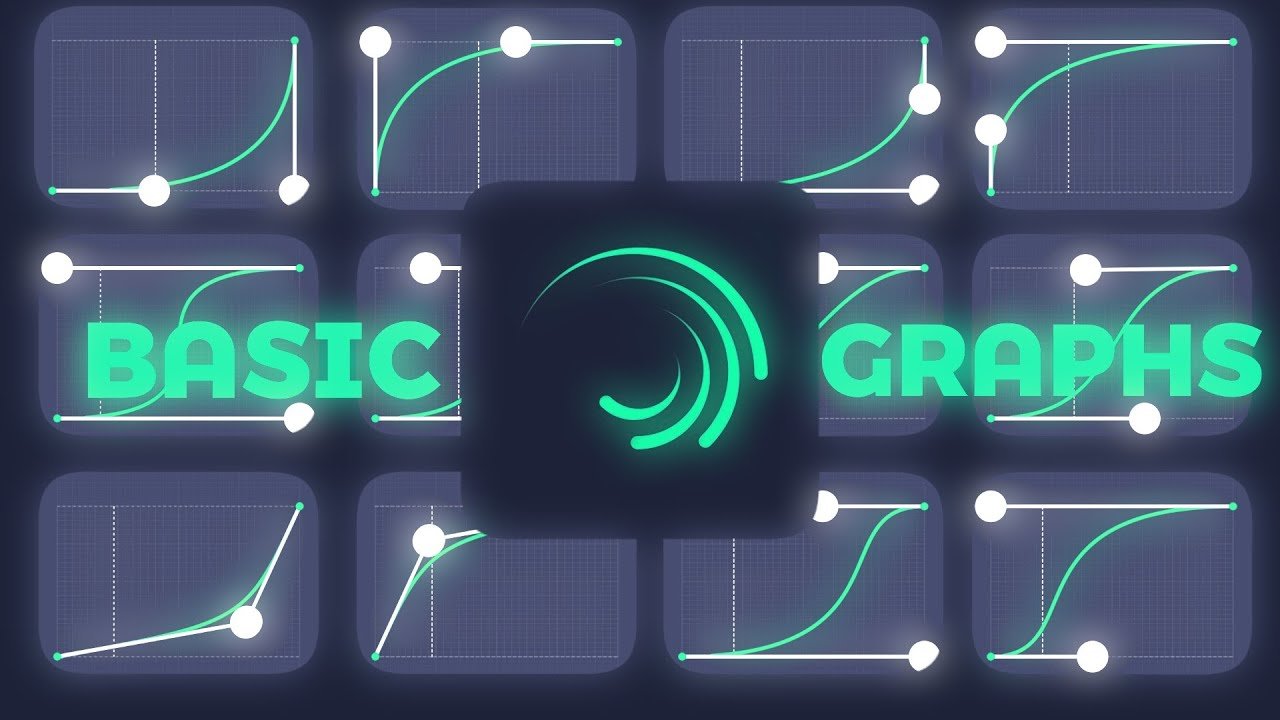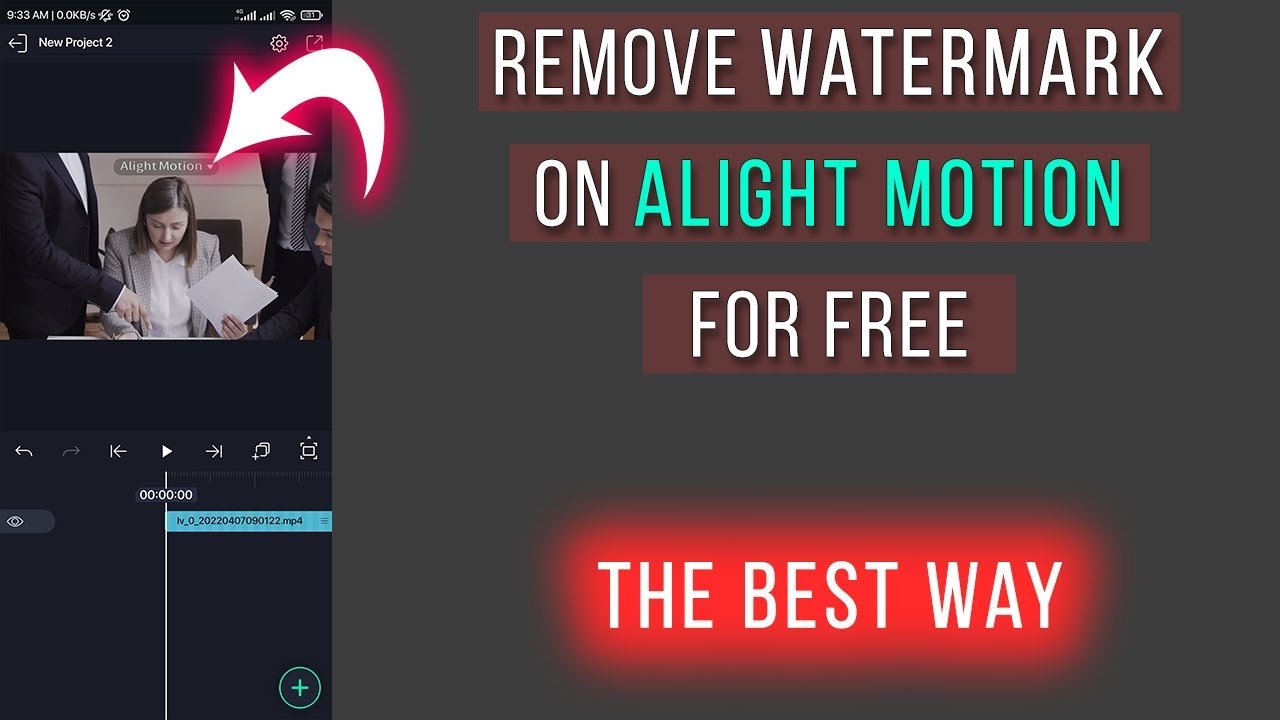When deciding which is better, CapCut or Alight Motion, you’ll find that each app offers unique features suited to different needs. CapCut shines with its user-friendly interface and robust editing tools perfect for beginners. On the other hand, Alight Motion offers advanced features ideal for those looking to create more complex animations and visual effects. Ultimately, the best choice depends on your specific editing requirements and skill level.
Table of Contents
Which is Better CapCut or Alight Motion
When it comes to video editing on mobile devices, two popular apps stand out: CapCut and Alight Motion. Both of these applications have gained a significant following and offer unique features suited for different types of users. If you’re interested in learning how to edit video in Alight Motion, this guide will provide helpful insights. In this detailed comparison, we will look into the specifics of each app to help you determine which one might be better suited for your needs.
Overview of CapCut
CapCut, created by Bytedance (the same company behind TikTok), is a free video editing app that provides a range of tools designed for simplicity and usability. CapCut is especially popular among TikTok users due to its seamless integration with the platform.
User Interface
CapCut boasts a user-friendly interface that is easy to navigate. The layout is intuitive, making it a good choice for beginners. Let’s break down some key points regarding its interface:
- The interface is clean, with tools and features easily accessible from the main screen.
- It offers tutorials that guide new users through various features and functionalities.
- Users can simply drag and drop elements into the timeline, making editing simpler and quicker.
Editing Features
CapCut offers a variety of editing features that cater to both beginners and intermediate users. Here are some notable features:
- It includes basic tools like trimming, splitting, and merging clips.
- A wide range of filters and effects are available to enhance your videos.
- Users can add text, stickers, and other elements to their videos effortlessly.
- Smooth transitions help in creating professional-looking videos.
- Includes simple audio editing tools like voice-overs, background music, and sound effects.
Performance and Compatibility
CapCut is optimized for a variety of devices, ensuring smooth performance. The app works efficiently on most modern smartphones and tablets.
- Works on both iOS and Android platforms.
- Compatible with a wide range of devices, both high-end and budget-friendly.
- Uses moderate system resources, ensuring smooth operation without major battery drain or lag.
Overview of Alight Motion
Alight Motion is a powerful motion graphics and animation editor for mobile devices. It offers a more advanced set of tools, making it suitable for users looking to delve deeper into professional video editing.
User Interface
Alight Motion’s interface is more complex compared to CapCut, which might be overwhelming for new users, but is a treasure trove for those experienced in video editing.
- The interface can appear cluttered but offers more customization options.
- In-depth tutorials help users understand the extensive features.
- Layers allow for intricate and detailed editing, similar to professional software.
Editing Features
Alight Motion offers advanced features that are unmatched by most mobile video editing apps. Here are some key features:
- It allows users to create stunning motion graphics with keyframe animation.
- Layer-based effects with multiple blend modes.
- Import vector graphics to enhance your motion graphics projects.
- Professional-grade visual effects and color correction tools.
- Advanced audio tools including precise control over audio layers and syncing.
Performance and Compatibility
Alight Motion is more resource-intensive due to its advanced features. It performs best on higher-end devices to ensure smooth operation and prevent lag.
- Available on both iOS and Android platforms.
- Best suited for mid to high-end devices for optimal performance.
- Requires more system resources, which might affect battery life and performance on budget devices.
CapCut vs. Alight Motion: Feature Comparison
To better understand the differences between CapCut and Alight Motion, let’s directly compare some of their key features.
| Feature | CapCut | Alight Motion |
|---|---|---|
| User Interface | Simple and intuitive | Complex but customizable |
| Basic Editing Tools | Yes | Yes |
| Advanced Effects | Moderate | Extensive |
| Motion Graphics | No | Yes |
| Audio Editing | Basic | Advanced |
| Performance on Low-end Devices | Good | Poor |
Usability for Different User Types
For Beginners
CapCut is better suited for beginners due to its straightforward and easy-to-use interface. It offers a range of basic to intermediate features that are simple to understand and use.
- Short learning curve makes it accessible for users new to video editing.
- Step-by-step tutorials help ease the user into the editing process.
For Intermediate Users
Intermediate users will find both apps useful, depending on their needs.
- Great for users looking for a quick and easy tool to make polished videos without a deep learning curve.
- Perfect for those beginning to explore more advanced editing techniques and motion graphics.
For Advanced Users
Alight Motion shines when it comes to advanced video editing and motion graphics. It offers a suite of tools that cater to professional-level editing needs.
- Extensive customization options allow for highly detailed video projects.
- The inclusion of keyframe animations and vector support makes it a powerful tool for professional use.
Community and Support
CapCut Community and Support
CapCut has a sizable community, especially among TikTok users. This means plenty of user-generated tutorials and tips available online.
- Large due to TikTok integration.
- A wealth of tutorials available on platforms like YouTube.
- Basic support options available through the app and official forums.
Alight Motion Community and Support
Alight Motion also has a dedicated user base, particularly among those interested in graphic design and animation.
- Growing but smaller compared to CapCut.
- Detailed tutorials available through the app and from experienced users on various platforms.
- Comprehensive support options, including forums and direct customer service.
Pricing and Accessibility
CapCut Pricing
CapCut is completely free to use, which makes it highly accessible.
- Free with no hidden charges.
- Some in-app purchases for additional features or effects.
Alight Motion Pricing
Alight Motion offers a free version, but to unlock all features, a subscription or one-time purchase is required.
- Free version available with limited features.
- Subscription model to unlock all features and remove watermarks.
- Option for one-time purchase is also available for lifetime access.
All in all, the choice between CapCut and Alight Motion boils down to your needs and experience level. CapCut is ideal for newcomers and those looking for quick, easy edits. Alight Motion, on the other hand, is perfect for those who want deeper control over their video editing and motion graphics, offering a more robust suite of tools for creating professional-grade projects. Selecting the right tool is essential for different editing goals and understanding each app’s strengths helps in making an informed decision.
Frequently Asked Questions
Which app is easier to use, CapCut or Alight Motion?
CapCut is generally more user-friendly, especially for beginners. Its intuitive interface makes it easy to navigate and perform basic video editing tasks. On the other hand, Alight Motion offers more advanced features, but it can be slightly more complex to use, which might be a bit overwhelming for new users.
How do the features of CapCut and Alight Motion compare?
CapCut offers a wide variety of editing tools including filters, transitions, text, music, and effects, making it suitable for casual and semi-professional use. Alight Motion, however, provides more advanced features such as keyframe animation, visual effects, and color correction, catering to users who need more control and customization in their video projects.
Which app offers better performance on mobile devices?
Both CapCut and Alight Motion run smoothly on most modern smartphones. However, CapCut tends to be more optimized for a wider range of devices, providing a consistent performance even on mid-range phones. Alight Motion, with its advanced features, may sometimes require more processing power, running better on higher-end devices.
Final Thoughts
When deciding which is better CapCut or Alight Motion, consider your needs. CapCut offers an easy-to-use interface and powerful editing tools, which are great for beginners and casual users. Alight Motion caters more to advanced users with complex animations and professional-grade features. If you need precise control and advanced effects, Alight Motion is the way to go. Ultimately, the choice depends on whether you prioritize ease of use or advanced functionality.