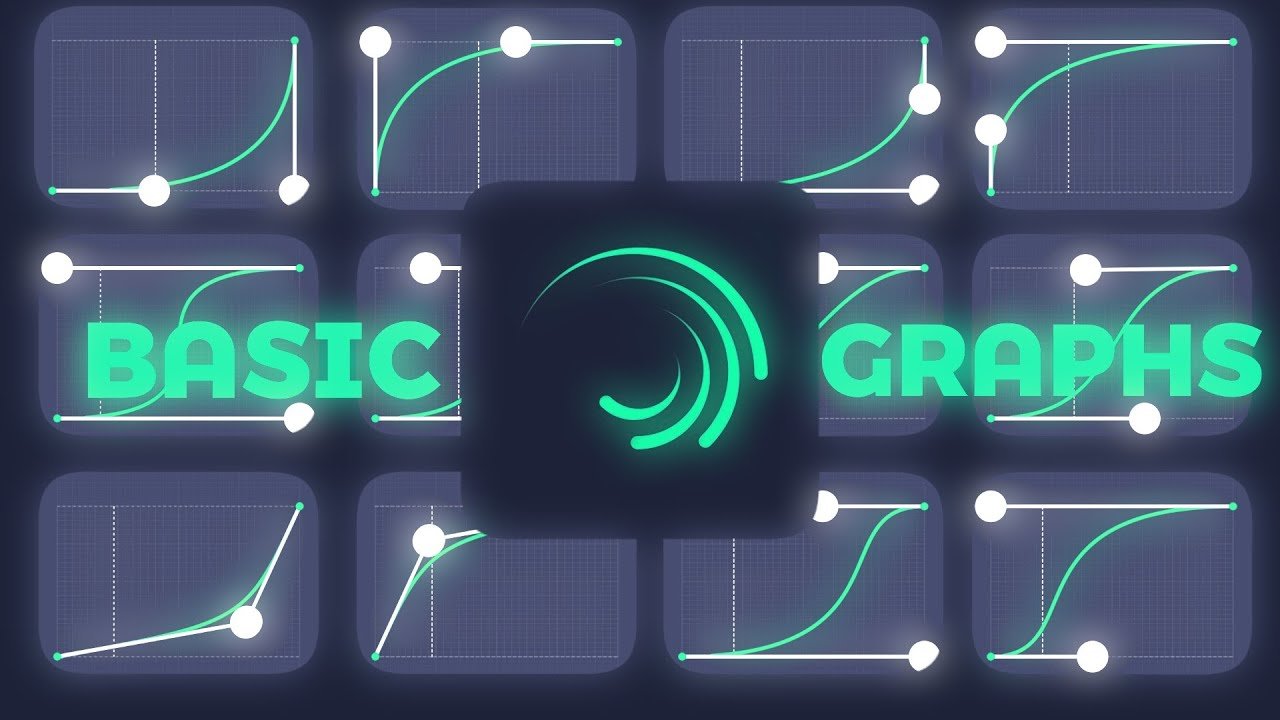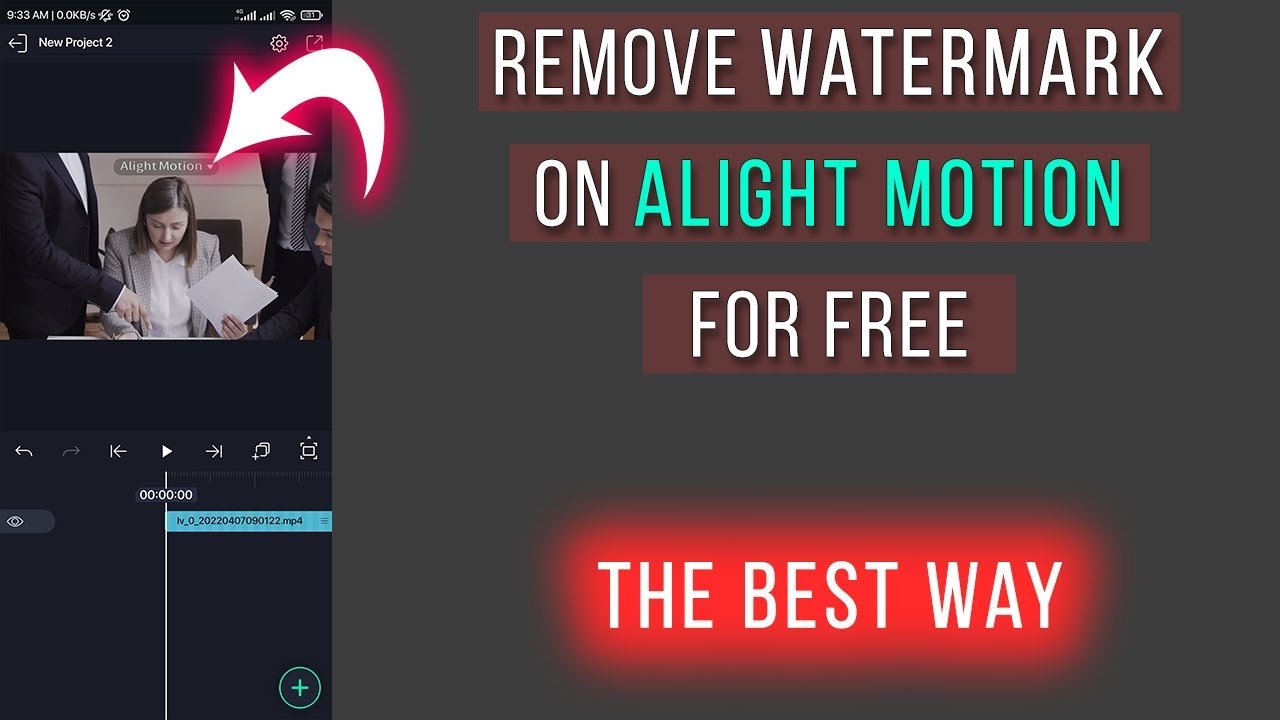If you’re wondering why Alight Motion is not installing on your device, you’re not alone. Many users encounter this issue, often due to compatibility problems or insufficient storage. Sometimes, clearing cache or updating your operating system can solve the problem. Also, make sure your device meets the app’s minimum requirements. In this article, we’ll explore common reasons and solutions to help you get Alight Motion up and running smoothly.
Table of Contents
Why Alight Motion is Not Installing
Are you frustrated because Alight Motion isn’t installing on your device? You’re not alone. Many users face challenges when trying to get this popular video editing app up and running. In this article, we’ll dive deep into the reasons behind this issue and provide actionable solutions to help you get Alight Motion installed successfully. Additionally, if you’re wondering how to make smooth edits on Alight Motion once it’s up and running, we’ve got you covered. Whether you’re encountering error messages, facing compatibility issues, or dealing with insufficient storage, we’ll explore the common obstacles and how you can overcome them.
Compatibility Issues with Device
One of the primary reasons Alight Motion may not be installing is compatibility issues with your device. Alight Motion is designed to work on specific types of devices and operating systems. If your device does not meet the minimum requirements, the app will not install.
Operating System Requirements
Alight Motion requires a certain version of the operating system to function. For Android devices, it generally requires Android 6.0 or later. For iOS devices, it usually requires iOS 11.0 or later.
- Check your device’s operating system version.
- Update your device to the latest OS version if possible.
- If your device is too old and cannot update to the required OS version, you might need to consider using a different device that meets the requirements.
Device Specifications
Besides the OS version, your device’s hardware specifications, such as RAM and processor speed, also affect the installation.
- Ensure your device has sufficient RAM (at least 2GB is recommended).
- Check that your device’s processor is fast enough to support the app.
- If your hardware does not meet these specs, the app might not install properly.
Insufficient Storage Space
Another common reason Alight Motion won’t install is due to insufficient storage space. The app requires a certain amount of free space to install and operate.
Checking Available Storage
To ensure you have enough space for the installation, follow these steps:
- Go to your device’s settings.
- Navigate to the storage section.
- Check how much free space is available.
Freeing Up Space
If you’re running low on storage, try the following:
- Delete unused apps and files.
- Transfer photos and videos to cloud storage or an external device.
- Clear cache from other apps to free up temporary space.
Slow or Unstable Internet Connection
A slow or unstable internet connection can prevent Alight Motion from downloading and installing properly. The app requires a stable connection to download the installation files without corruption.
Testing Internet Speed
To ensure your internet speed is up to par:
- Run an internet speed test using a service like Speedtest.net.
- Ensure that your download speed is within acceptable limits (at least 5 Mbps is recommended).
Improving Connection Stability
If your internet connection is unstable:
- Try switching from Wi-Fi to mobile data or vice versa.
- Reset your router or modem.
- Move closer to your Wi-Fi router or use a wired connection if possible.
App Store Issues
Sometimes the issue might not be with your device but with the app store you are trying to download Alight Motion from.
Google Play Store Issues
If you’re using an Android device:
- Ensure that your Google Play Store app is up to date.
- Clear the cache and data for the Google Play Store.
- Remove and re-add your Google account.
Apple App Store Issues
If you’re using an iOS device:
- Check if there are any available updates for the App Store.
- Sign out and then sign back into your Apple ID.
- Restart your iPhone or iPad.
Corrupted App Files
Corrupted installation files can also prevent Alight Motion from installing properly. This issue can often occur if the download is interrupted or if there’s an issue with the app store.
Redownloading the App
To resolve this:
- Delete the partially downloaded or corrupted app file from your device.
- Restart your device to clear any residual files.
- Download the app again from a trusted source like the Google Play Store or Apple App Store.
Device Security Settings
Sometimes, your device’s security settings can interfere with the installation of new apps.
For Android Devices
- Go to Settings > Security.
- Ensure that the option to install from unknown sources is disabled.
- Make sure Google Play Protect is turned on.
For iOS Devices
- Ensure that you are installing the app from the Apple App Store.
- Check if there are any restrictions enabled under Settings > Screen Time > Content & Privacy Restrictions.
Conflicting Software
Certain apps can prevent new apps from installing due to conflicts or restrictions placed by those apps.
Identifying Conflicting Apps
- Review recently installed apps to identify any that might cause conflicts.
- Temporary disable or uninstall any such apps and try installing Alight Motion again.
Other Common Issues
Some other issues that can prevent Alight Motion from installing include problems with your device’s date and time settings, temporary system glitches, or bugs in the existing OS version.
Setting Date and Time
- Ensure that the date and time settings are correct. Set them to automatic if possible.
Restarting Your Device
- Simply restarting your device can sometimes resolve minor glitches that prevent app installations.
Updating Your Device
- Check for any available updates for your device’s operating system and install them.
By understanding and addressing these issues, you can improve your chances of successfully installing Alight Motion on your device. Whether it’s a compatibility issue, insufficient storage, or an internet connection problem, identifying the root cause is the first step towards a solution. If you continue to face challenges, consider reaching out to Alight Motion’s support team for further assistance. Let’s get your creativity flowing with Alight Motion!
Frequently Asked Questions
Why does the installation process of Alight Motion get stuck or freeze?
If the installation process gets stuck, it could be due to several factors. First, check if your internet connection is stable. Sometimes, restarting your device and attempting the installation again can help. Ensure that no other applications are running that might interfere with the download process.
What should I do if I receive an error message while trying to install Alight Motion?
Error messages during installation can indicate various issues. Note the specific error message and search for it on Alight Motion’s support page or forums. Common solutions include clearing the app store cache, ensuring enough free storage, and restarting the device.
Can insufficient storage space prevent Alight Motion from installing?
Yes, insufficient storage space can prevent the installation. Verify that you have adequate free space on your device. Consider freeing up space by deleting unused apps, files, or media to allow enough room for Alight Motion to install correctly.
Final Thoughts
There are several reasons why Alight Motion is not installing. The app might be incompatible with your device’s operating system. Insufficient storage space can also hinder the installation process. Ensure your internet connection is stable to avoid download interruptions. By addressing these issues, you increase the chances of successfully installing Alight Motion.