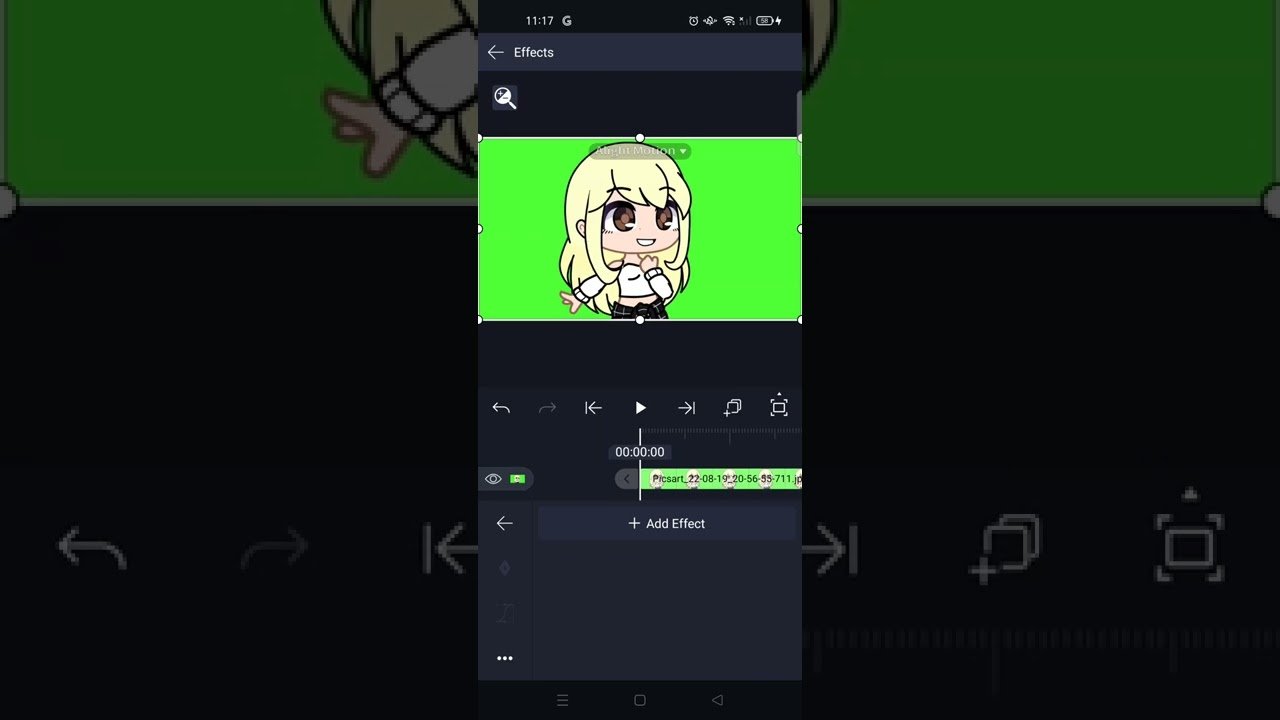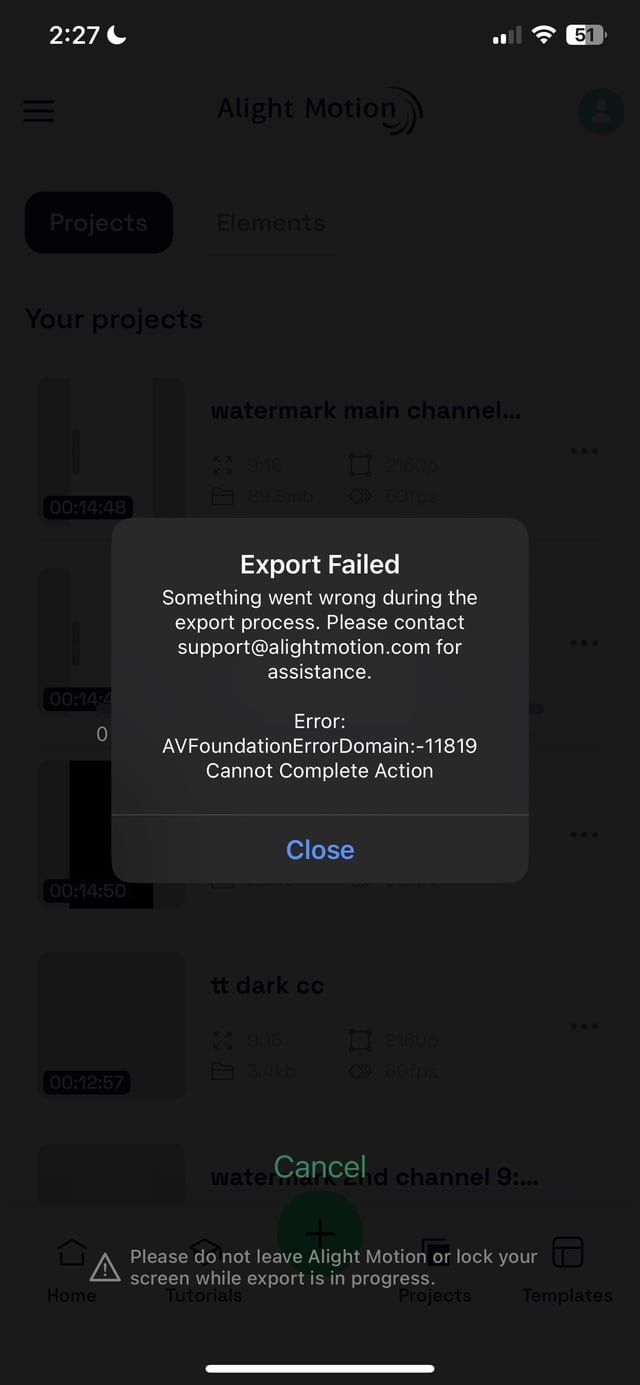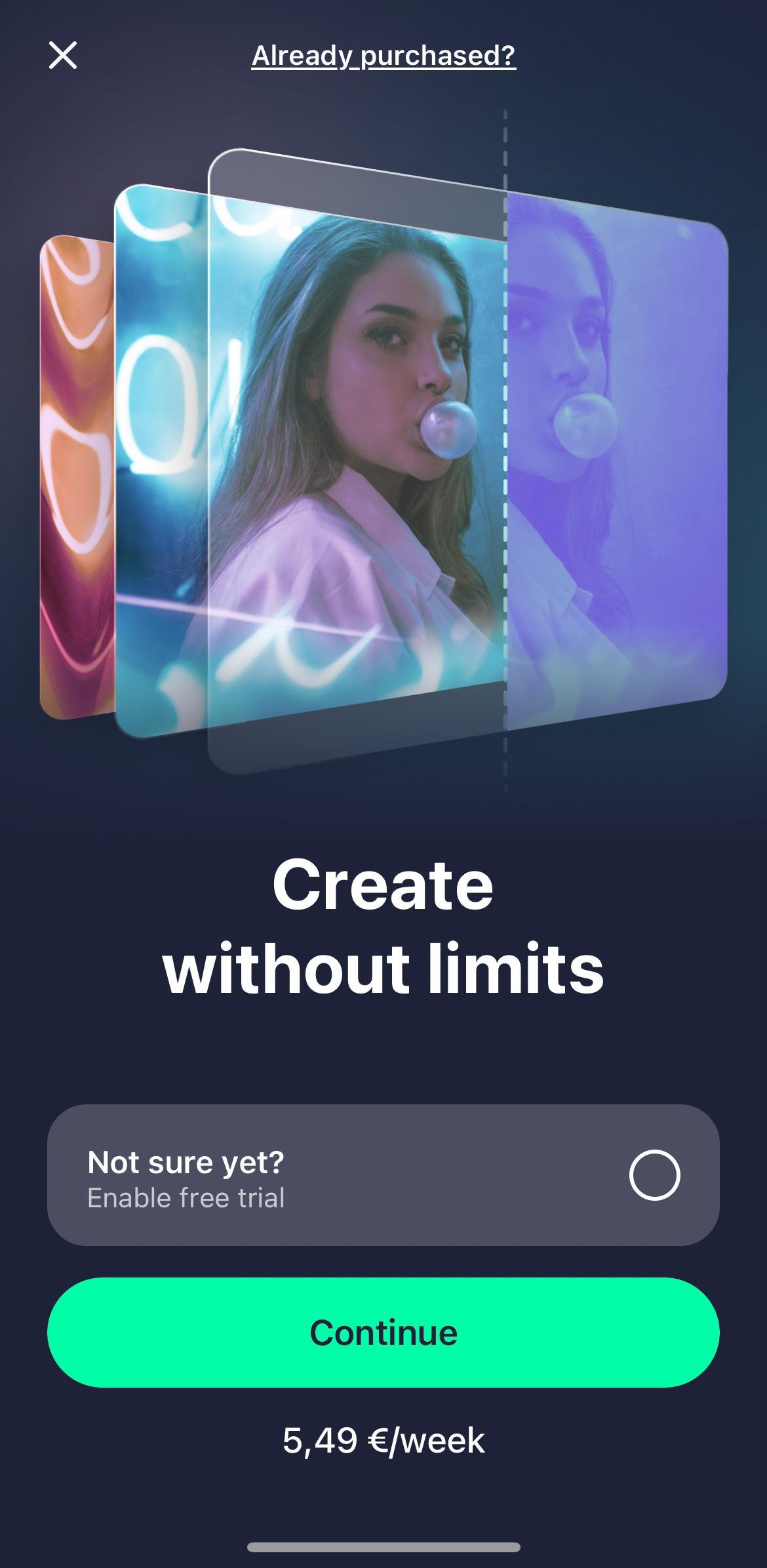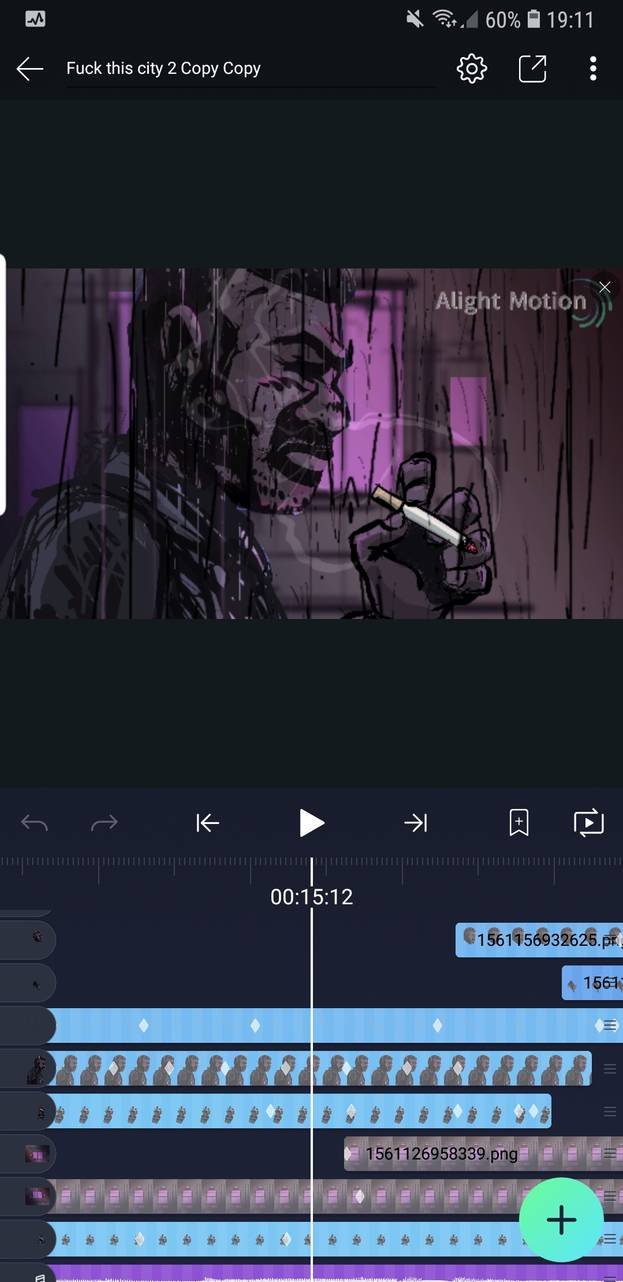How To Remove Green Screen In Alight Motion
Removing a green screen in Alight Motion is straightforward. With a few simple steps, your videos can look more professional. Start by importing your video with the green screen into Alight Motion. Then, head to effects and select the Chroma Key. Adjust the settings until the green screen disappears, revealing your layered content. Follow these … Read more