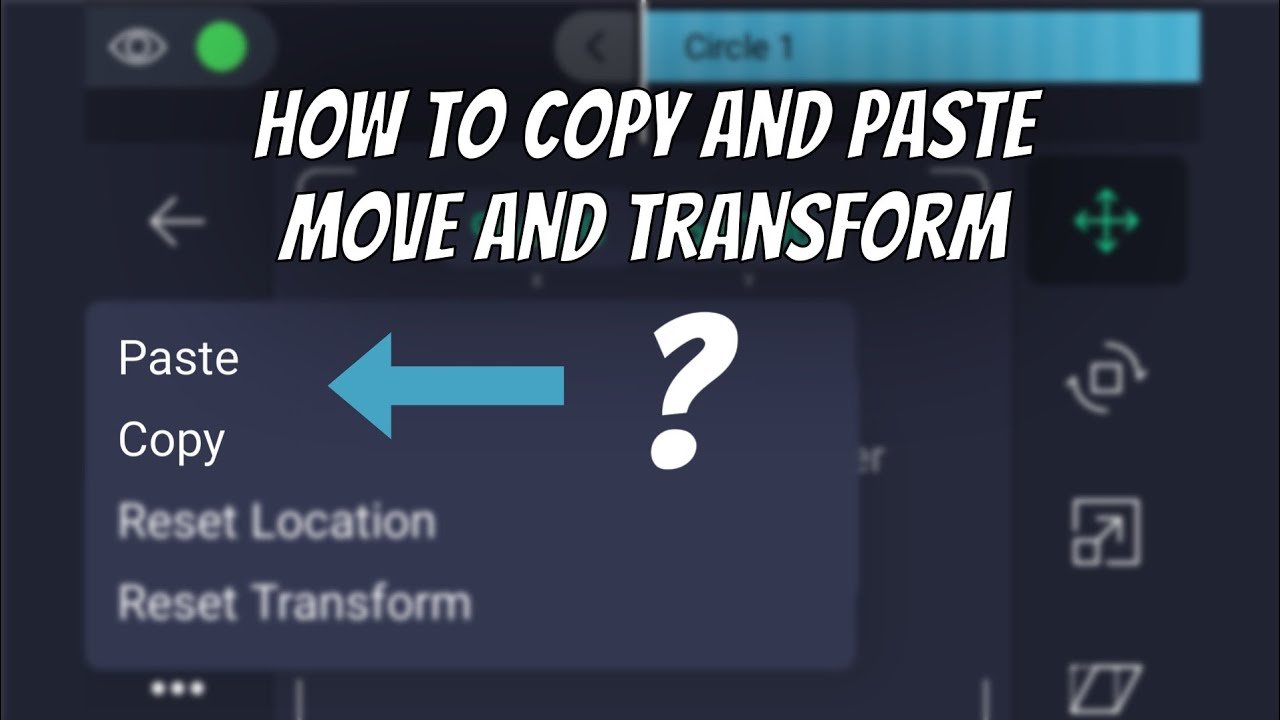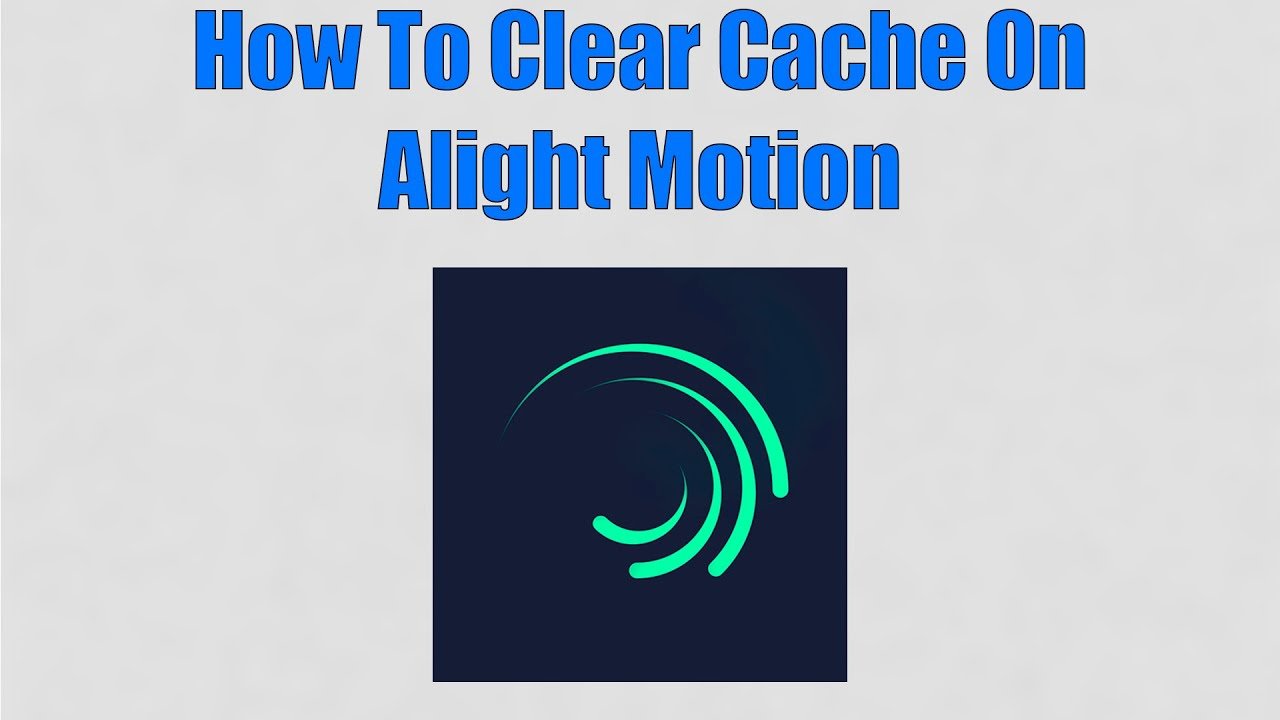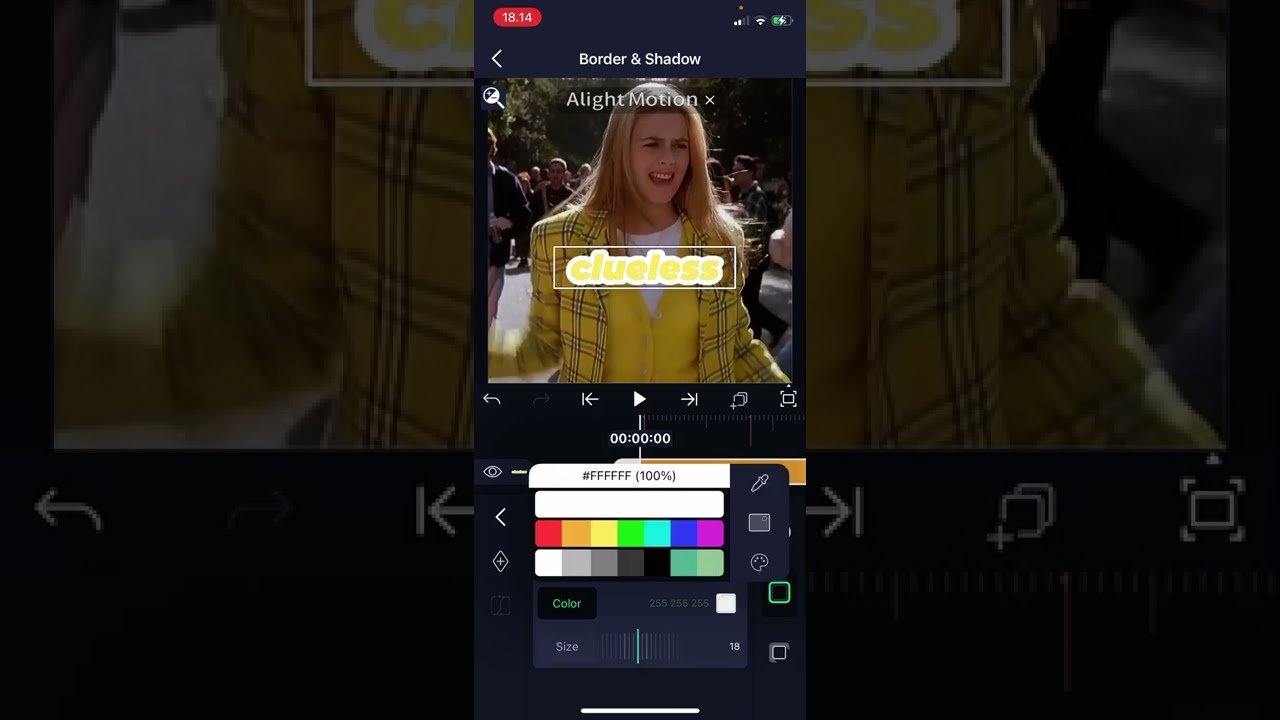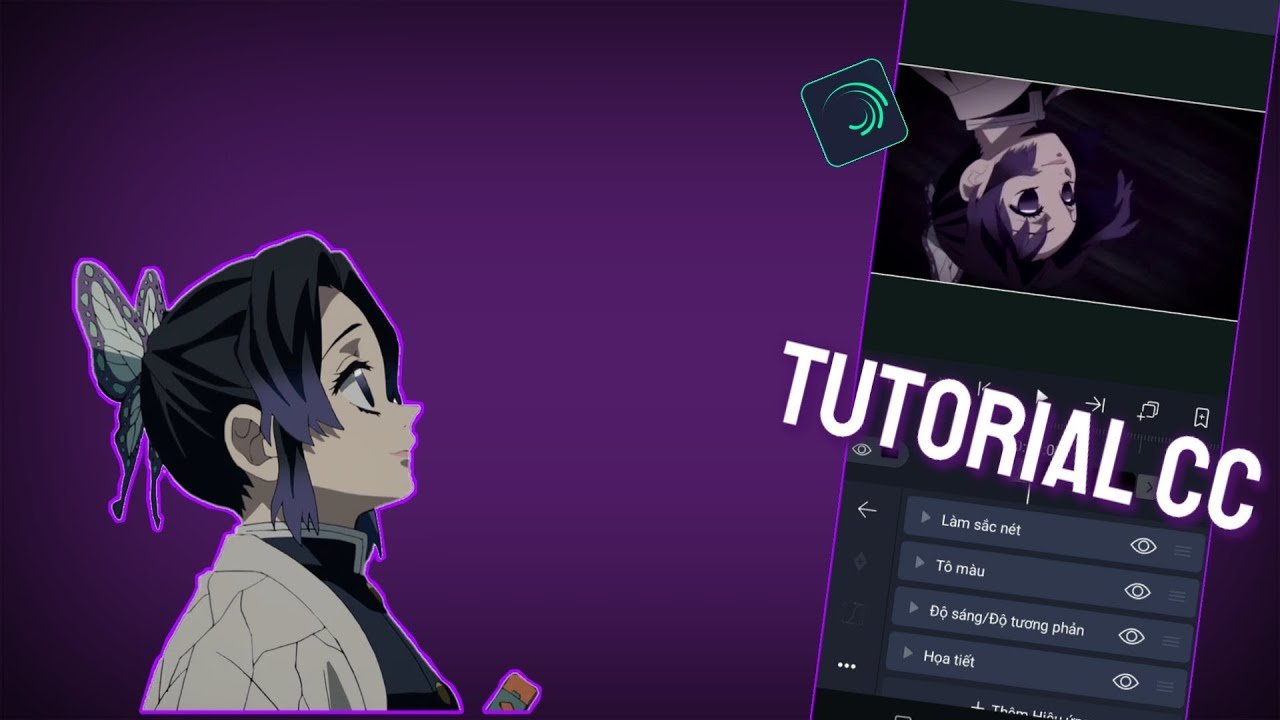How To Cut In Alight Motion
Cutting in Alight Motion can seem tricky at first, but it’s actually quite simple with the right steps. Open your project and select the layer you want to cut. Tap the scissors icon to create a split where needed. Drag the edges to adjust the cut to your liking. With a bit of practice, you’ll … Read more