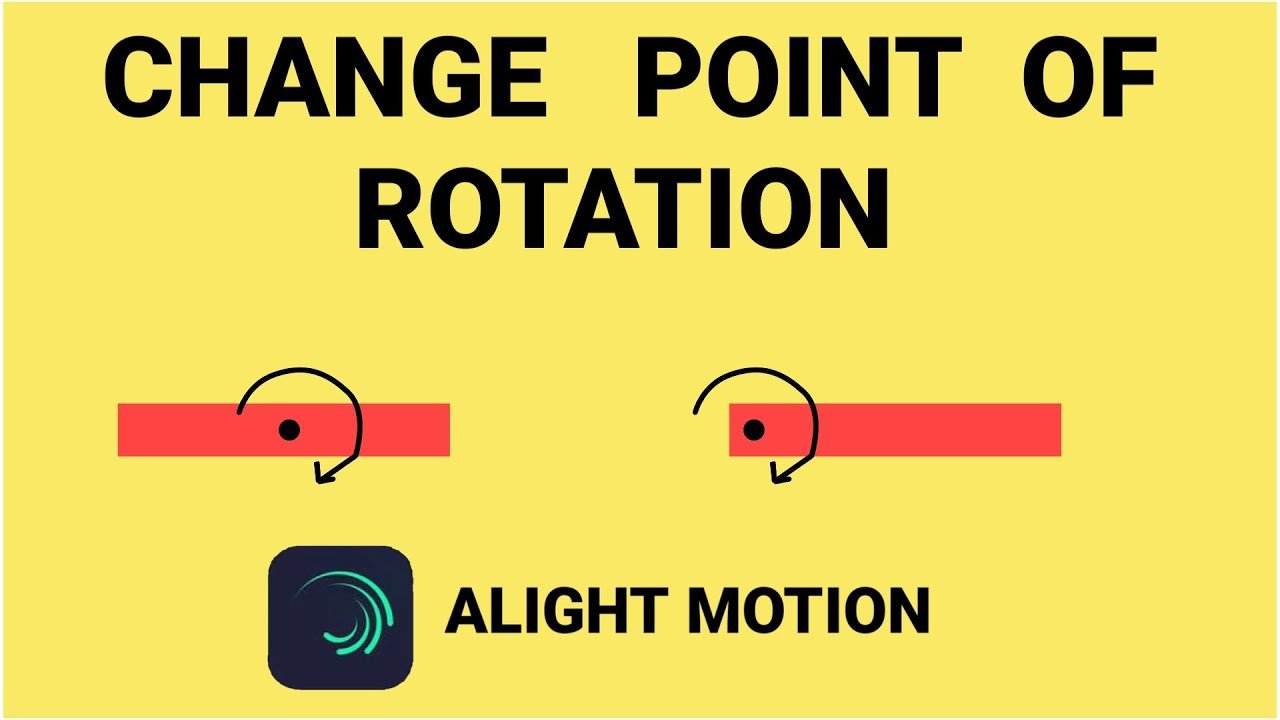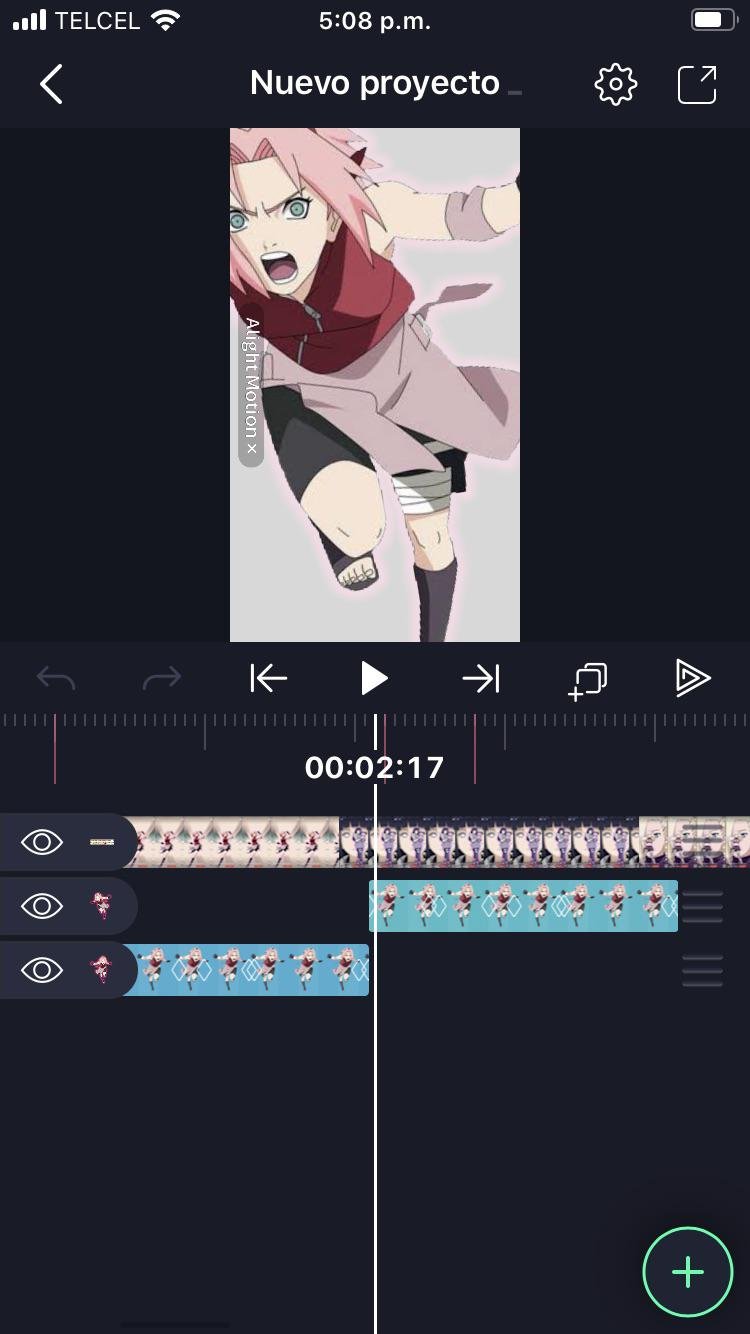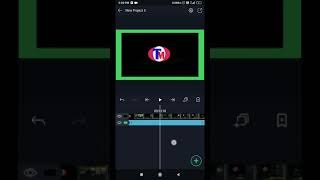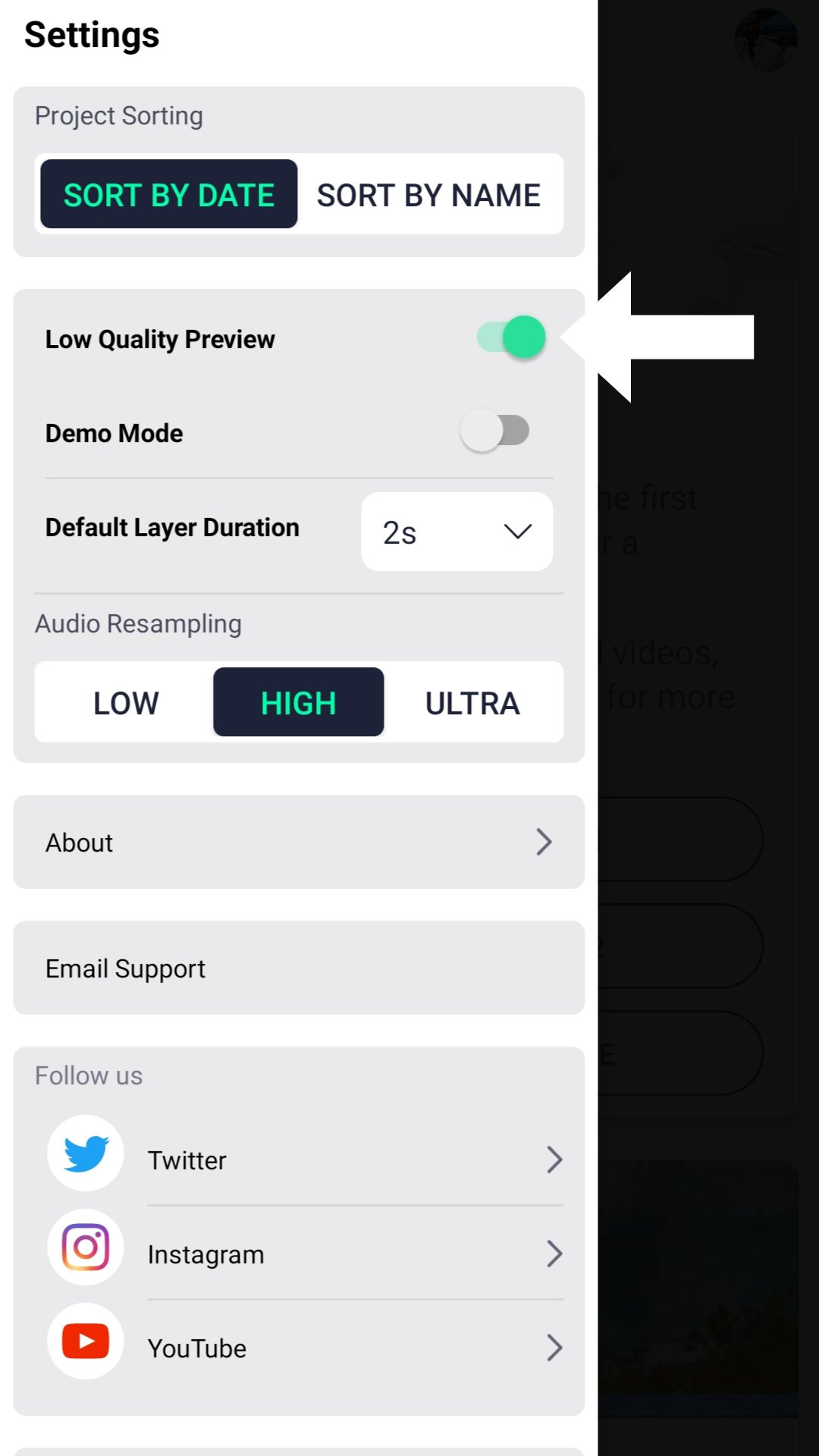How To Mark Beats In Alight Motion
Marking beats in Alight Motion is simpler than it seems. Start by importing your audio and setting it on the timeline. Tap on the audio layer and use the scrubber to find the beats. Watch for the peaks in the waveform to identify the beat points. Once you find a beat, add a marker by … Read more