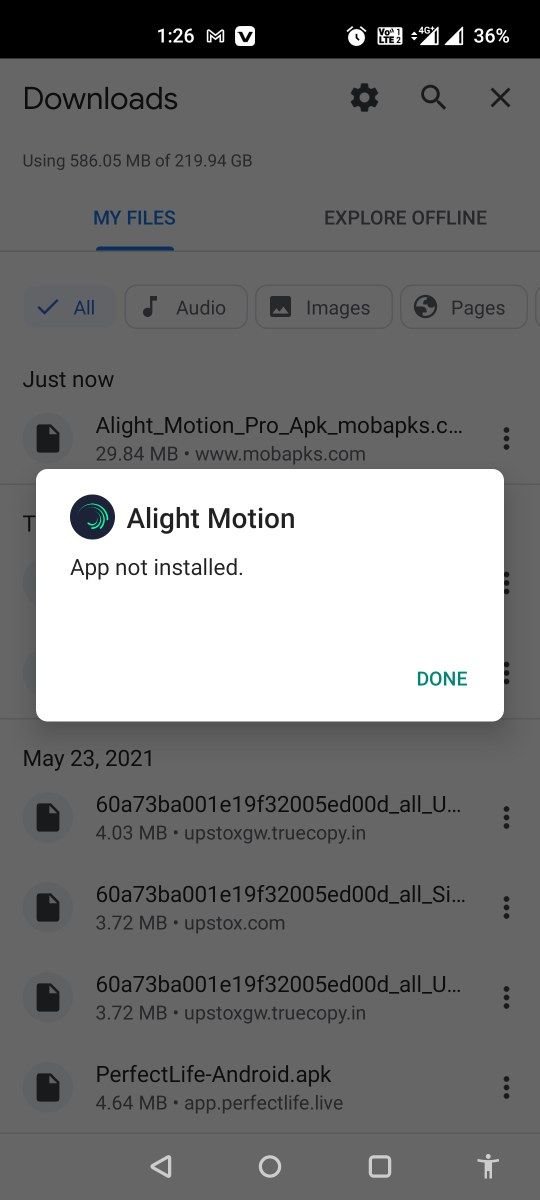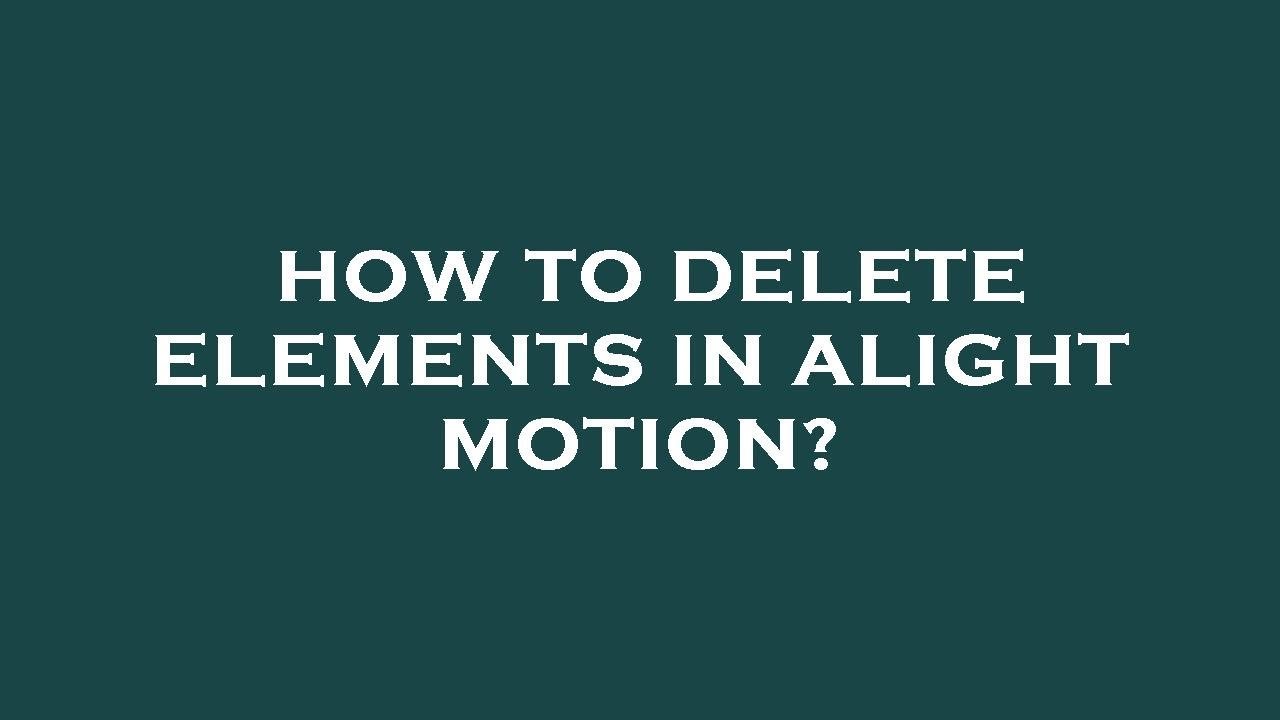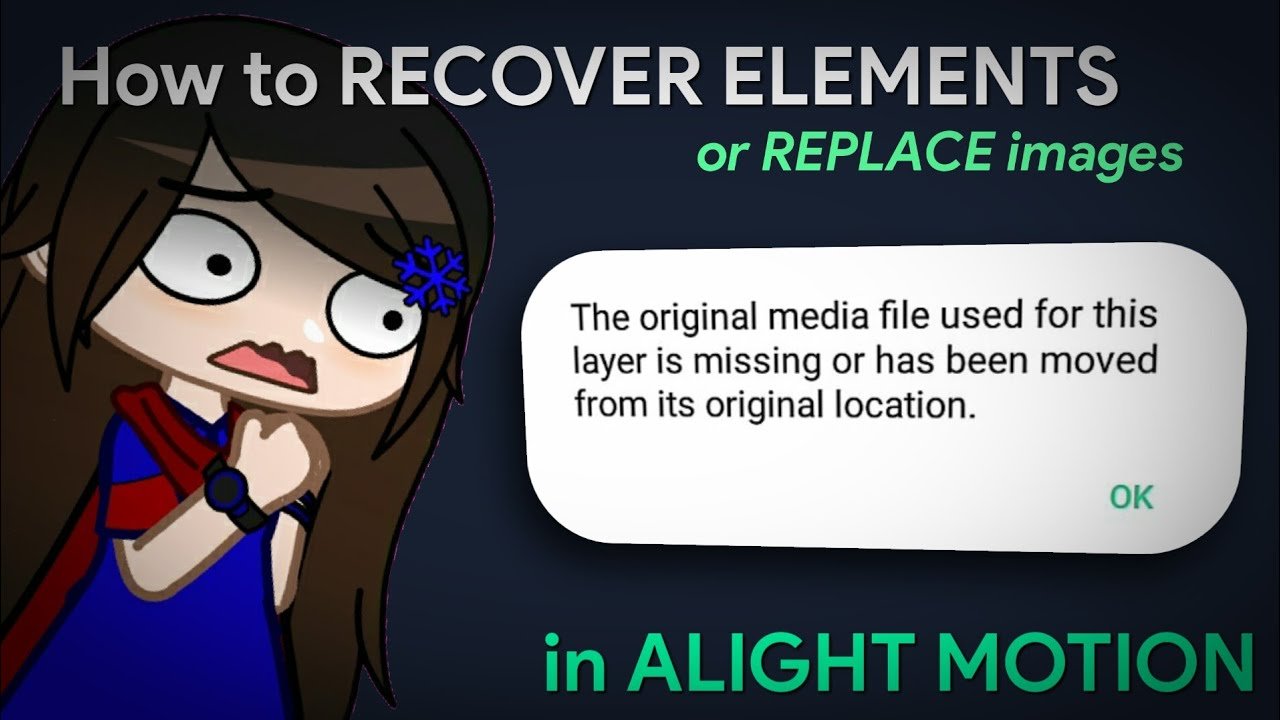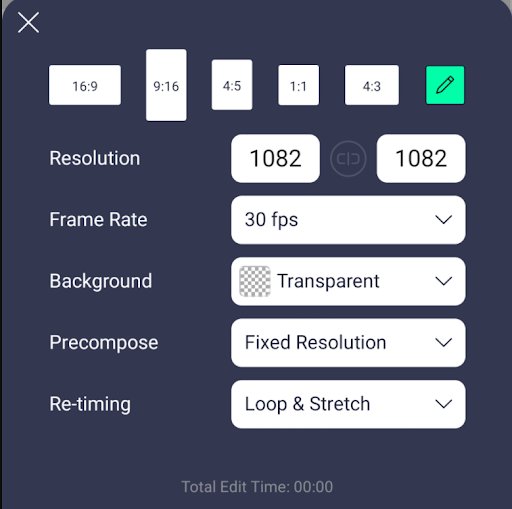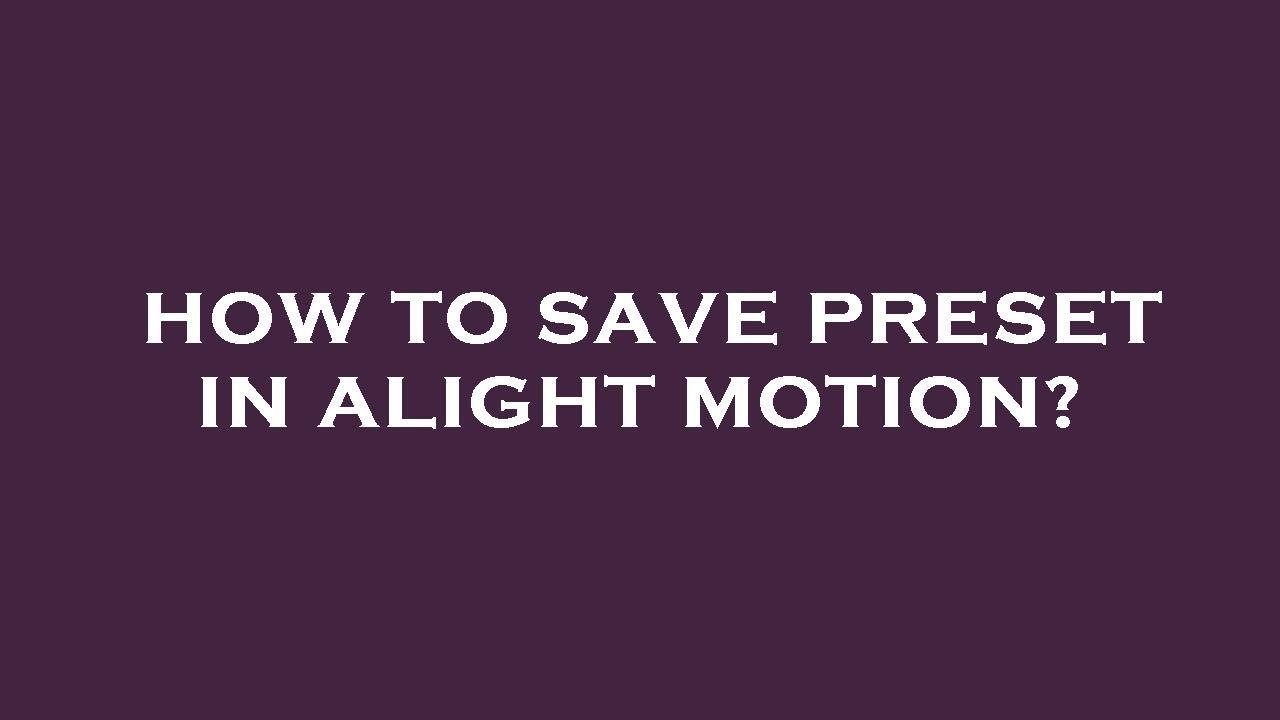Why Alight Motion Is Not Installing
If you’re wondering why Alight Motion is not installing on your device, you’re not alone. Many users encounter this issue, often due to compatibility problems or insufficient storage. Sometimes, clearing cache or updating your operating system can solve the problem. Also, make sure your device meets the app’s minimum requirements. In this article, we’ll explore … Read more