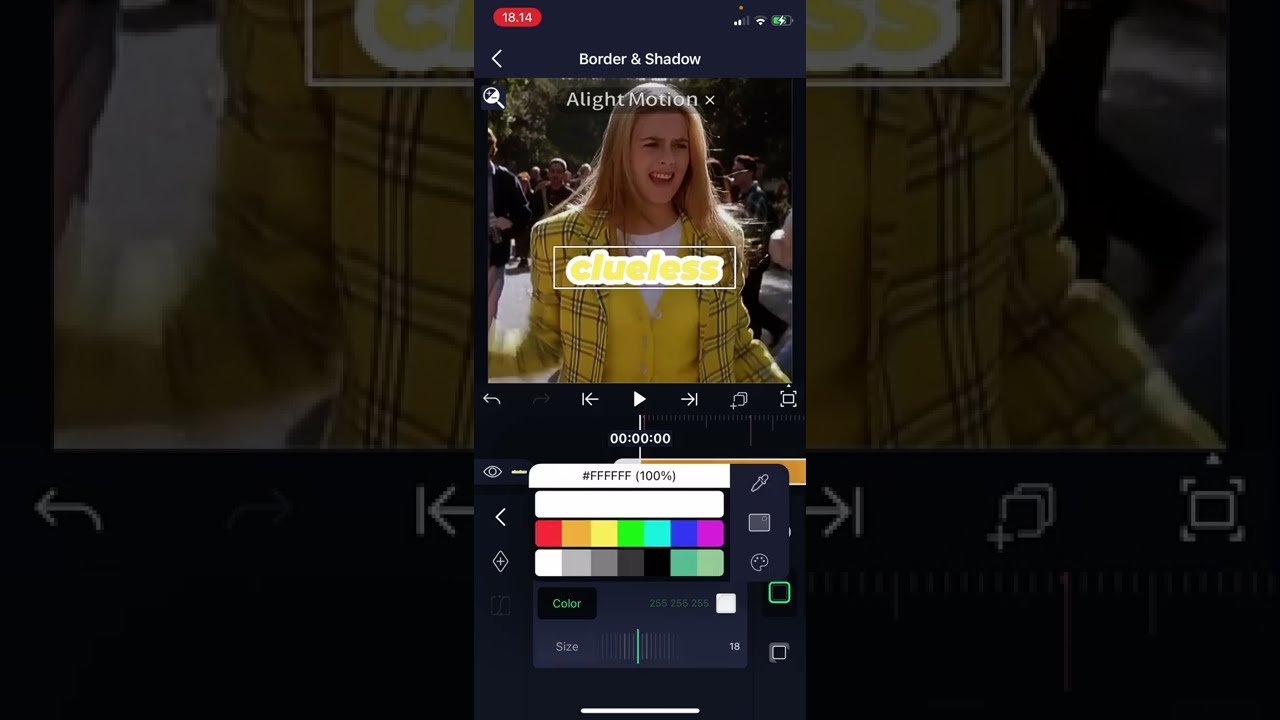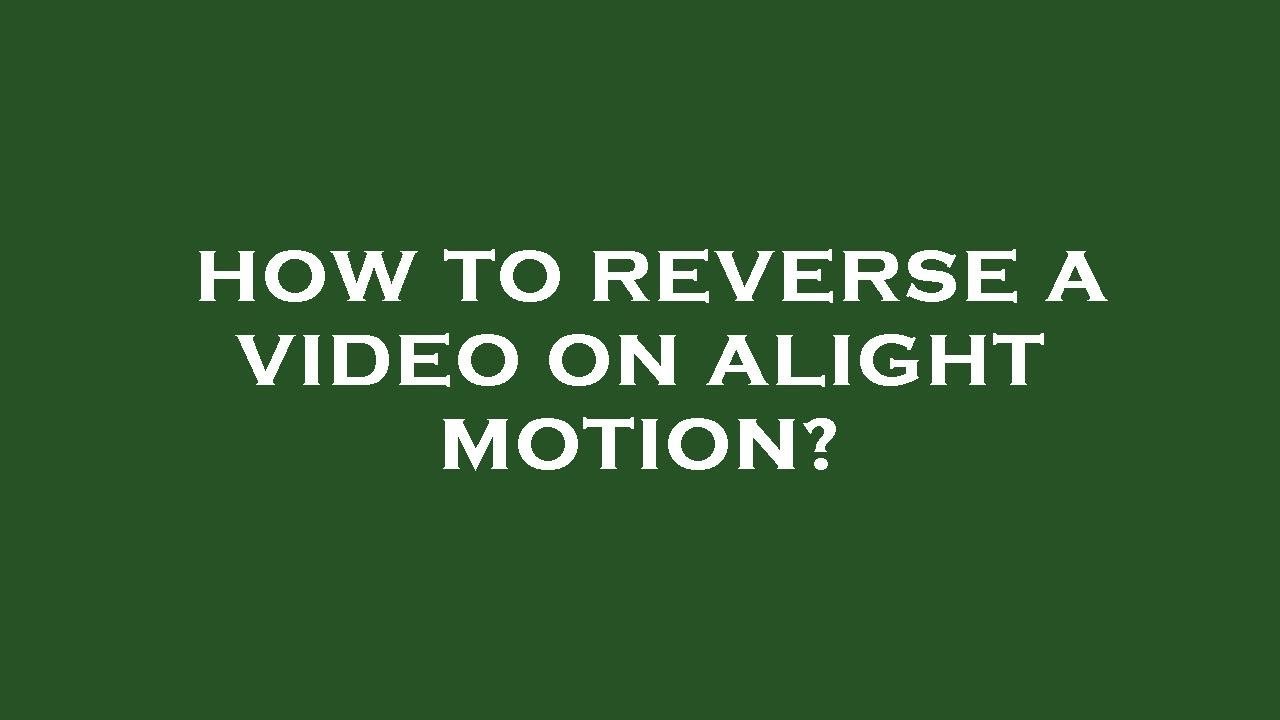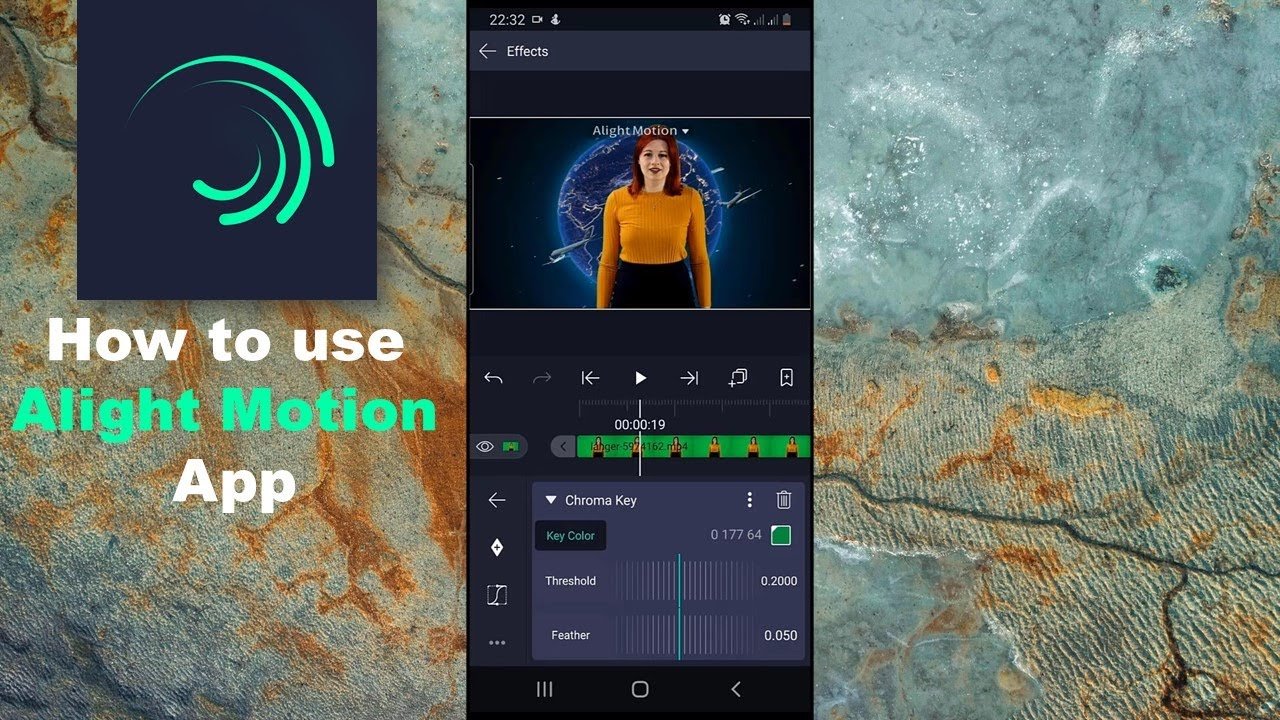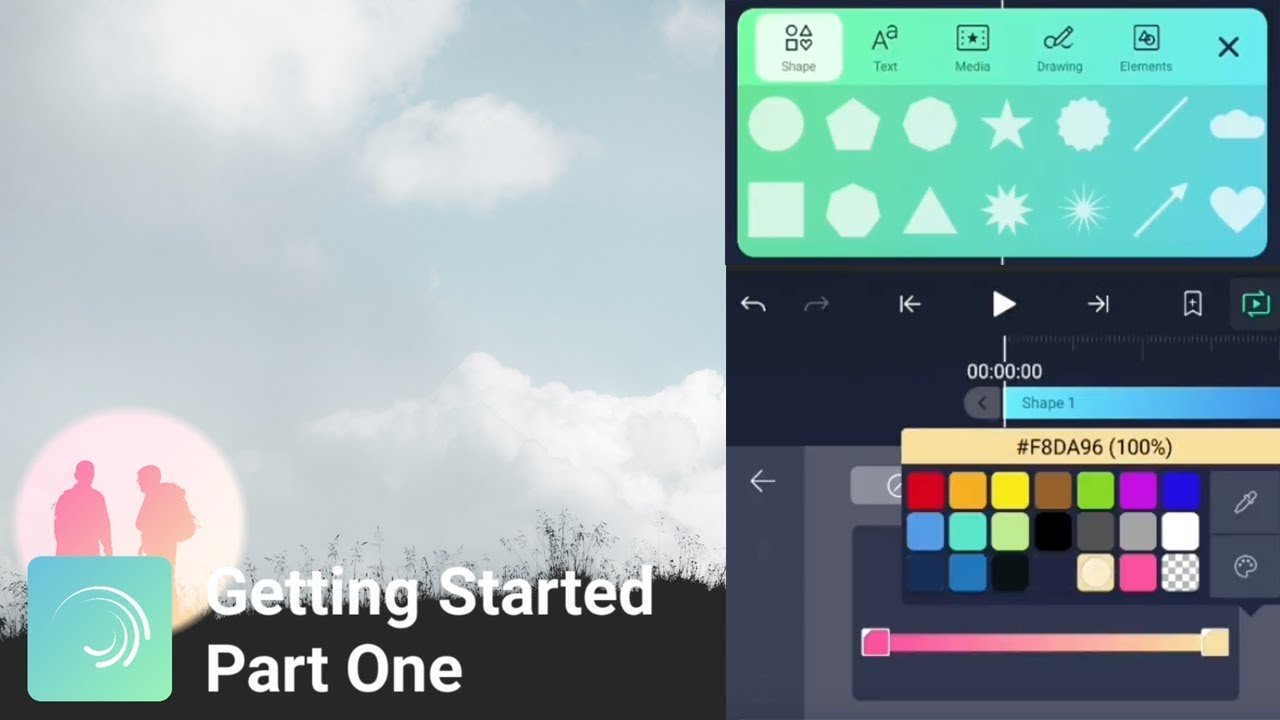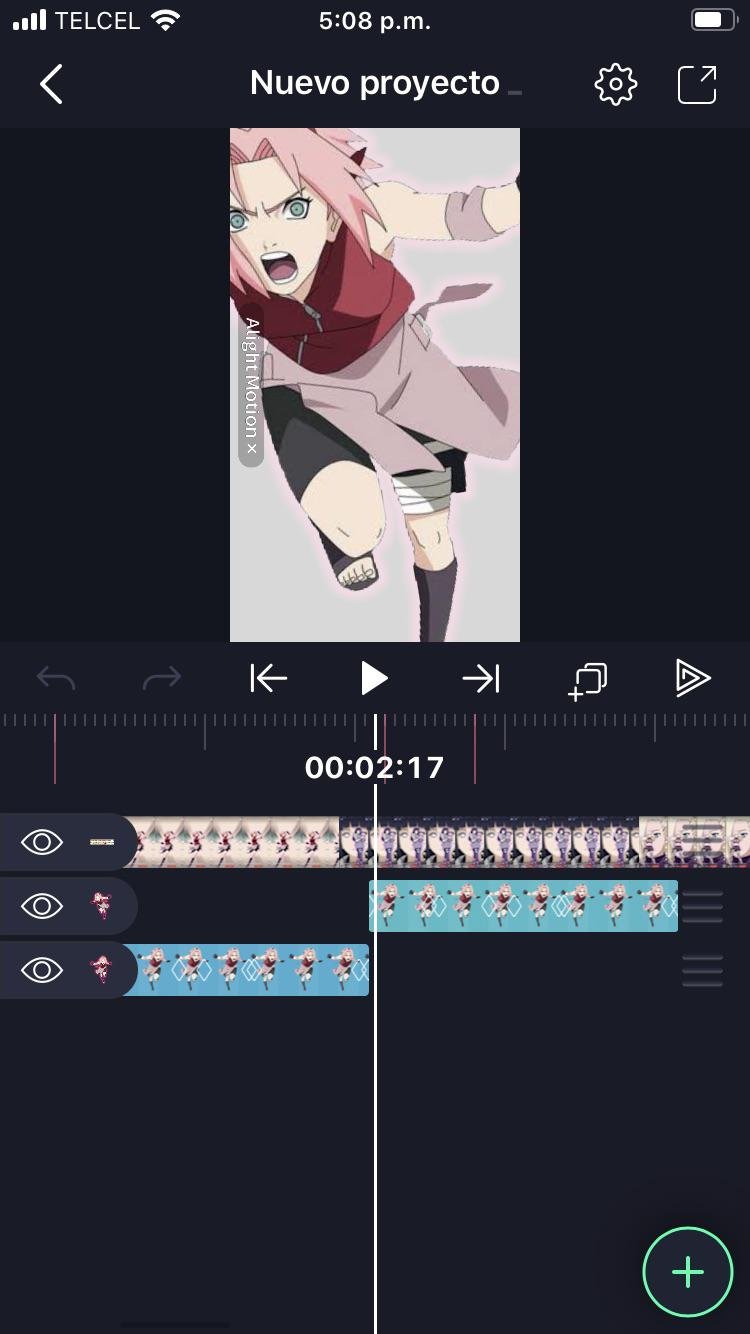How To Import Xml File In Alight Motion
Importing an XML file into Alight Motion is straightforward and opens up new creative possibilities. To get started, simply open the Alight Motion app and navigate to the project menu. Select the import option, locate your XML file, and tap to upload. This process helps you integrate complex animations or presets rapidly. In just a … Read more