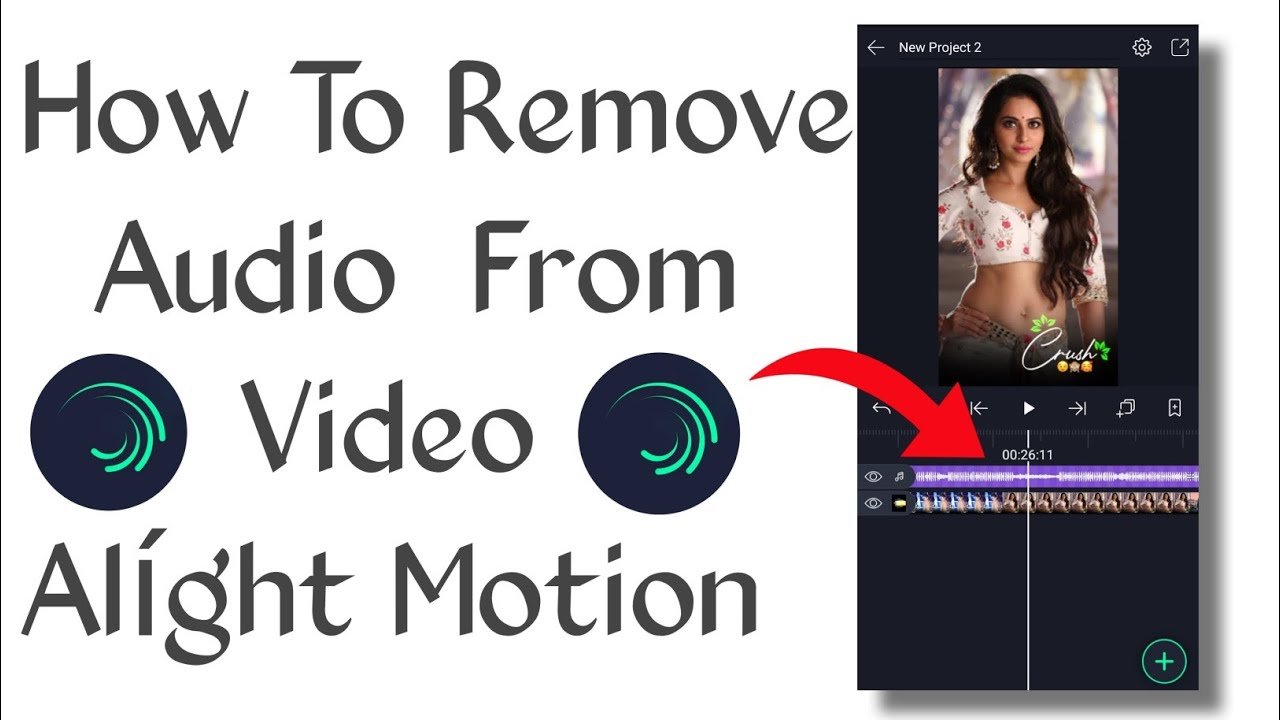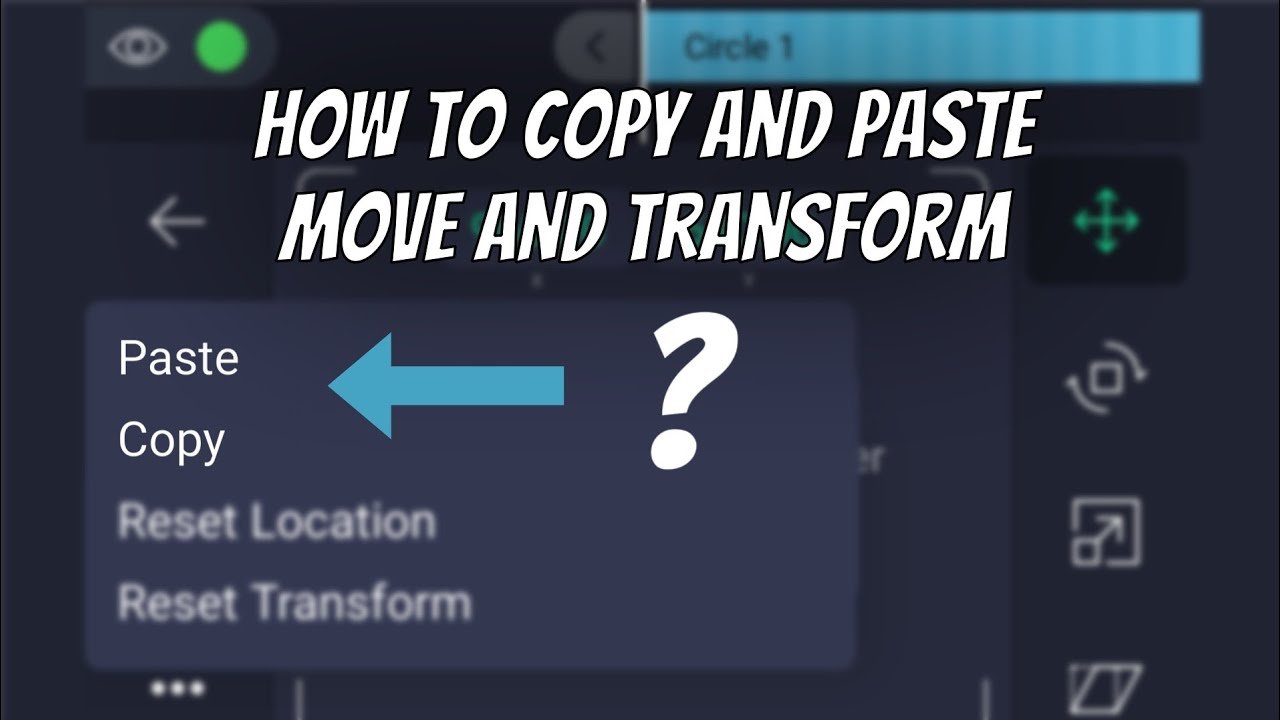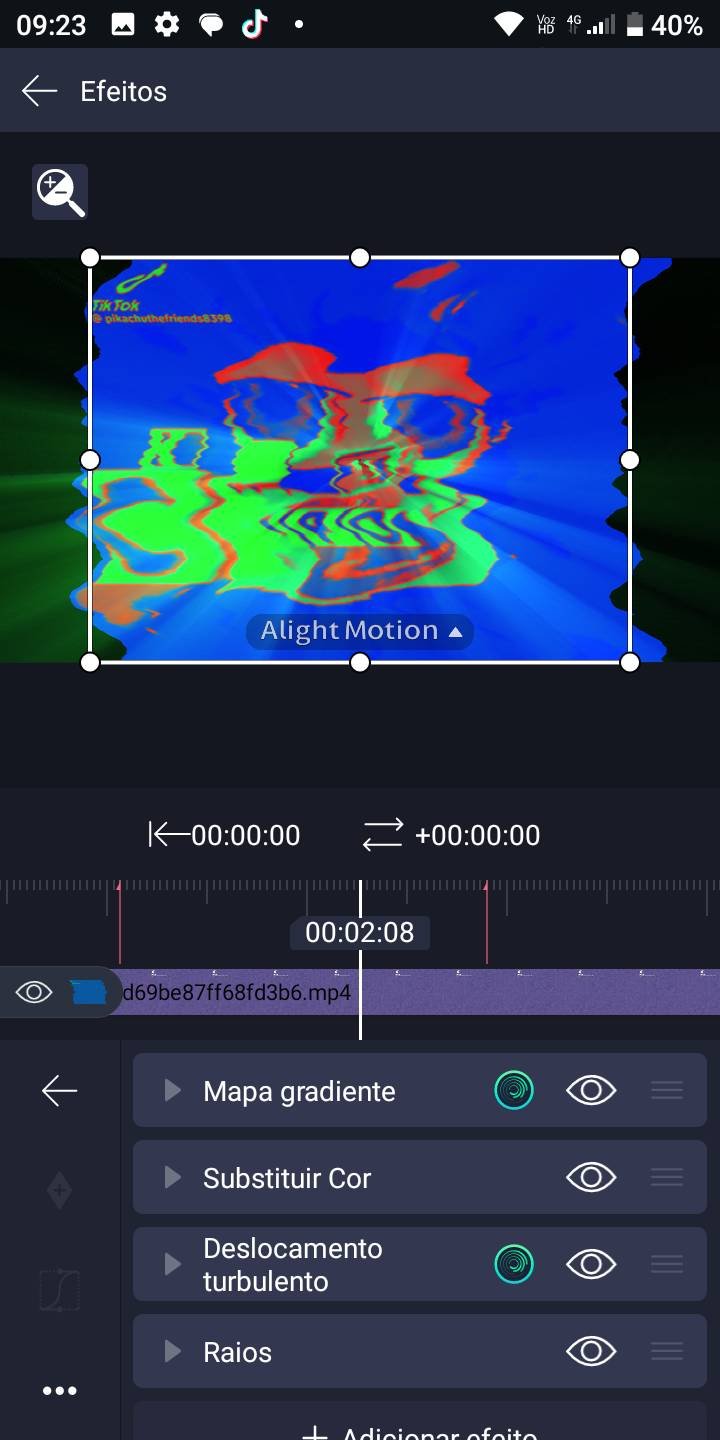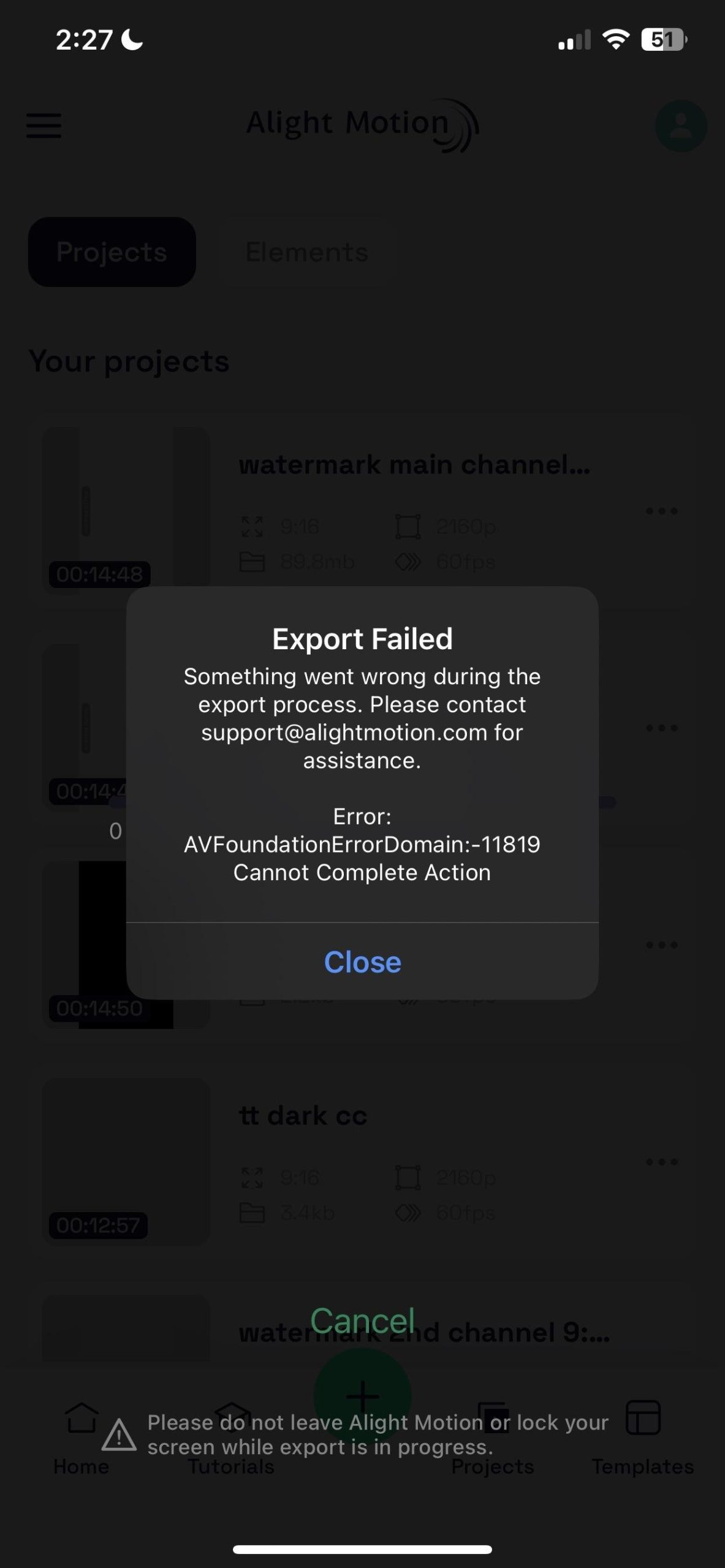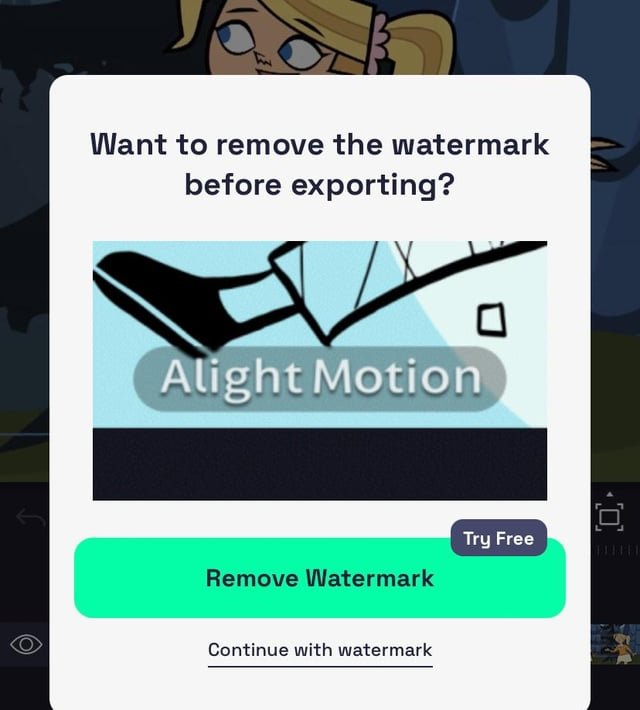How To Sharpen On Alight Motion
Sharpening your videos on Alight Motion can significantly enhance their quality and detail. This simple process can make your content stand out. First, open your project in Alight Motion and select the clip you want to sharpen. Go to the effects menu and choose the “Sharpen” effect. Adjust the intensity to find the perfect balance … Read more